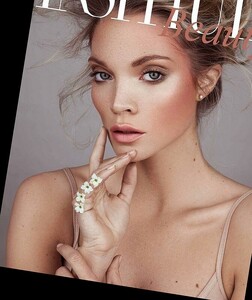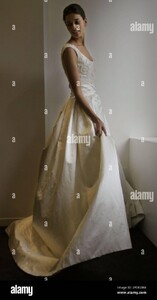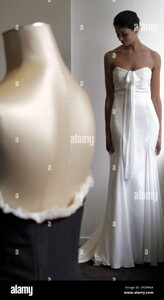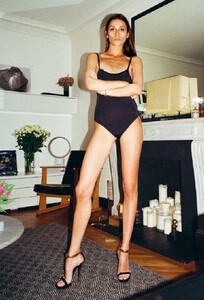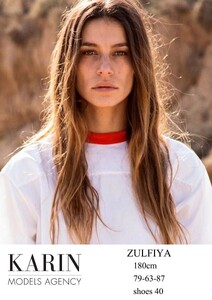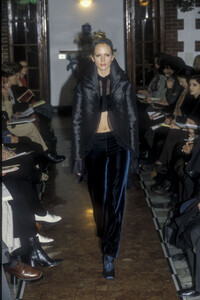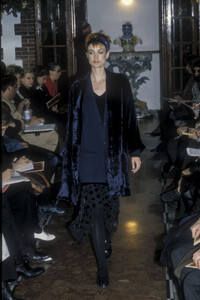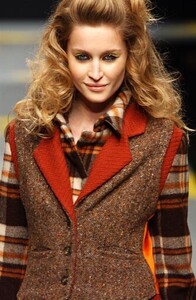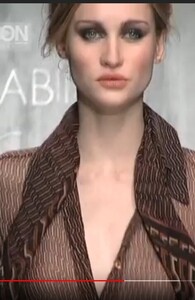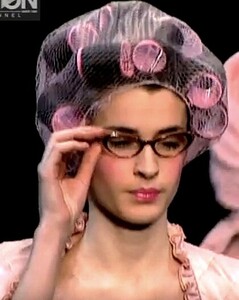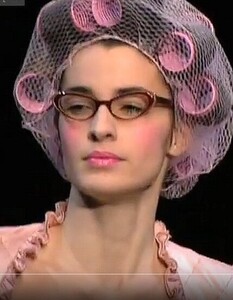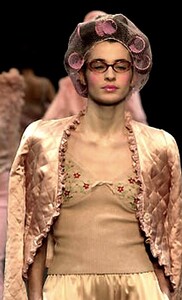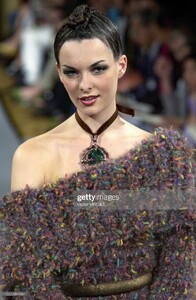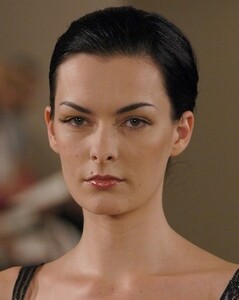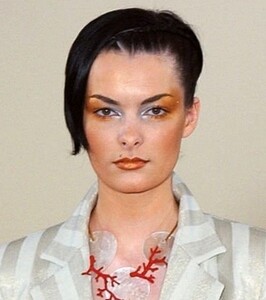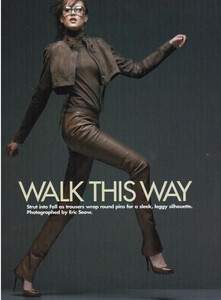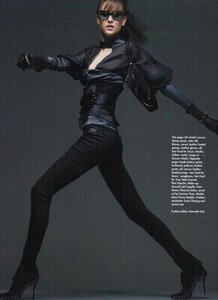Everything posted by tarsier41
-
Marina Theiss
- Aimee Ruby
- Kristin Enstrom
- Laura Kazlauskiene
- Laura Kazlauskiene
- Louise Kasprik
- Narelle Payne
-
Zulfiya Khismetova
- 22 replies
-
- 2000s
- 2010s
- editoral model
- eurasian
-
Tagged with:
- Runway models ID 2006-2010
-
Anna Mouglalis
Romeo Gigli s/s 1997 ID by parisienne (repost)
- Adeline Besse
-
Sarah King
Romeo Gigli s/s 1997 ID by parisienne (repost)
-
90' runway model ID
romeo gigli f/w 1997 models?
-
90' runway model ID
Rachael Santhon (reposted)
-
Athena Currey
Romeo Gigli, f/w 1997
-
Heather Payne
-
Rachael Santhon
-
Runway models ID 2000-2005
-
Amanda Moore
- Irina P.
- Irina P.
- Irina P.
- Irina P.
-
Irina P.
Irina P. Hair: black Eyes: green Height: runway career beginning : ± late 1990s (no bio ...) FASHION SHOWS Ready to wear - autumn/Winter 2000 {Issey Miyake} Haute Couture - autumn 2000 {Hanae Mori} Ready to wear - spring/summer 2001 {Michel Klein} Haute Couture - spring 2001 {Hanae Mori} Ready to wear - spring/Summer 2002 {Hans de Foer} Haute Couture - spring 2002 {YSL / Yves Saint-Laurent retrospective, Zuhair Murad} Haute Couture - autumn 2002 {Zuhair Murad} Haute Couture - autumn 2003 {Hanae Mori} Haute Couture - spring 2004 {Hanae Mori} sources: kkkccc, fakediorpurse, 90sModels, getty, livingly, firstview
- Irina Proferenko