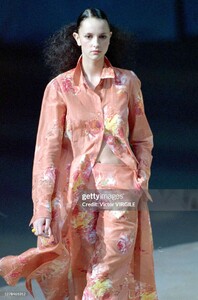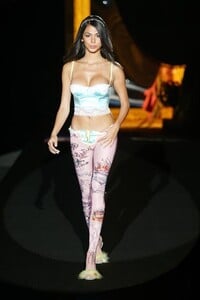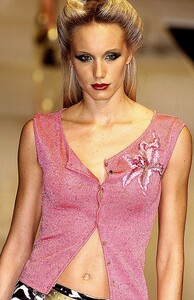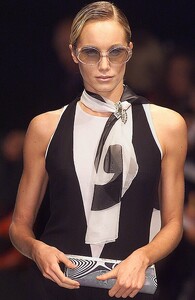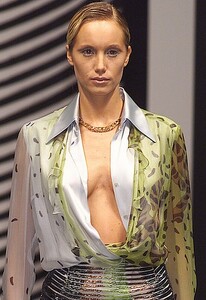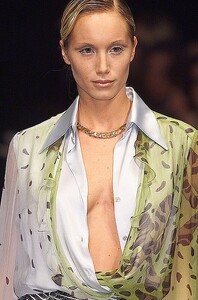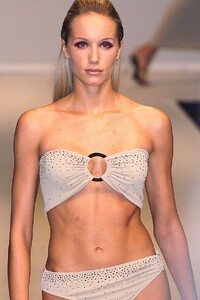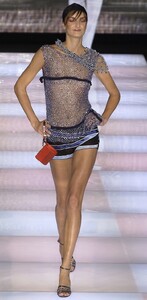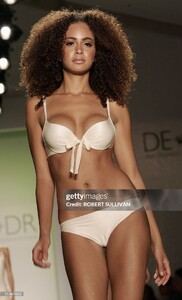Everything posted by tarsier41
-
Martina Gilg
- Runway models ID 2006-2010
-
Moran Atias
-
Kristen Pazik
-
Kristen Pazik
-
Kristen Pazik
-
Kristen Pazik
Nationality: American, British Birth: August 1978 Place of Birth: Minnesota, USA Hair: venitian blonde, platinum Eyes: blue / green Height: runway (about 5'10 / 178 cm) - of polish descent - co-owner of the men's clothing store IKKON, which is a family business. Agencies IMG models COVERS GQ Italy 2000 (one of autumn's) FASHION SHOWS - ready to wear spring/summer 2001 {Coccapani, Gattinoni, RoccoBarocco} autumn/winter 2001 {Alviero Martini, Carlo Tivioli, Ines Valentinitsch} autumn 2002 {Giorgio Armani, Luciano Soprani} autumn 2003 {Giorgio Armani, Luciano Soprani, Roberto Musso} autumn 2004 {Giorgio Armani} autumn 2006 {Giorgio Armani} sources: parisienne (ID help); getty, firstview, livingly (pics); sun (article), wwd (article), wikipedia (pt, ukr, it)
-
Kristen Pazik
GQ Italy 2000 (an autumn monthly one) pic found by parisienne
-
Runway models ID 2000-2005
- Lingerie shows Milan 2000s
- Marie Salembier
- Lingerie shows Milan 2000s
-
Runway models ID 2000-2005
- Kristina Tuckute
- Ruck Armani
- Leigh Armani
- Marta Zurkowska
-
Graziela Alves
- Sierra Armani
- Kristin Enstrom
-
Sara Emilia Bernat
deleted
- Jana Zapletalova
-
London Runway 2000-2010
London shows : f/w 2002 Maria Grachvogel, Jasper Conran; and s/s 2001 bikkembergs, gaultier, m.klein, tarlazzi
- Louise Kasprik
- Runway models ID 2006-2010