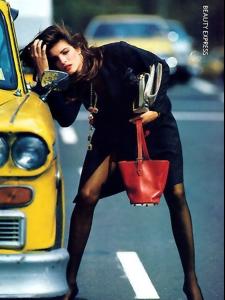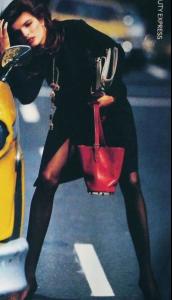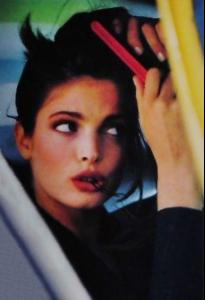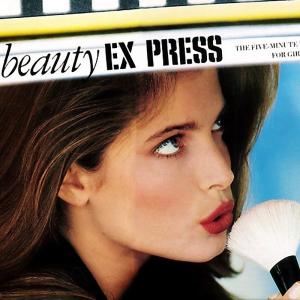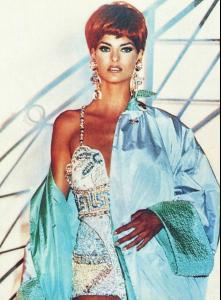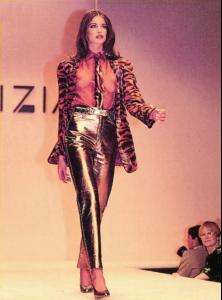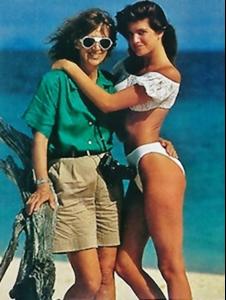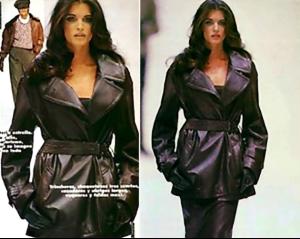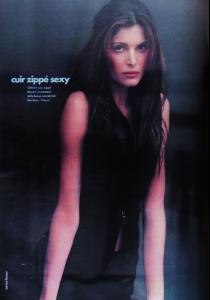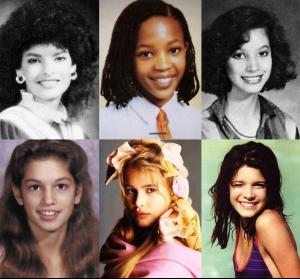Everything posted by brazilianaffair
-
Nadege du Bospertus
Gianni Versace Haute Couture fall/winter 1994/95 part 1 part 2 part 3
-
Carla Bruni
Gianni Versace Haute Couture fall/winter 1994/95 part 1 part 2 part 3
-
Nadja Auermann
Gianni Versace Haute Couture fall/winter 1994/95 part 1 part 2 part 3
-
Brandi Quinones
Gianni Versace Haute Couture fall/winter 1994/95 part 1 part 2 part 3
-
Kirsty Hume
Gianni Versace Haute Couture fall/winter 1994/95 part 1 part 2 part 3
-
Yasmeen Ghauri
Gianni Versace Haute Couture fall/winter 1994/95 part 1 part 2 part 3
-
Linda Evangelista
Gianni Versace Haute Couture fall/winter 1994/95 part 1 part 2 part 3
-
Shalom Harlow
Gianni Versace Haute Couture fall/winter 1994/95 part 1 part 2 part 3
-
Claudia Schiffer
Gianni Versace Haute Couture fall/winter 1994/95 part 1 part 2 part 3
-
Helena Christensen
Gianni Versace Haute Couture fall/winter 1994/95 part 1 part 2 part 3
-
Naomi Campbell
Gianni Versace Haute Couture fall/winter 1994/95 part 1 part 2 part 3
-
Christy Turlington
Gianni Versace Haute Couture fall/winter 1994/95 part 1 part 2 part 3
-
Stephanie Seymour
Gianni Versace Haute Couture fall/winter 1994/95 part 1 part 2 part 3
-
Stephanie Seymour
-
Stephanie Seymour
-
Stephanie Seymour
-
Christy Turlington
-
Linda Evangelista
-
Stephanie Seymour
-
Stephanie Seymour
-
Cindy Crawford
-
Stephanie Seymour
-
Stephanie Seymour
-
Cindy Crawford
-
Christy Turlington