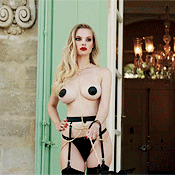Everything posted by ILUVAdrianaLima
-
Genevieve Morton
-
Monika Jagaciak
Thank you tiika for the adds!
-
The Bellazon Cup of Nations IV
1.5 for all
- Survival of the Fittest - New Faces Edition
-
THE BEST OF VSFS 2014
Behati - 8 Isabeli - 9
-
All-Time BEST VS Commercial Competition - RESULTS
Hmm, I quite like this "click" idea they implemented. Super cleavage in the snap of a finger click Mood/Theme: 2.5 Music: 2 Visual Elements: 3.5 Effectiveness: 4 Likability: 2
-
Survival of the fittest competition
Petra Nemcova [9] Maryna Linchuk [7]
- Irina Shayk
-
The "What Are You Thinking About Right Now?" PIP
Payback is a bitch!
-
Marloes Horst
Lovely adds gosia thank you
-
Elsa Hosk
Well since no one has yet, I will volunteer here and take one for the team
-
The X-Files
SWEET! Thank you sir for the update! And hell no on the e-cigarettes. Let's keep the nostalgia of real cigarettes plz!
- Survival of the Fittest - New Faces Edition
-
All-Time BEST VS Commercial Competition - RESULTS
Mood/Theme - 4 Music - 1 (jeezes hell that soundtrack raped my ears Pinky ) Visual Elements - 5 Effectiveness - 3 Likability - 3
-
THE BEST OF VSFS 2014
Grace - 2 Shanina - 3
-
The Bellazon Cup of Nations IV
1: Anna Maria Jagodzinska vs. Liu Wen 1.5 EACH 2: Janeta Samp vs. Sui He 2x1 3: Sabina Kwasek vs. Ming Xi 2x1
-
The Official Victoria's Secret Thread
Thankfully a quick mani-pedi can fix things right up
-
The "What Are You Thinking About Right Now?" PIP
F@#king horrible day today
-
Gigi Paris
Thanks Pith for the add
-
Valerie Van Der Graaf
Wonderful adds everyone
-
Karlie Kloss
Shaking her groove thang!
-
Michea Crawford
Wonderful adds Gator and I see she is an advocate for flossing daily
-
Alexandria Morgan
Those eyes!
-
Sara Sampaio
- Lily Aldridge
Beautiful! - Lily Aldridge