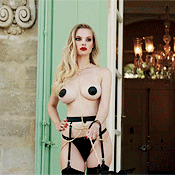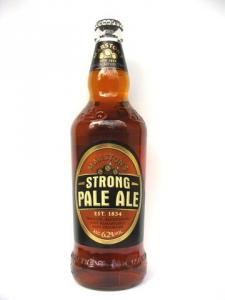Everything posted by ILUVAdrianaLima
-
Josephine Skriver
^ More like the bottom part
-
Delilah Parillo
YES! She really is something else
-
Taylor Hill
Touche sir, well played and you still didn't answer my original question as to: Ale who?
-
Nina Agdal
We need more booty shoots though
-
Josephine Skriver
^ You're welcome :brows:
-
Nina Agdal
Thank you for all the updates everyone
-
Monika Jagaciak
Tiika, why is Jac a dreamboat?
-
Lais Ribeiro
^ Now this I can get use to!
-
Taylor Hill
-
Josephine Skriver
I'm having trouble thinking of what to say for the above so I will just sit and stare for a while now. Words do no justice!
-
Taylor Hill
She's looking absolutely incredible for VS Ale who?
-
Elsa Hosk
Let me add in another...
-
The "What Are You Thinking About Right Now?" PIP
I am sick of this humidity!
-
The Bellazon Cup of Nations IV
1: Taylor Marie Hill vs. Valentina Zeliaeva 2x1 2: Hailey Clauson vs. Kristina Romanova 2x1 3: Kassi Smith vs. Sasha Luss 1x2
- 2016 SI Swimsuit
-
I Am...
Excited for this coming Friday! Not looking forward to the heat and humidity though
-
The "What Are You Thinking About Right Now?" PIP
I should run in the mornings more often. Warmer than I expected today Oh well, great day today
- 2016 SI Swimsuit
-
The "What Are You Thinking About Right Now?" PIP
Pain in my ankle
-
Josephine Skriver
- The "What Are You Thinking About Right Now?" PIP
What a great day today- Monika Jagaciak
Let me add one more...- Food
^ It's actually not too bad here. It kicks Little Caesars and Dominos ass, that's for sure- Hailey Clauson
- Kelly Gale
Amazing adds thank you! - The "What Are You Thinking About Right Now?" PIP