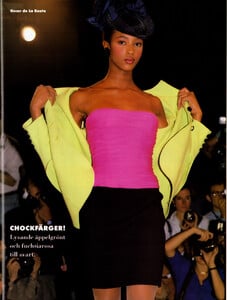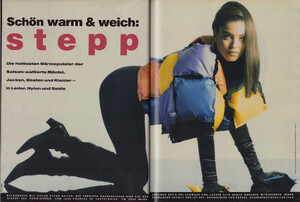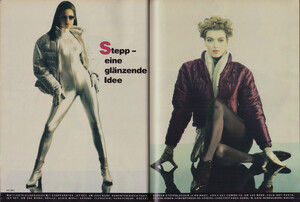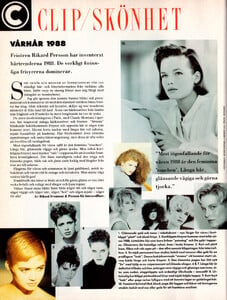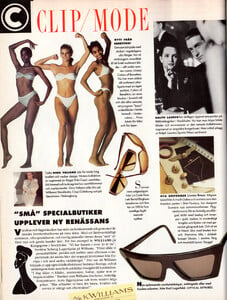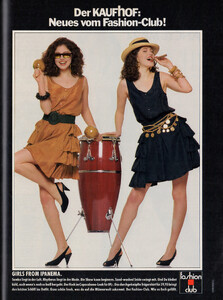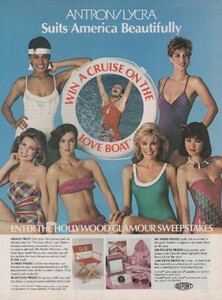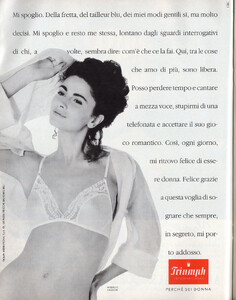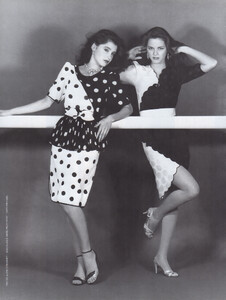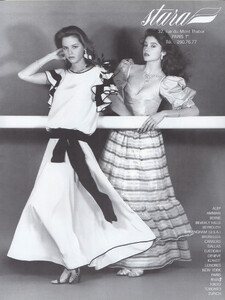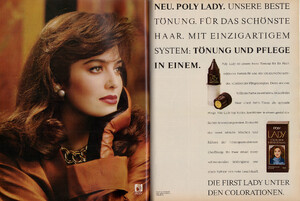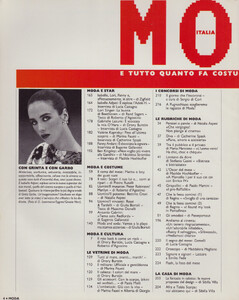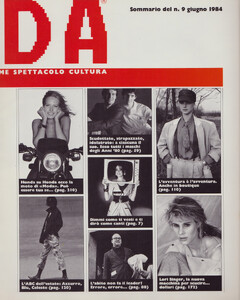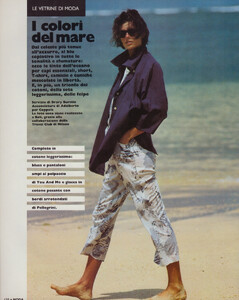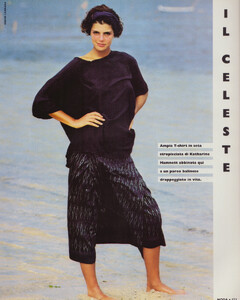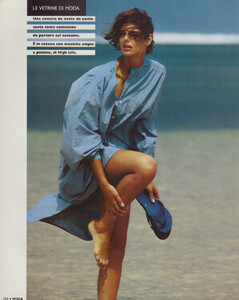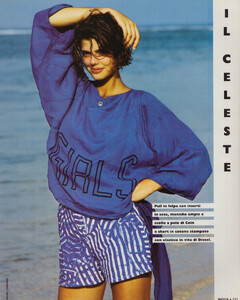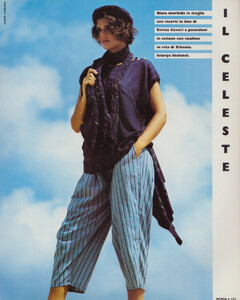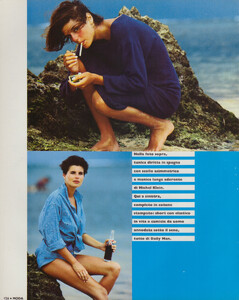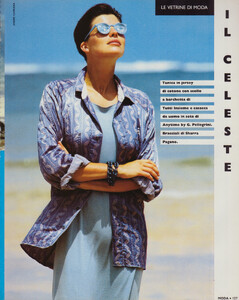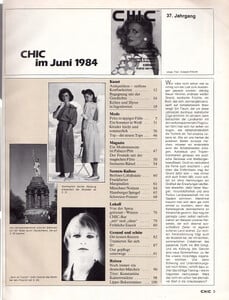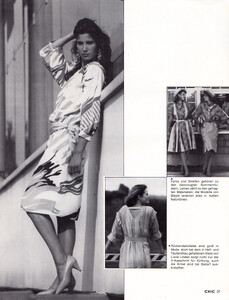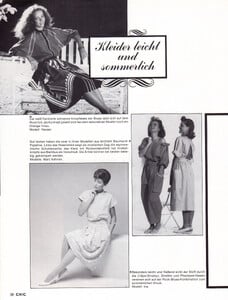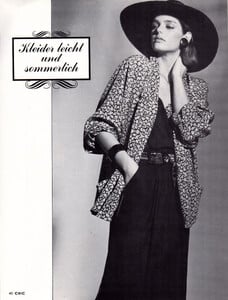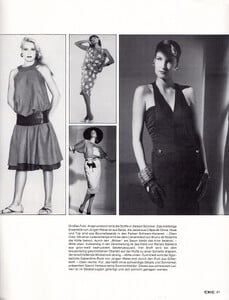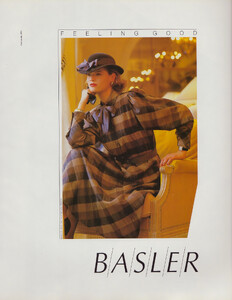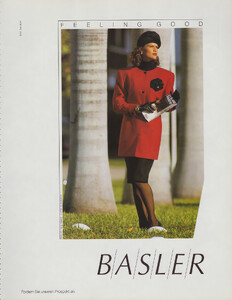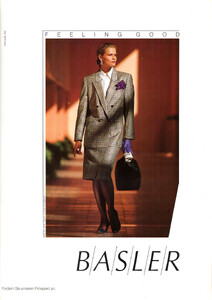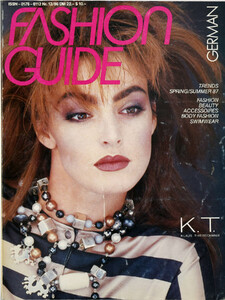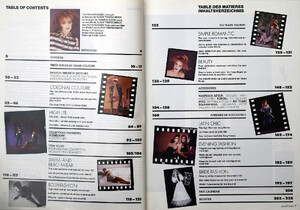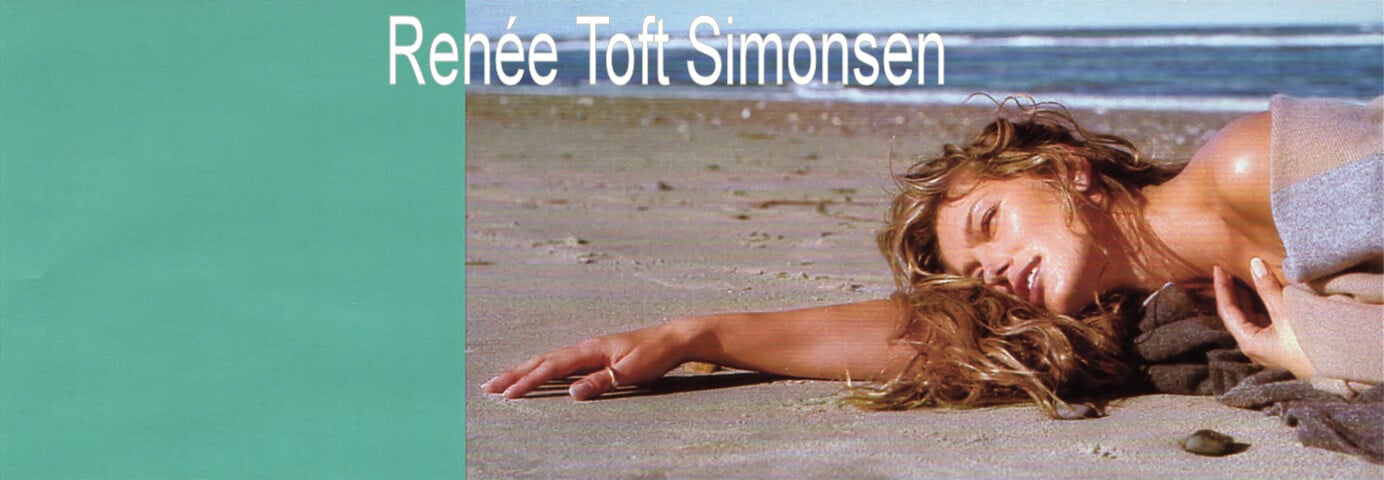
Everything posted by missparker7
-
Yasmin Le Bon
"NEW YORK" - CliC Sweden 1988 #2 by Mcinerney - also showing Christy Turlington (3, 6, 9), Anate Tanander (4), Veronica Webb (5), Cindy Crawford (8), Naomi Campbell, unknown
-
Naomi Campbell
"NEW YORK" - CliC Sweden 1988 #2 by Mcinerney - also showing Yasmin Le Bon (1), Christy Turlington (3, 6, 9), Anate Tanander (4), Veronica Webb (5), Cindy Crawford (8), unknown
-
Michaela Bock
- Caren Goldstein
-
Lise van Bussel
"CLIP/SKÖNHET VARHAR 1988" - CliC Sweden 1988 #2 - also showing Caren Goldstein, unknown Thanks for the IDs to RocketQueen.
-
Vintage Model IDs
No problem for me.
-
Roshumba Williams
"CLIP/MODE NYTT FRAN BENETTON" - CliC Sweden 1988 #2 - also showing Saffron Aldridge, unknown Thanks for the ID to RocketQueen.
-
Saffron Aldridge
-
Dore Liccard
RocketQueen deserves thanks. She created the topic.
- Leeann Viera
-
Sarah Leaman
-
Lucianne Buchanan
-
Nadja La Ganza
-
Tracy Vorster
-
Erin Murphy
-
Cynthia Shaffer
DU PONT ANTRON/LYCRA advertisement - U.S. 1984 - also showing Lucianne Buchanan, unknown source: ebay
-
Andrea Maria Schnitzler
contents + "I colori del mare" - MODA Italy June 1984 #9 by Andre Carrara - also showing Isabelle Adjani, Larissa Fielding, Lori Singer, Gaetane Bibot, unknown
-
Andrea Maria Schnitzler
contents + "Kleider leicht und sommerlich" - CHIC Germany June 1984 - also showing Gunilla Lindblad, Jessica, Joy Turman, Carol Alt, Erin Murphy, Felicitas Boch, unknown Thanks for the ID to RocketQueen.
-
Erin Murphy
contents + "Kleider leicht und sommerlich" - CHIC Germany June 1984 - also showing Gunilla Lindblad, Jessica, Joy Turman, Carol Alt, Andrea Maria Schnitzler, Felicitas Boch, unknown Thanks for the ID to RocketQueen.
-
Caroline Bonin
-
Susie MacKenzie
-
Caroline Bonin
-
Caroline Bonin
-
Caroline Bonin
-
Dore Liccard
cover + cover-look/contents FASHION GUIDE Germany Spring/Summer 1987 #12 by H. P. Hoffmann - also showing unknown source: ebay