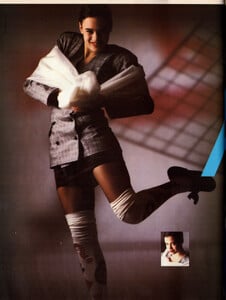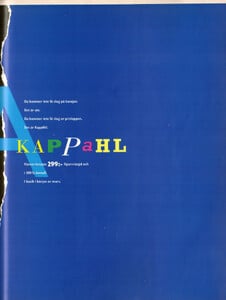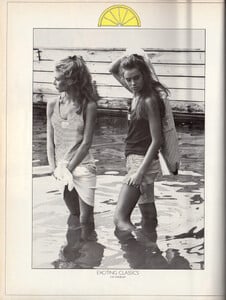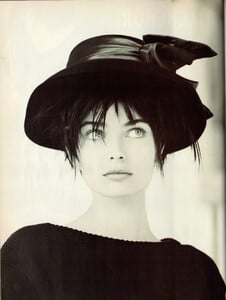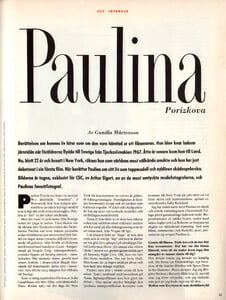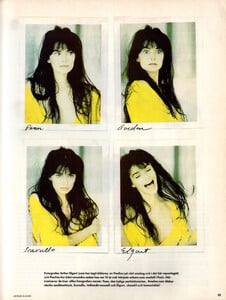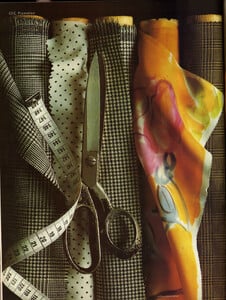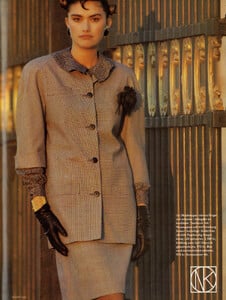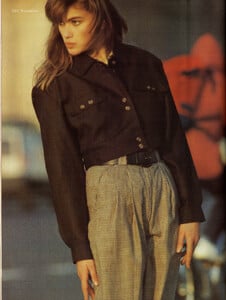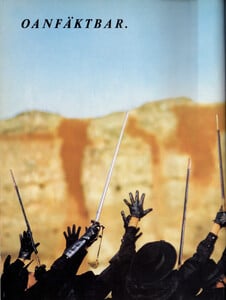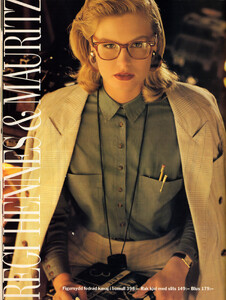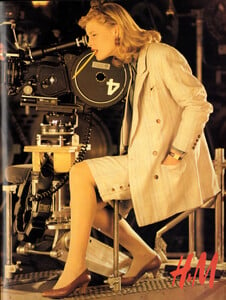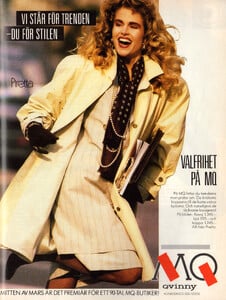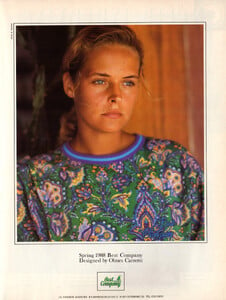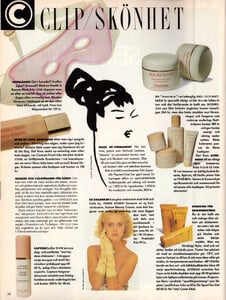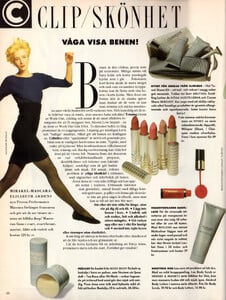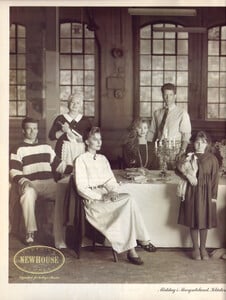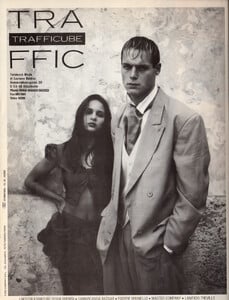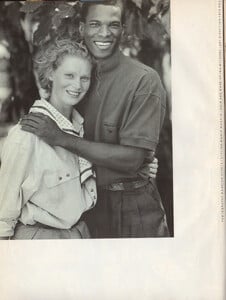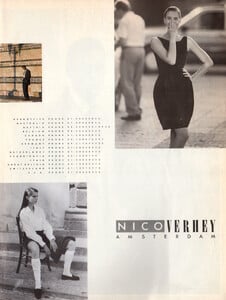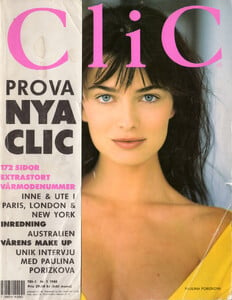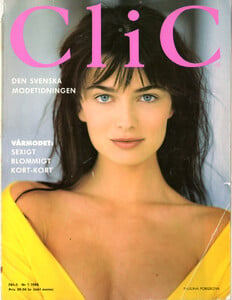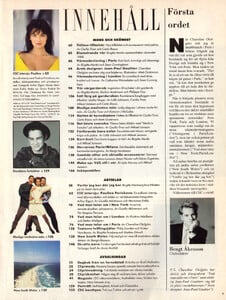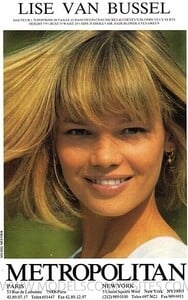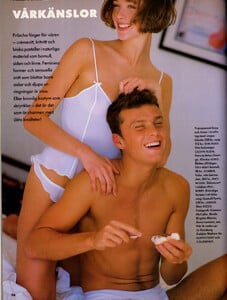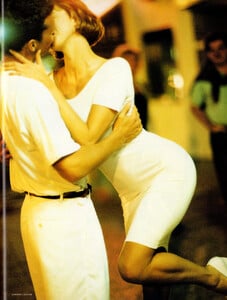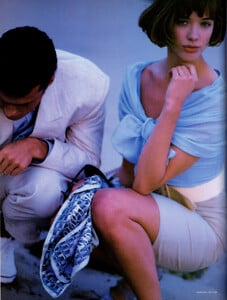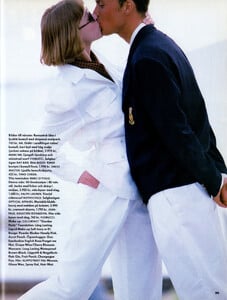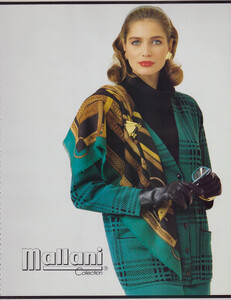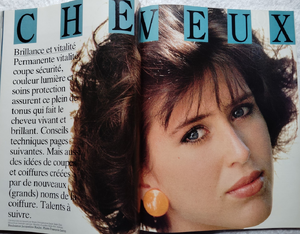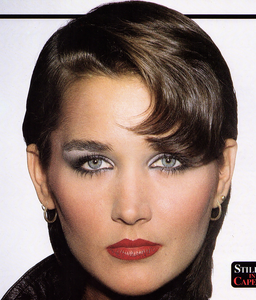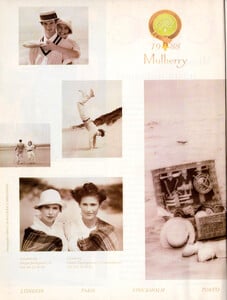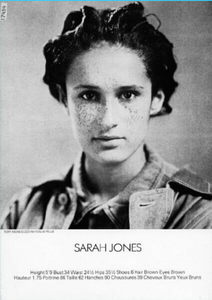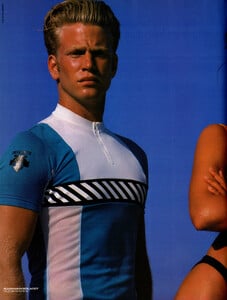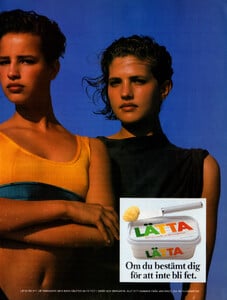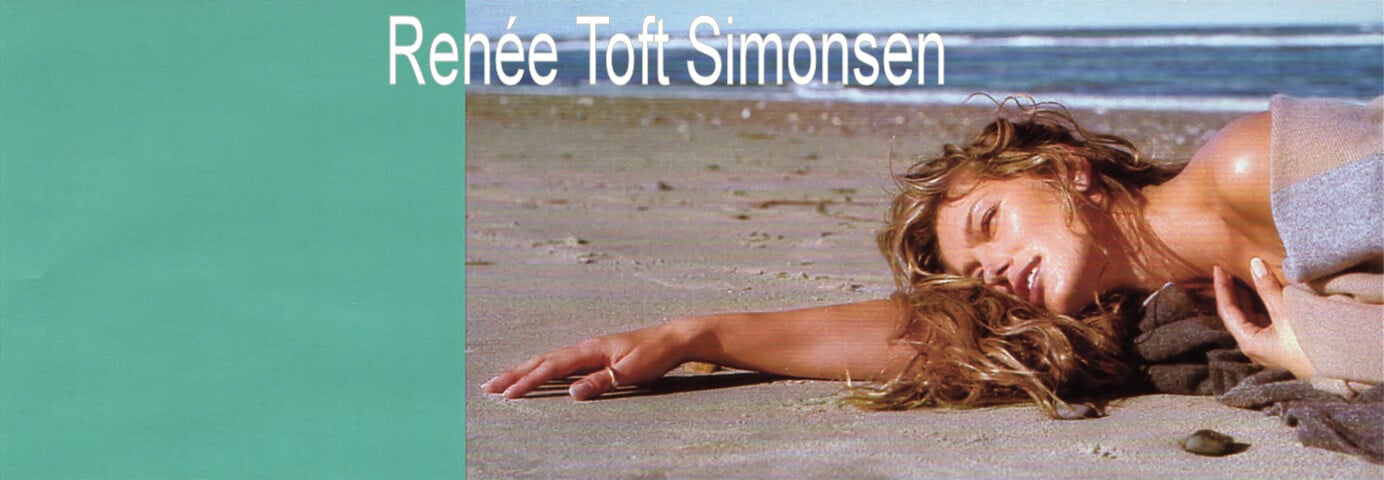
Everything posted by missparker7
- Tulsa Gustavson Jansson
-
Vintage Model IDs
-
Paulina Porizkova
- Nathalie Morizot
-
Vintage Model IDs
-
Vintage Model IDs
- Jon Foltman
-
Vintage Model IDs
- Bine Kjellerup
-
Vintage Model IDs
-
Vintage Model IDs
-
Vintage Model IDs
NEWHOUSE advertisement - CliC Sweden 1988 #1 This one in the front (middle) looks like Marie Lindfors.
-
Vintage Model IDs
Anja Kneller
-
Vintage Model IDs
-
Vintage Model IDs
-
Paulina Porizkova
-
Vintage Model IDs
But now: Maria Pierson
-
Katja Souverein
edit
-
Vintage Model IDs
-
Vintage Model IDs
It´s the same model on the cover of Prima Germany February 1988. Any idea? Is it Henriette Shelley? Or Jennifer Kusner?
-
Tracy Allen
"Schön warm & weich stepp" - petra Germany December 1991 (25. November 1991) by Tom Jacobi
-
Vintage Model IDs
- Jacqueline Crevatas
-
Ana Drummond
-
Anate Tanander