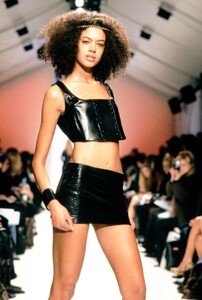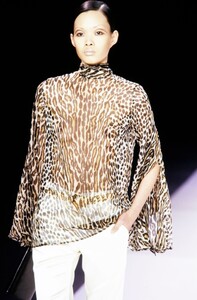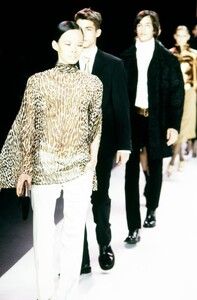Everything posted by fakediorpurse
- Shannon Shultz
-
Tomiko Fraser
-
Simone Van Baal
-
Heather Payne
-
Karin Saby
-
Jane Bradbury
-
Jane Bradbury
-
Nathalie Chablat
-
Kasia Pysiak
- 310 replies
-
- 2000s model
- 90s
- 90s model
- editorial model
-
Tagged with:
-
Diana Gartner
-
Cynthia Anthonio
-
Anneliese Seubert
- Katja Halme
-
Anneliese Seubert
-
Kirsty Hume
-
Alice Dodd
- Lois Samuels Ingledew
-
Monica Vaughan
- Tracy Trinita
-
Diana Gartner
-
Zdenka Barcalova
-
Xin Li
- 75 replies
-
- 2000s
- 90s
- black hair
- brown eyes
-
Tagged with:
-
Nathalie Chablat
- Serene Chew
-
Liudmilla Bakhmat
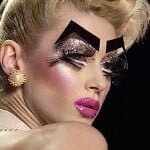




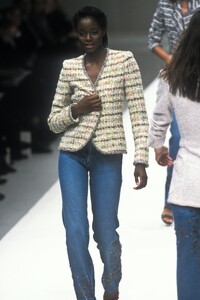






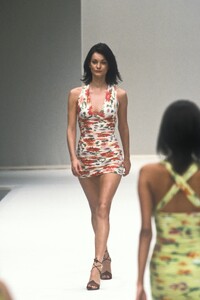














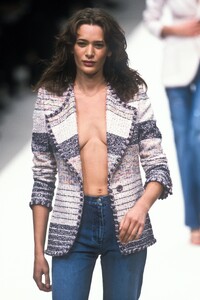
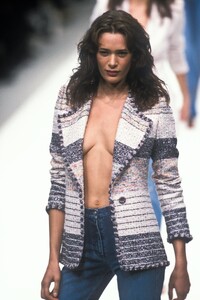



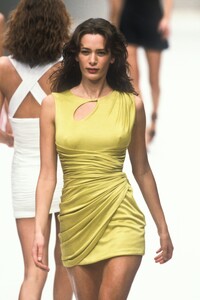

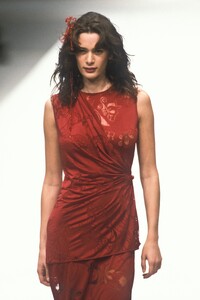


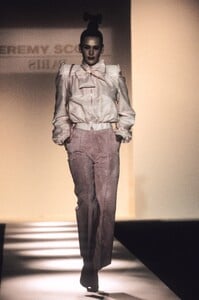






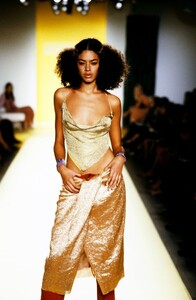
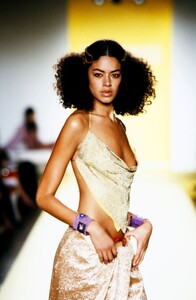

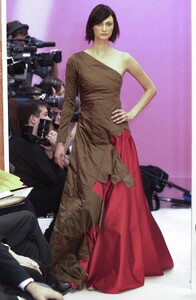





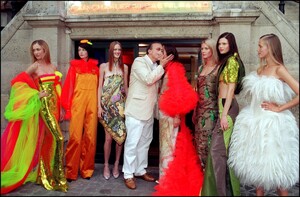






























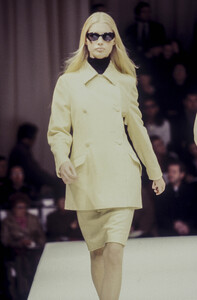





















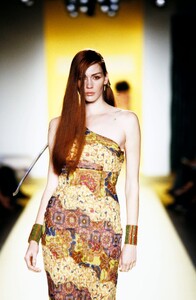
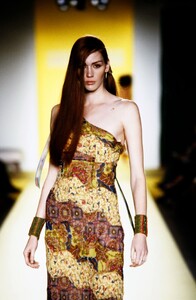
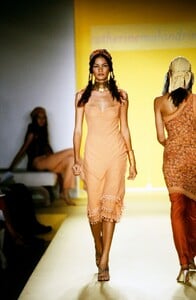









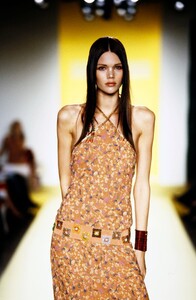


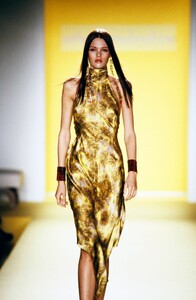

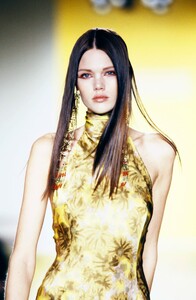






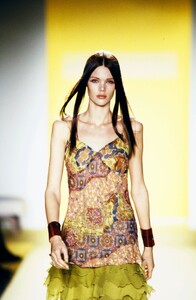


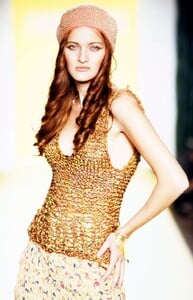







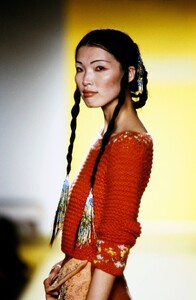




.thumb.jpg.009d2bae748eefbd4f141b4988ed7dd6.jpg)