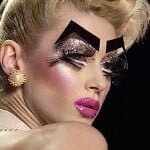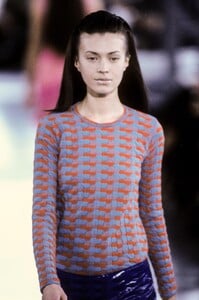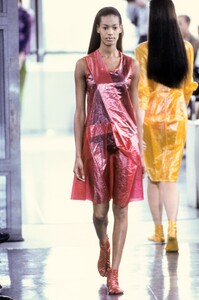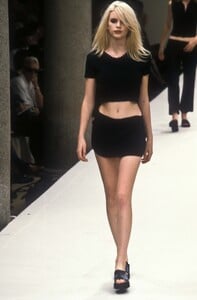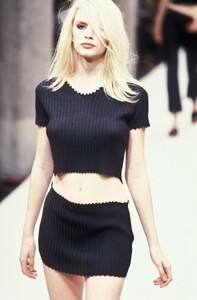Everything posted by fakediorpurse
-
Sibyl Buck
-
Laurie Bird
- 61 replies
-
- 90s
- 90s model
- american
- editorial model
-
Tagged with:
-
Tatiana Nikiforova
-
Natane Adcock
-
Ivana Stankovic
-
Esther De Jong
-
Angelica Boss
-
Amit Machtinger
-
Alice Dodd
-
Janina Davis
-
90' runway model ID
-
90' runway model ID
you're definitely right about it being shoshana, thank you i had forgotten about her 😅
-
Monika Petrauskaite
- Ira Bezroukova
-
Anna Tokarska
- Agota Varga
-
Tatyana Brazhnyk
- Michelle Ferrara
-
Sibyl Buck
-
Jodie Kidd
-
Gloria (Gamiliana) Shelby
-
Chrystele Saint Louis Augustin
-
Farrah Summerford
-
Emma Blocksage
-
Christina Kruse