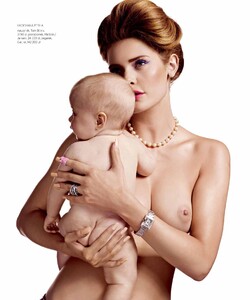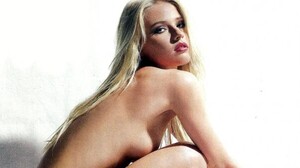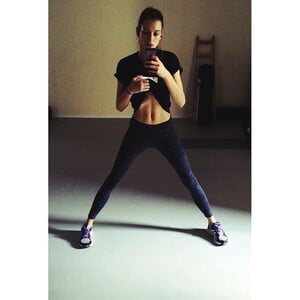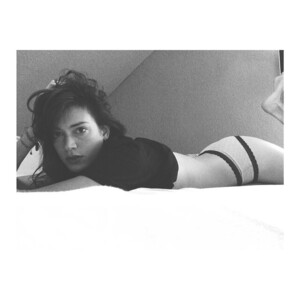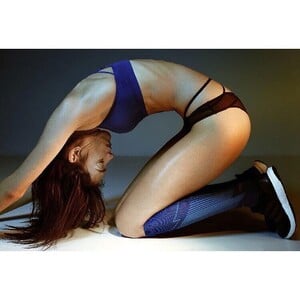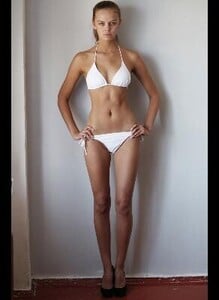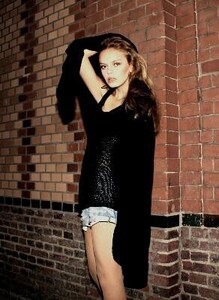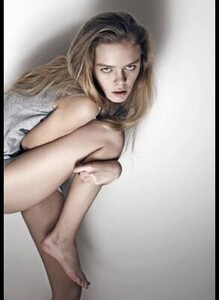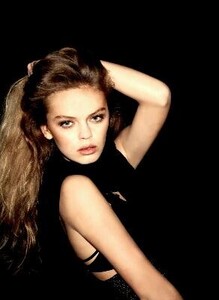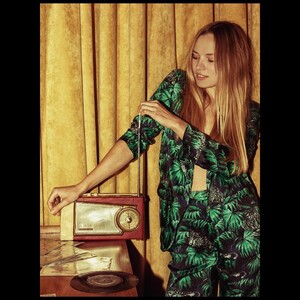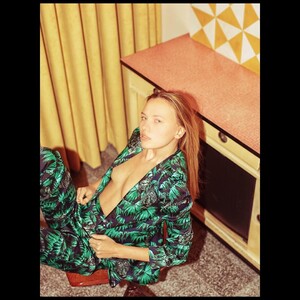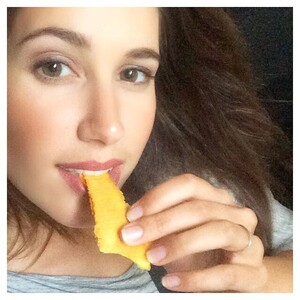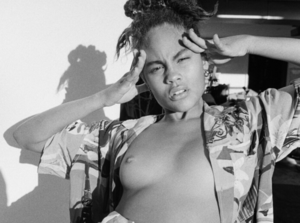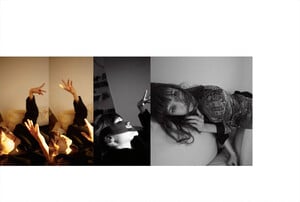Mariana99
Members
-
Joined
-
Last visited
-
Currently
Viewing Topic: Milla Borsanyi
Everything posted by Mariana99
- Dasha Denisenko
-
Anu Koski
-
Sandra Martens
-
Cristina Mantas
-
Dace Burkevica
- Daniela Dominique
- Nadine Stockenhofen
- Aleksandra Kowal
- Daria Savishkina
- Sina Weichbrodt
- Valeria Planidina
- Lilli Schneider
its.lilli_118175995_346261333222640_5016090486797836350_n.mp4- Emma Reipert
- Antonella Balzer
- Daisy May
- Erika Grönstrand
- Olga Shkurenko
- Kim Rivalland
- Yulia Velikanova
- Shelby Rostocil
- Elah Garcia
- Charlotte Claussen
- Paula Anguera
- Daniela Dominique
Account
Navigation
Search
Configure browser push notifications
Chrome (Android)
- Tap the lock icon next to the address bar.
- Tap Permissions → Notifications.
- Adjust your preference.
Chrome (Desktop)
- Click the padlock icon in the address bar.
- Select Site settings.
- Find Notifications and adjust your preference.
Safari (iOS 16.4+)
- Ensure the site is installed via Add to Home Screen.
- Open Settings App → Notifications.
- Find your app name and adjust your preference.
Safari (macOS)
- Go to Safari → Preferences.
- Click the Websites tab.
- Select Notifications in the sidebar.
- Find this website and adjust your preference.
Edge (Android)
- Tap the lock icon next to the address bar.
- Tap Permissions.
- Find Notifications and adjust your preference.
Edge (Desktop)
- Click the padlock icon in the address bar.
- Click Permissions for this site.
- Find Notifications and adjust your preference.
Firefox (Android)
- Go to Settings → Site permissions.
- Tap Notifications.
- Find this site in the list and adjust your preference.
Firefox (Desktop)
- Open Firefox Settings.
- Search for Notifications.
- Find this site in the list and adjust your preference.














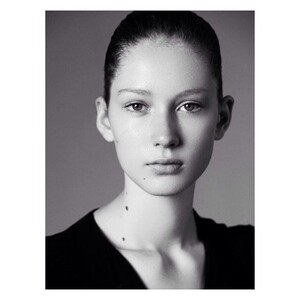
















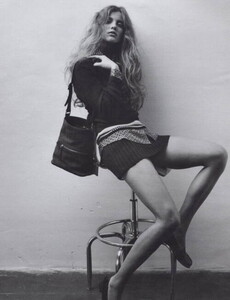
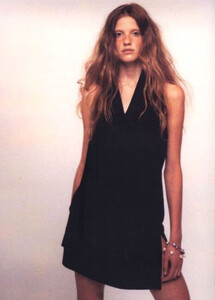



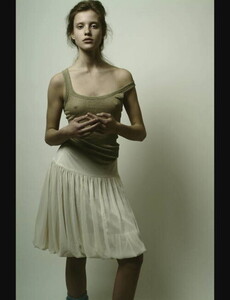



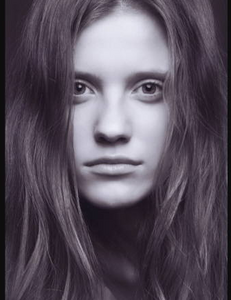


















November2013(1).thumb.jpg.afa8288e43c3e960ad996bf43e43ff09.jpg)
November2013(3).thumb.jpg.042f68261cd18087d323cabe6874f262.jpg)
November2013(4).thumb.jpg.36b63c8435a793b3e36c2a57220da25a.jpg)
November2013(5).thumb.jpg.786a93e0ca8a5dea24ac291ef2c1b33e.jpg)
November2013(6).thumb.jpg.3142a5517c5e42e594ea01165af10868.jpg)