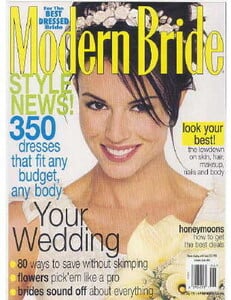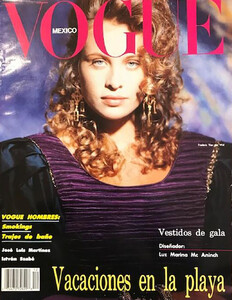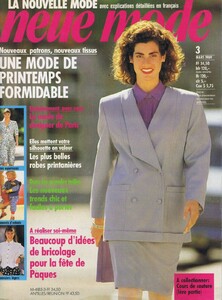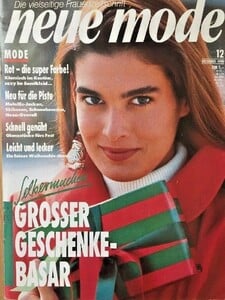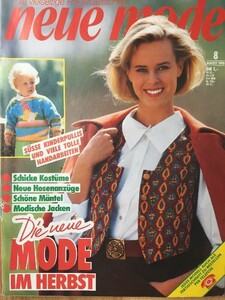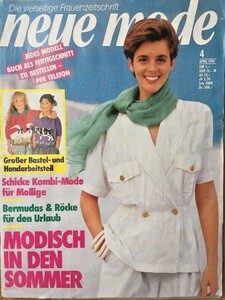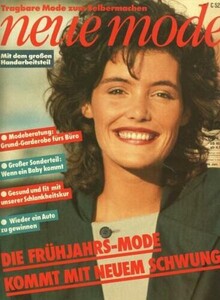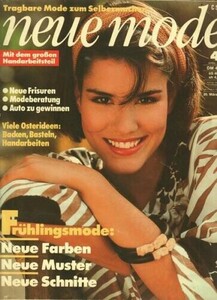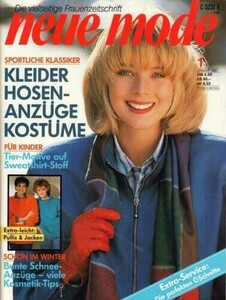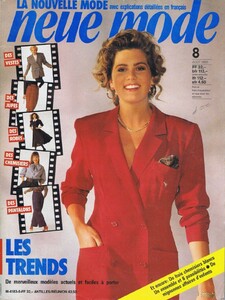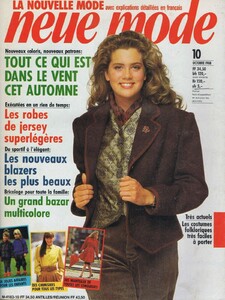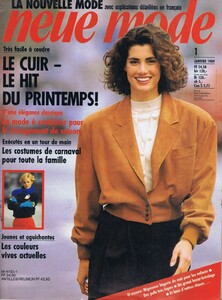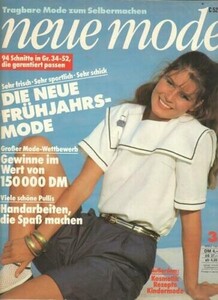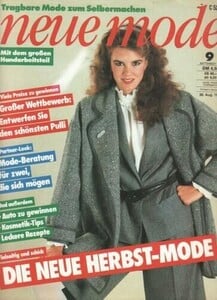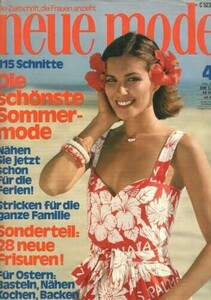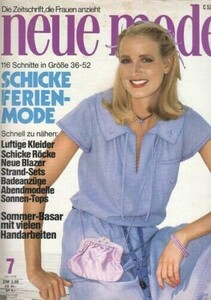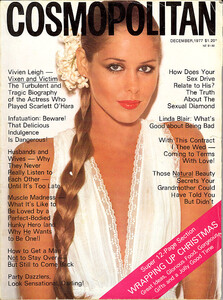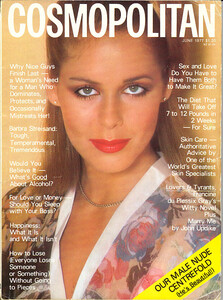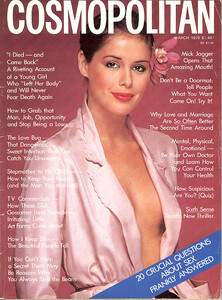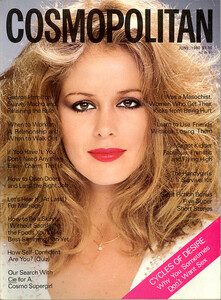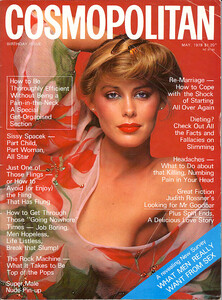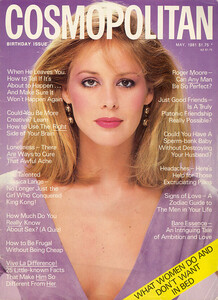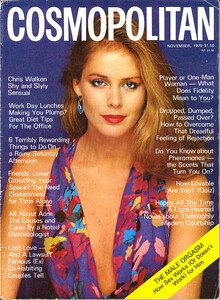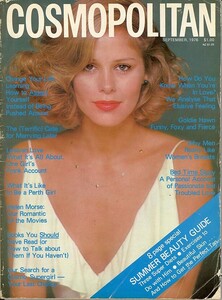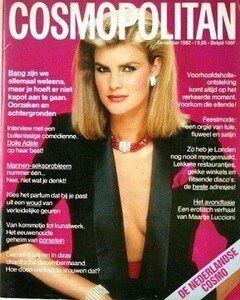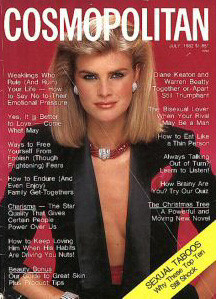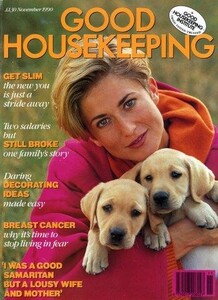Everything posted by Dayrell
-
Robynne Koch
-
Robynne Koch
wrong model
-
Frederique Van der Wal
-
Juliana Modina
Welcome @M1D If you have more images, share with us
-
Elsa Hosk
- Vintage covers
Thanks guys for the IDs- Vintage covers
- Vintage covers
- Vintage covers
- Vintage covers
- Vintage covers
Marie Lindfors Almudena Fernandez, Lonneke, Kari Anne Liverud, Marianne Schroder, May Andersen- Vintage covers
I think is Sibyl- Vintage covers
@RocketQueen Juliet Hawthorne is one of Cosmo Australia's favorite models. Here some of her covers I think is not in that collection- Vintage covers
- Vintage covers
12 is Bridget Hall- Vintage covers
- Vintage covers
the model in 04 is the same model in top of 03, I forgot her name, I have to find- Vintage covers
83-01 and 84-01 - Elle MacPherson- Vintage covers
o1 - Julie Skarrat 05 - Juliet Hawthorne- Vintage covers
- Vintage covers
- Kirsteen Price
- Kirsteen Price
- Kirsteen Price
- Paula Hamilton
- Vintage covers
Account
Navigation
Search
Configure browser push notifications
Chrome (Android)
- Tap the lock icon next to the address bar.
- Tap Permissions → Notifications.
- Adjust your preference.
Chrome (Desktop)
- Click the padlock icon in the address bar.
- Select Site settings.
- Find Notifications and adjust your preference.
Safari (iOS 16.4+)
- Ensure the site is installed via Add to Home Screen.
- Open Settings App → Notifications.
- Find your app name and adjust your preference.
Safari (macOS)
- Go to Safari → Preferences.
- Click the Websites tab.
- Select Notifications in the sidebar.
- Find this website and adjust your preference.
Edge (Android)
- Tap the lock icon next to the address bar.
- Tap Permissions.
- Find Notifications and adjust your preference.
Edge (Desktop)
- Click the padlock icon in the address bar.
- Click Permissions for this site.
- Find Notifications and adjust your preference.
Firefox (Android)
- Go to Settings → Site permissions.
- Tap Notifications.
- Find this site in the list and adjust your preference.
Firefox (Desktop)
- Open Firefox Settings.
- Search for Notifications.
- Find this site in the list and adjust your preference.