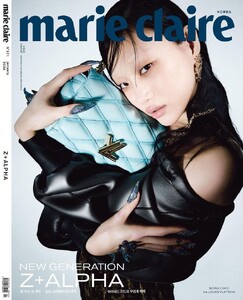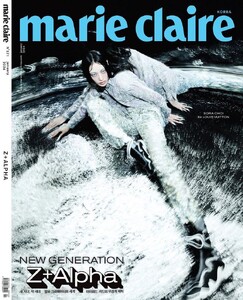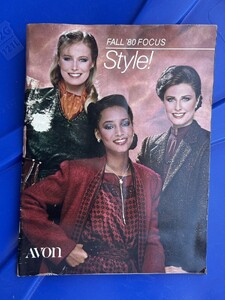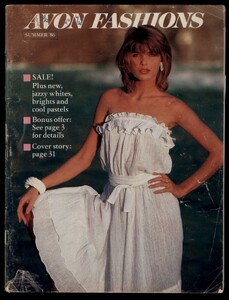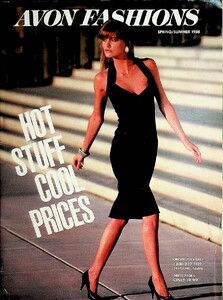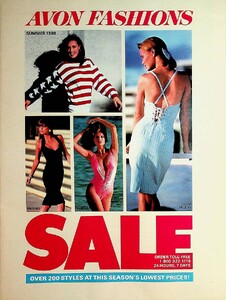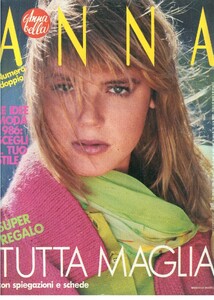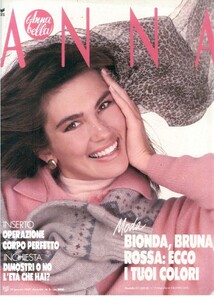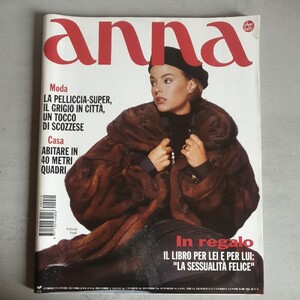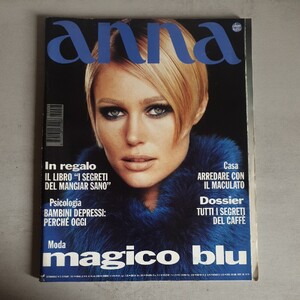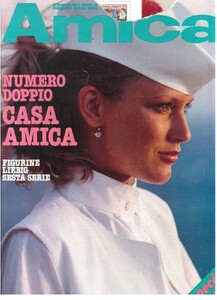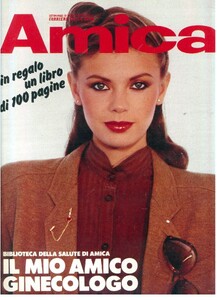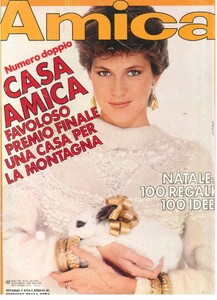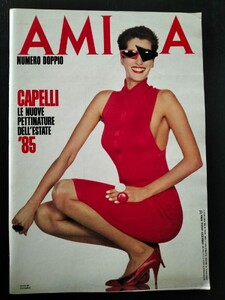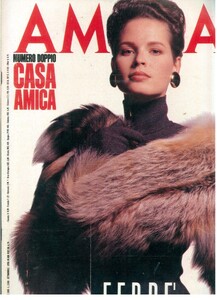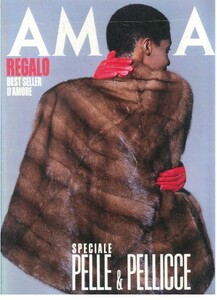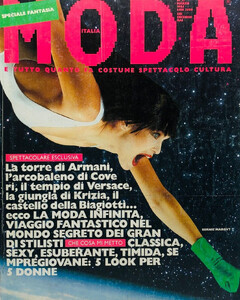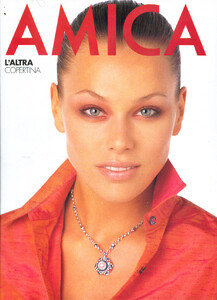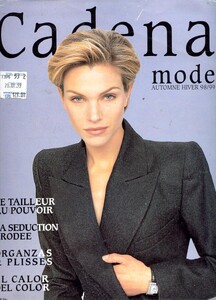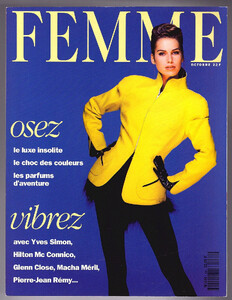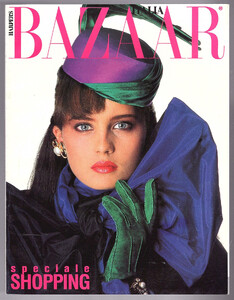Dayrell
Members
-
Joined
-
Last visited
-
Currently
Viewing Topic: Priyanka Chopra
Everything posted by Dayrell
- Samara Faust
-
So Ra Choi
- Linda Evangelista
-
Vintage covers
looks a lot like Louise. Thanks for the cover @Ingmari and a happy 2024. By the way, happy new year for all of our friends of Bellazon
-
Vintage covers
@missparker7 and @parisienne thanks for new IDs. Some of them are pretty obvious, but I'm really bad at it and can´t see anything I´m glad I found a cover of Tamara, even though I don't know who she is. @missparker7 of course you can publish the cover on Sylke´s page. I´m travelling and I couldn´t do this right now Enjoying, happy new year to all of you dear friends!
- Vintage covers
-
Vintage covers
- Vintage covers
- Vintage covers
-
Bernarda Marovt
-
Vintage covers
2- Dana Patrick / 5 - Cordula Reyer / 6 - Frankie Rayder
-
Vintage covers
-
Vintage covers
- Vintage covers
No problem dear!- Vintage covers
- Vintage covers
Thanks dear @missparker7- Vintage covers
Beautiful, strong face- Flavia Lucini
- Vintage covers
Yes, Kirsten, thanks dear @parisienne- Vintage covers
I don´t know Jill, but thanks!- Vintage covers
It´s a mix between Tatjana and Tereza Maxova. Thanks dear for new IDs- Vintage covers
Yes, now i reemember her in Grazia covers- Darja Lingenberg
- Annica Ohnesorge
- Vintage covers
My pleasure dear. Thanks for the ID! - Vintage covers