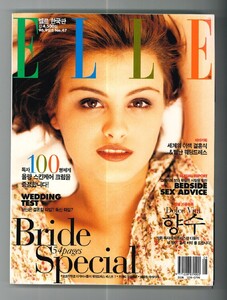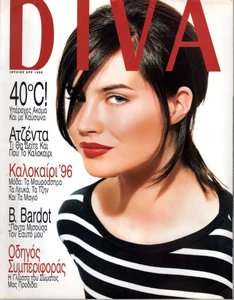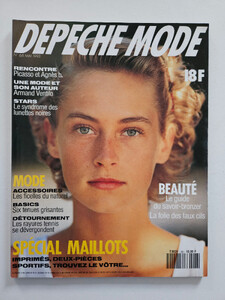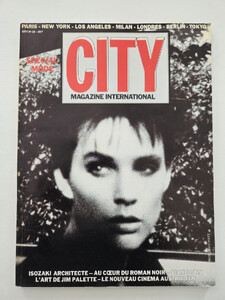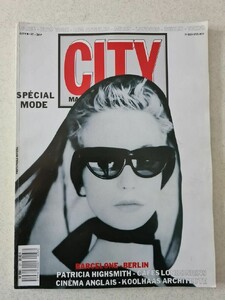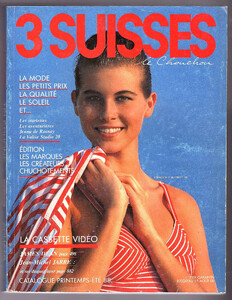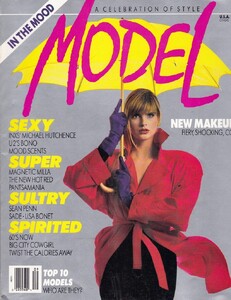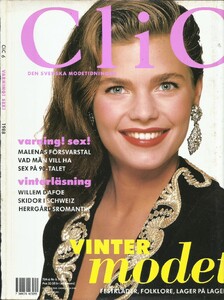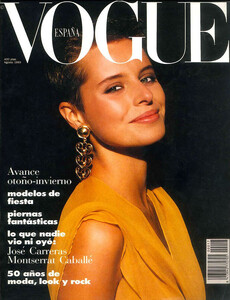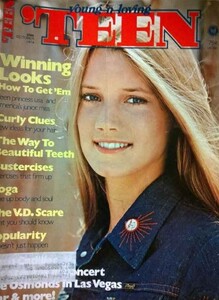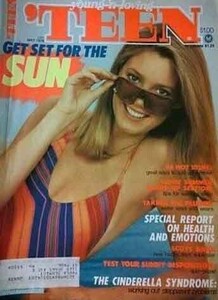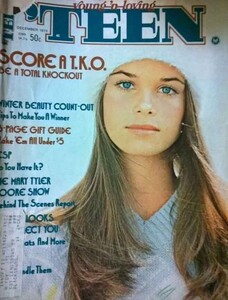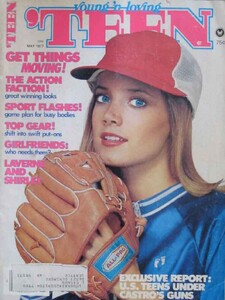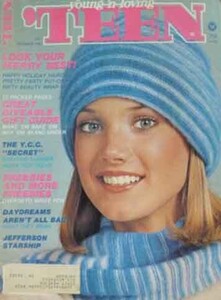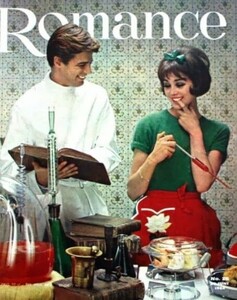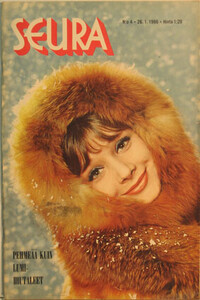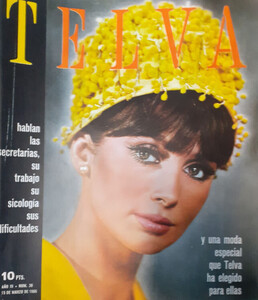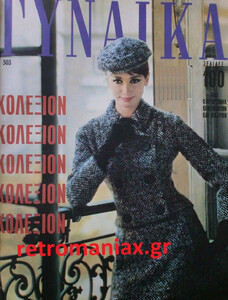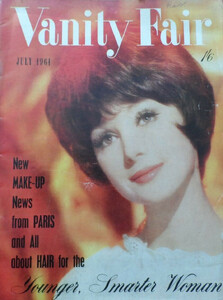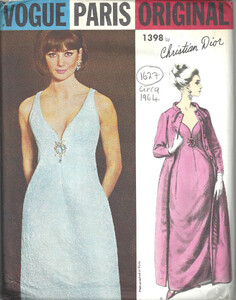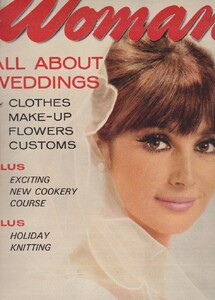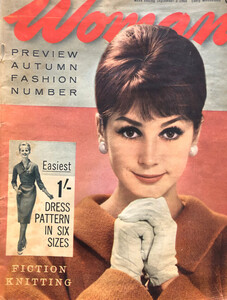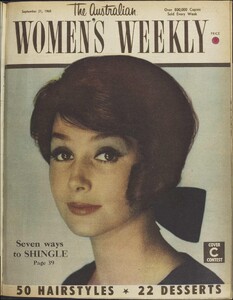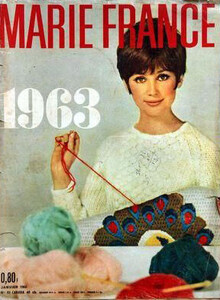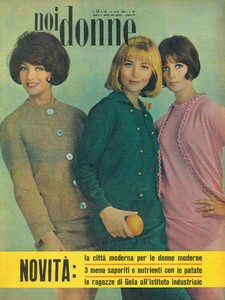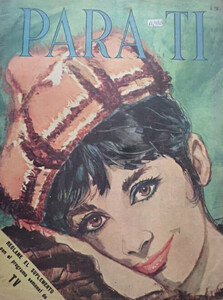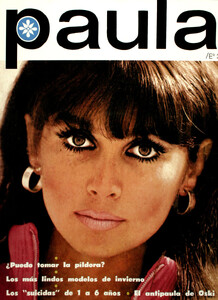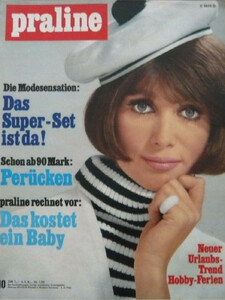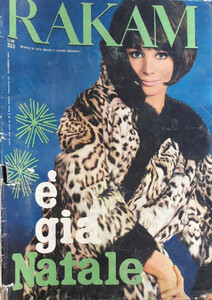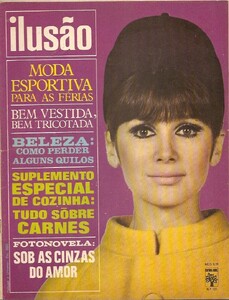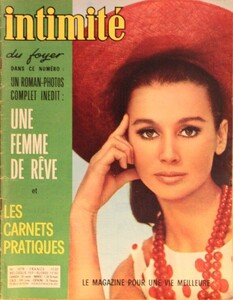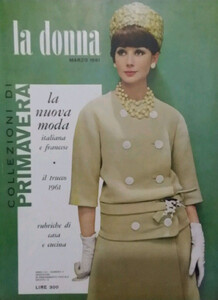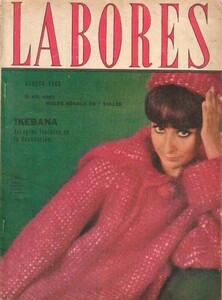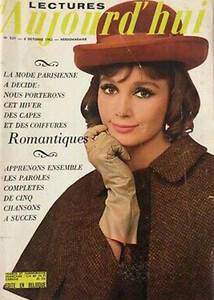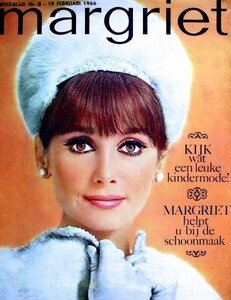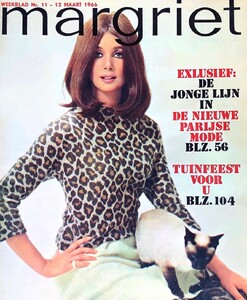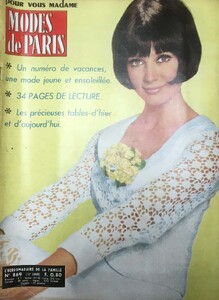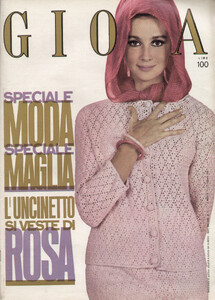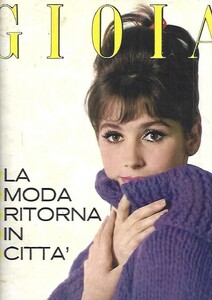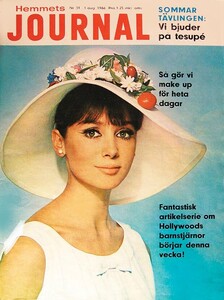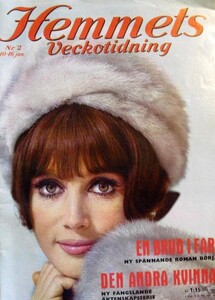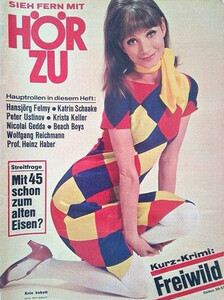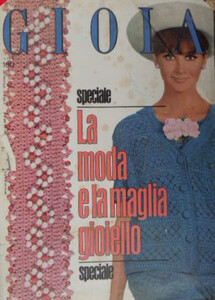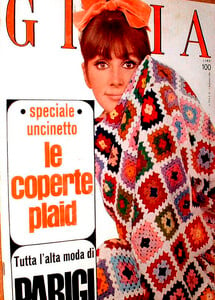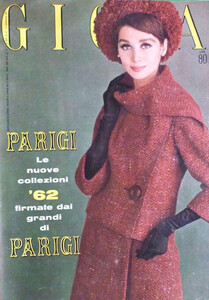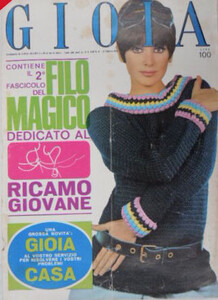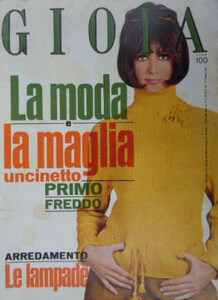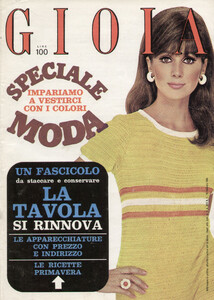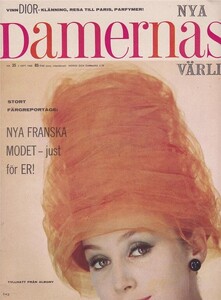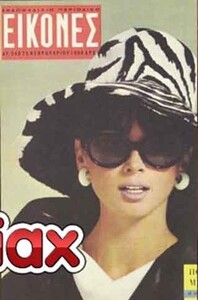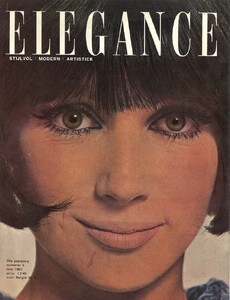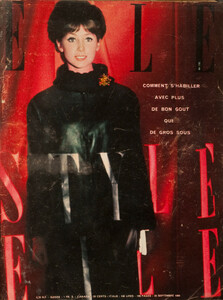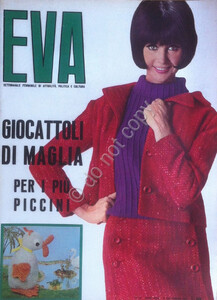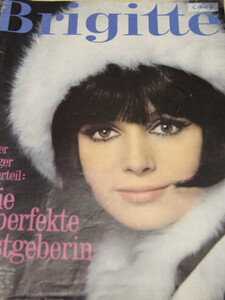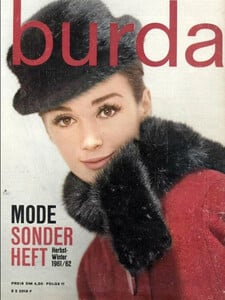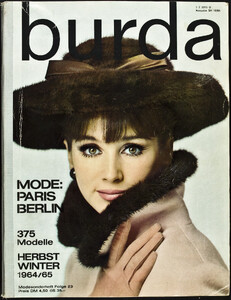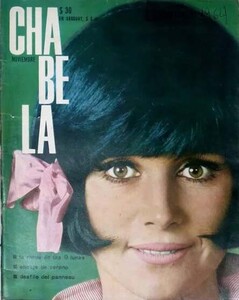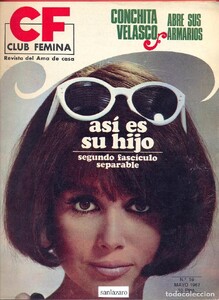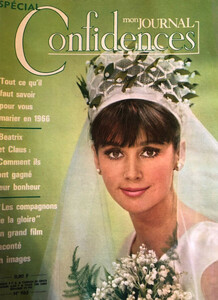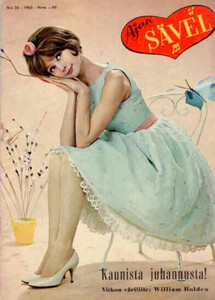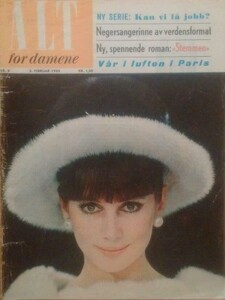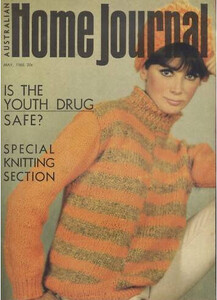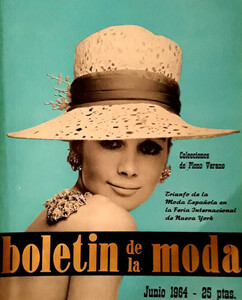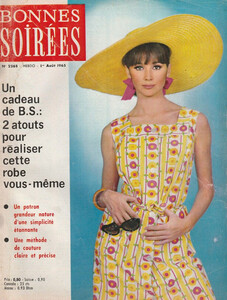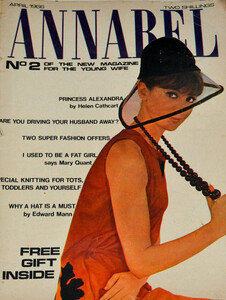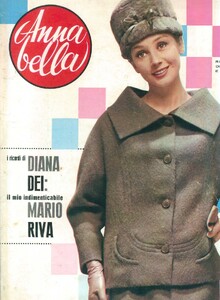Everything posted by Dayrell
- Vintage covers
-
Vintage covers
- Vintage covers
- Vintage covers
- Vintage covers
- Vintage covers
Thanks @missparker7- Vintage covers
Thanks guys for this new ID!- Paryse Allen
- Vintage covers
in my collection- Vintage covers
- Vicky Koulianou
Great, thanks dear @parisienne- Nathalie Bloom
- Sophie Derly
Sophie is one of my favorite models in 60´s- Linda Evangelista
She looks amazing in these covers. I agree, with D are her best works now- Vintage covers
Yes, thanks my dear!- Vintage covers
- Sophie Derly
- Sophie Derly
Account
Navigation
Search
Configure browser push notifications
Chrome (Android)
- Tap the lock icon next to the address bar.
- Tap Permissions → Notifications.
- Adjust your preference.
Chrome (Desktop)
- Click the padlock icon in the address bar.
- Select Site settings.
- Find Notifications and adjust your preference.
Safari (iOS 16.4+)
- Ensure the site is installed via Add to Home Screen.
- Open Settings App → Notifications.
- Find your app name and adjust your preference.
Safari (macOS)
- Go to Safari → Preferences.
- Click the Websites tab.
- Select Notifications in the sidebar.
- Find this website and adjust your preference.
Edge (Android)
- Tap the lock icon next to the address bar.
- Tap Permissions.
- Find Notifications and adjust your preference.
Edge (Desktop)
- Click the padlock icon in the address bar.
- Click Permissions for this site.
- Find Notifications and adjust your preference.
Firefox (Android)
- Go to Settings → Site permissions.
- Tap Notifications.
- Find this site in the list and adjust your preference.
Firefox (Desktop)
- Open Firefox Settings.
- Search for Notifications.
- Find this site in the list and adjust your preference.
- Vintage covers