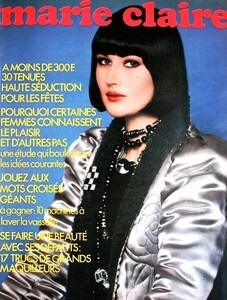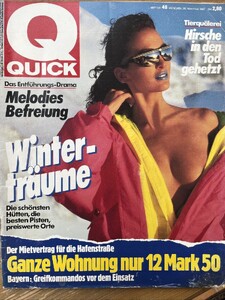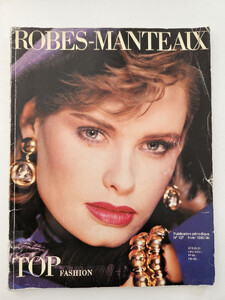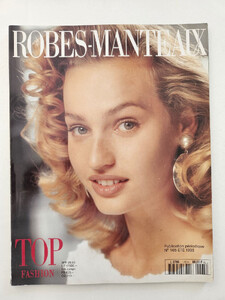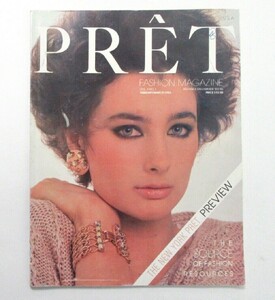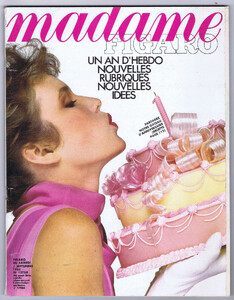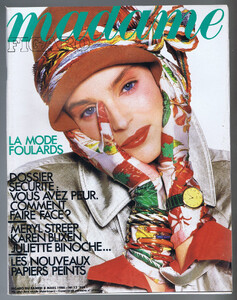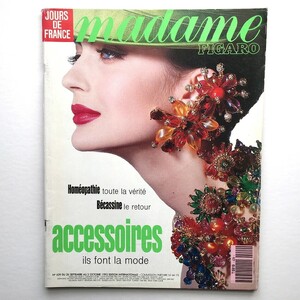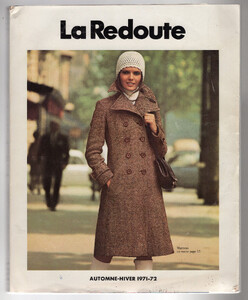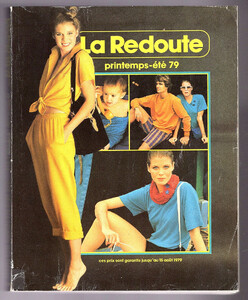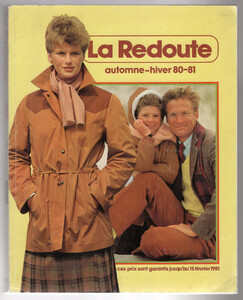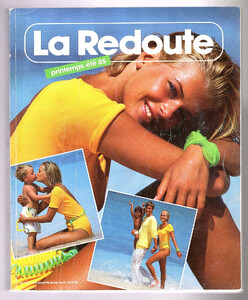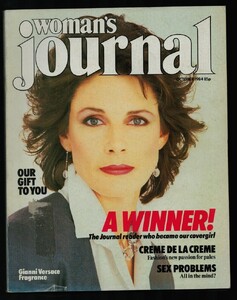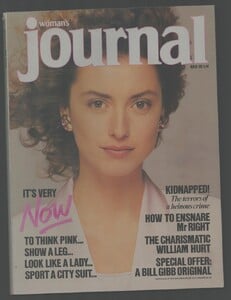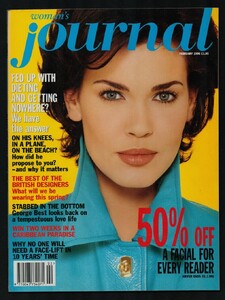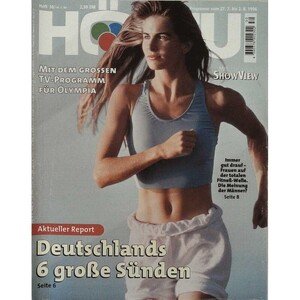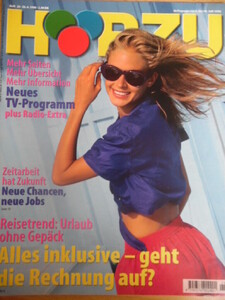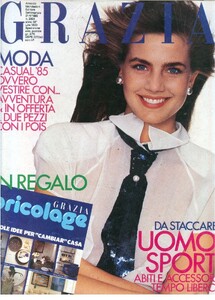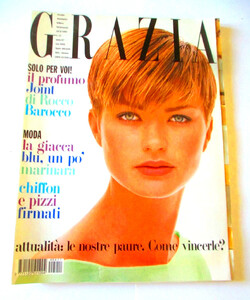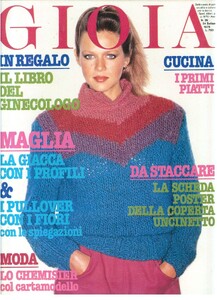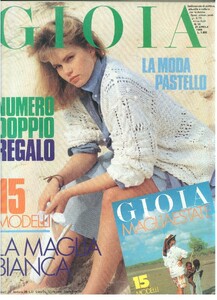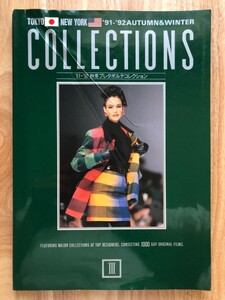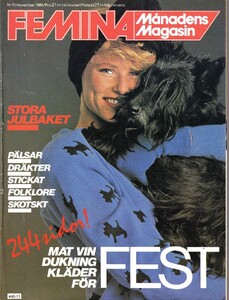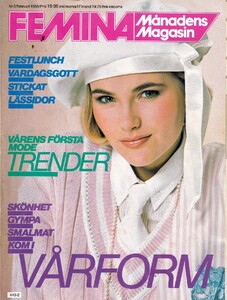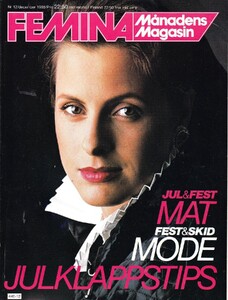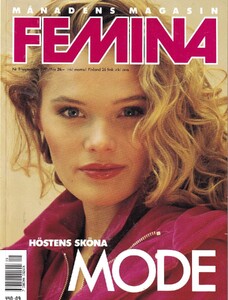Everything posted by Dayrell
-
Kirsten Allen
Beautiful cover, thanks @snmkytkn
-
Carolin Föhr
Great, thanks @missparker7 and @Martial
-
Vintage covers
I send this image for some friends and models of the 70's and they said me is Pat
- Vintage covers
-
Vintage covers
-
Devyn Garcia
- Héloïse
- Vintage covers
@Martial you are the best too- Vintage covers
When I saw this cover for the first time, I thought in Trish, but I´m not sure. But if you say too...- Vintage covers
Thanks @parisienne, @missparker7, @Ingmari, @nightowl, @Jim T, @Albatrosdu17 (oh good, I hope I didn´t forget anyone). You are the best guys!- Renata Klem
- Caroline Tresca
- Héloïse
- Vintage covers
- Vintage covers
- Vintage covers
- Vintage covers
Account
Navigation
Search
Configure browser push notifications
Chrome (Android)
- Tap the lock icon next to the address bar.
- Tap Permissions → Notifications.
- Adjust your preference.
Chrome (Desktop)
- Click the padlock icon in the address bar.
- Select Site settings.
- Find Notifications and adjust your preference.
Safari (iOS 16.4+)
- Ensure the site is installed via Add to Home Screen.
- Open Settings App → Notifications.
- Find your app name and adjust your preference.
Safari (macOS)
- Go to Safari → Preferences.
- Click the Websites tab.
- Select Notifications in the sidebar.
- Find this website and adjust your preference.
Edge (Android)
- Tap the lock icon next to the address bar.
- Tap Permissions.
- Find Notifications and adjust your preference.
Edge (Desktop)
- Click the padlock icon in the address bar.
- Click Permissions for this site.
- Find Notifications and adjust your preference.
Firefox (Android)
- Go to Settings → Site permissions.
- Tap Notifications.
- Find this site in the list and adjust your preference.
Firefox (Desktop)
- Open Firefox Settings.
- Search for Notifications.
- Find this site in the list and adjust your preference.

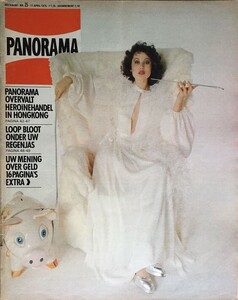
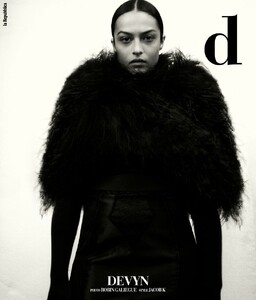
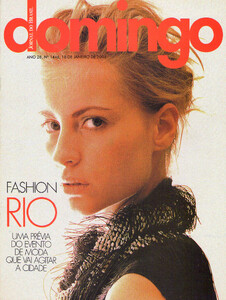
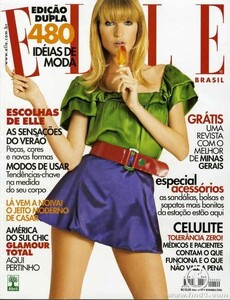
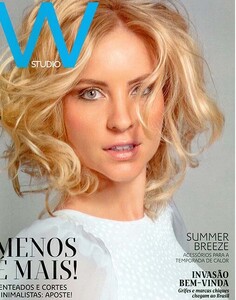
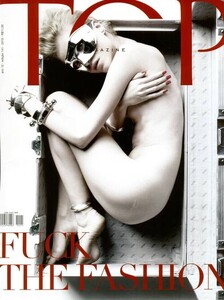
.thumb.jpg.18c0cb4b4d73c63fc45f405a97465dfc.jpg)