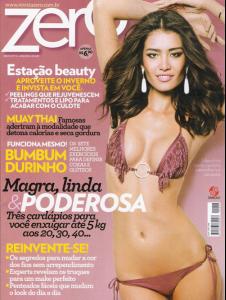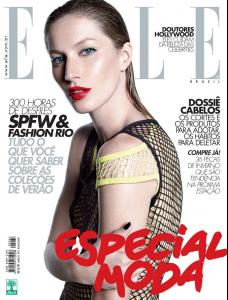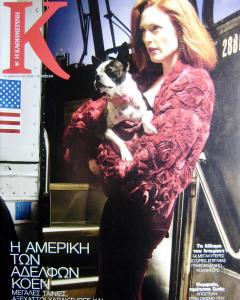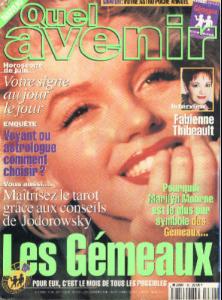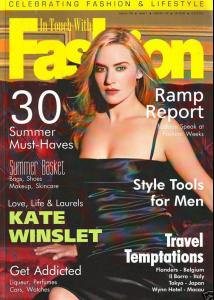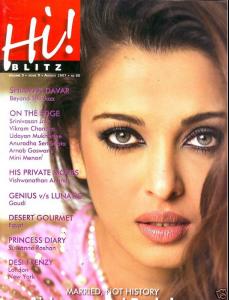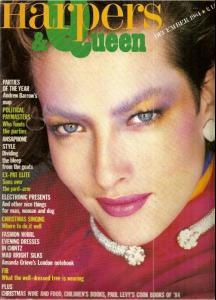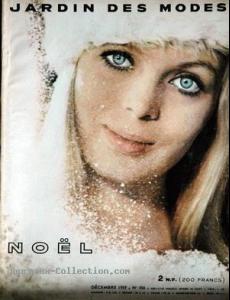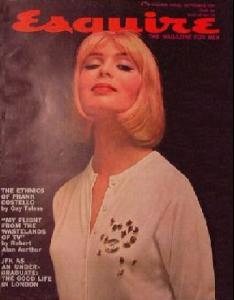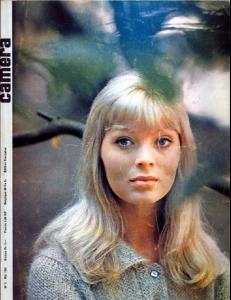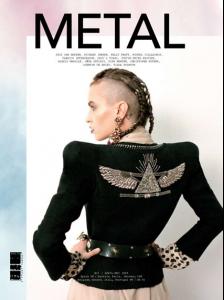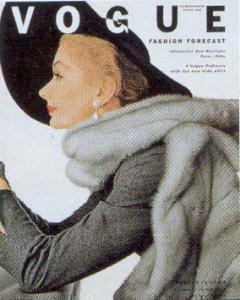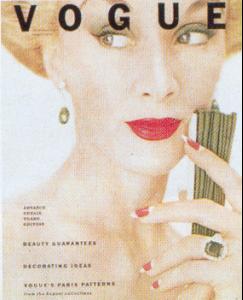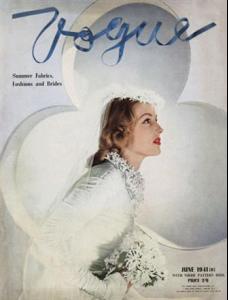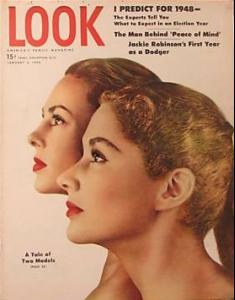Everything posted by Dayrell
-
Bar Refaeli
-
Miranda Kerr
-
Juliana Imai
-
Editorials
- Julianne Moore
-
Marilyn Monroe
- Kate Winslet
- Aishwarya Rai
-
Tatjana Patitz
-
Nico aka Chrisra Paffgen
My pleasure Tudor!
-
Nico aka Chrisra Paffgen
-
Nico aka Chrisra Paffgen
-
Nico aka Chrisra Paffgen
-
Celia Forner
- 3 covers
- Catherine McCord
Hey John, thanks for these amazing scans! My images of Catherine now are much better!!!- Alice Dellal
- Alice Dellal
- Alice Dellal
- Alice Dellal
- Alice Dellal
- Alice Dellal
- Alice Dellal
- Lisa Fonssagrives
- Lisa Fonssagrives