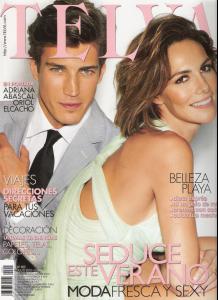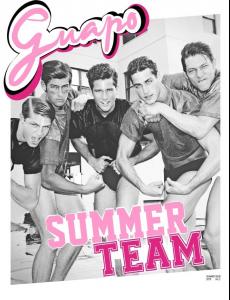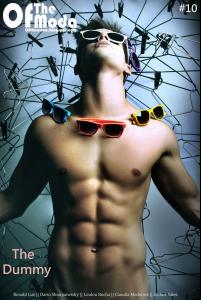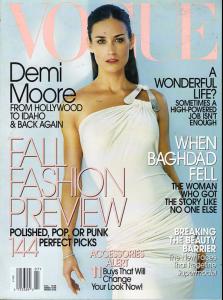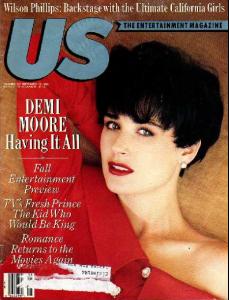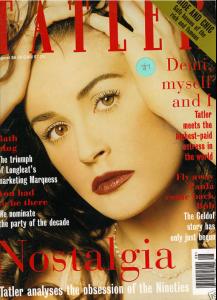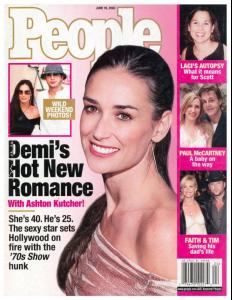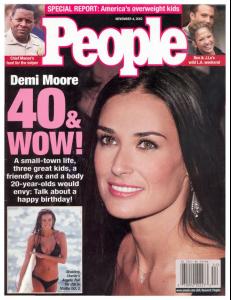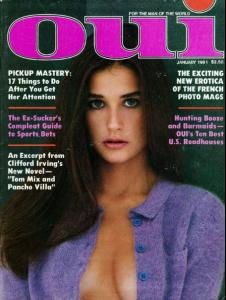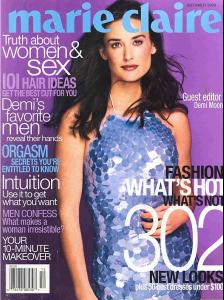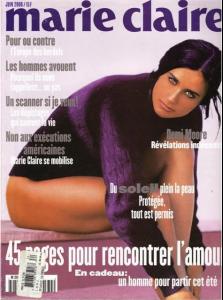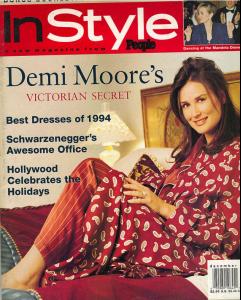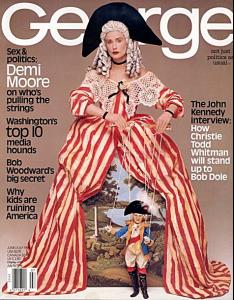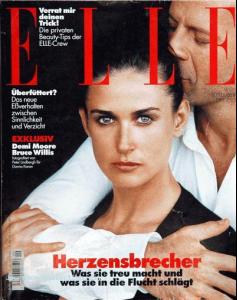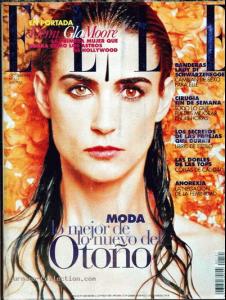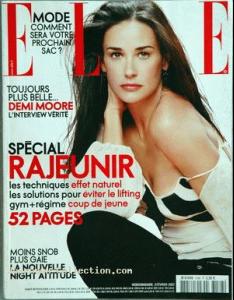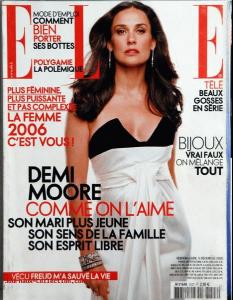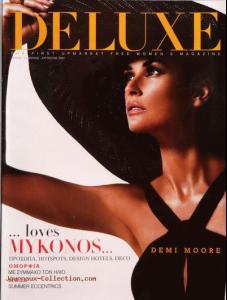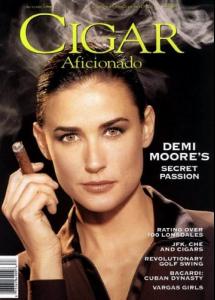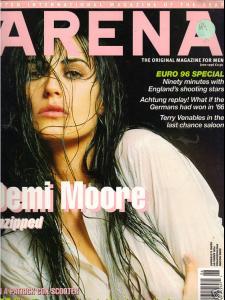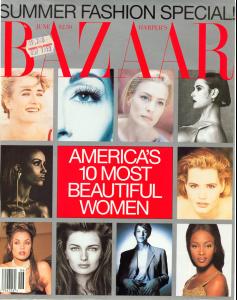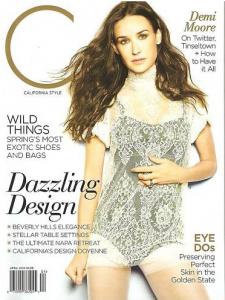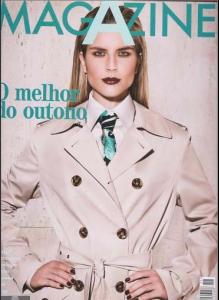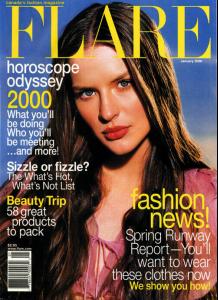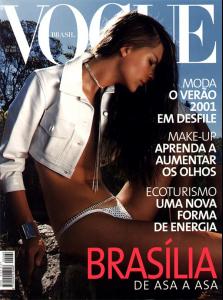Everything posted by Dayrell
-
Oriol Elcacho
-
Arthur Sales
- Sonia Braga
- Sharon Stone
-
Demi Moore
I noticed this thread haven´t covers enough. So....!
- Marion Cotillard
- Thana Kuhnen
- Demi Moore
- Demi Moore
- Demi Moore
- Demi Moore
- Demi Moore
- Demi Moore
- Demi Moore
- Demi Moore
- Demi Moore
- Demi Moore
- Demi Moore
- Demi Moore
- Demi Moore
- Demi Moore
- Demi Moore
-
Fabiane Nunes
-
Fabiane Nunes
-
Fabiane Nunes