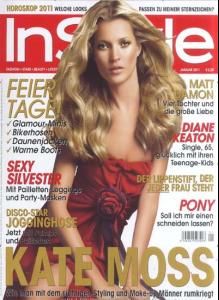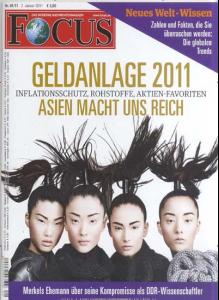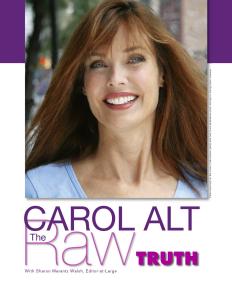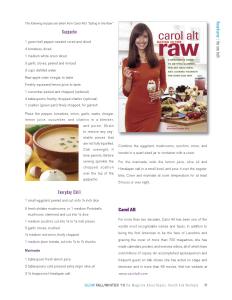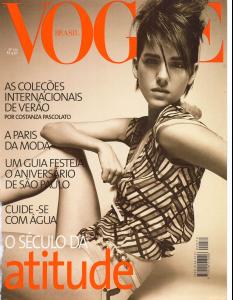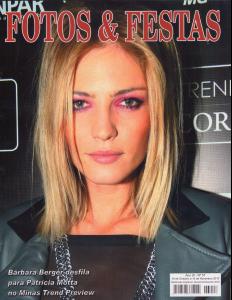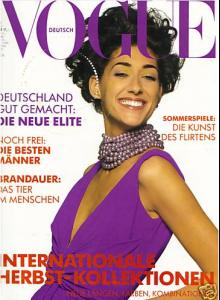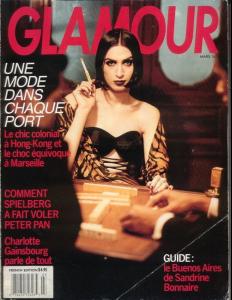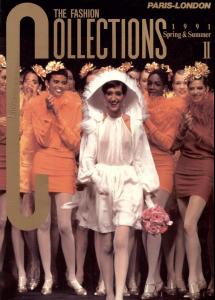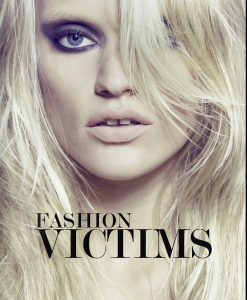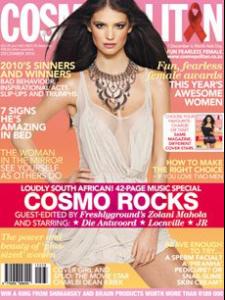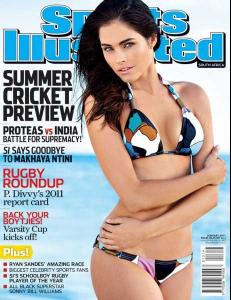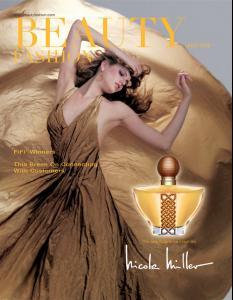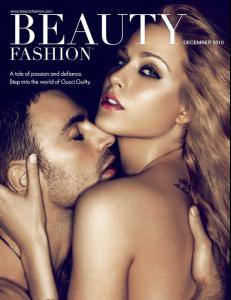Everything posted by Dayrell
- Kate Moss
-
Mackenzie Hamilton
-
Du Juan
-
Nicole Kidman
No more two covers for Bazaar?? <_<
-
Carol Alt
- Michelle Ferrara
-
Vanessa Lorenzo
Oops, you are right Dayrell it is Sharon. Sorry for the mistake. No problem, and thanks for the scan!
-
Christie Brinkley
a cover is a cover....always!
-
Barbara Berger
-
Gisele Zelauy
you´re wellcome!
-
Vanessa Lorenzo
Great scan and I never saw this cover before. But is not Vanessa, is Sharon Van Der Knapp!
-
Gisele Zelauy
-
Gisele Zelauy
-
Gisele Zelauy
-
Gisele Zelauy
-
Laetitia Casta
- Some covers IDs
-
Angelina Jolie
I love this cover too, guys! My pleasure to share it for you, guys!
- Charlize Theron
- Some covers IDs
-
Some covers IDs
-
Some covers IDs
-
Some covers IDs
- Some covers IDs
- Some covers IDs