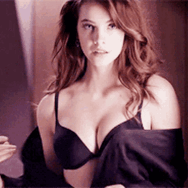-
Ana De Armas
Wow! Do you have high resolution version for these pics?
-
-
Dakota Johnson
Any wallpaper worthy images ??? Desktop wallpaper.
-
Barbara Palvin
Thanks !!! Commenting for bookmark .
-
Celebrity HOT OR NOT?
Hot. Natalia Dyre (from stranger things) ; Hot or Not ?
-
Any celeb that everyone says is hot but who you think is unattractive
Billie Eilish !!! Everyone says she's hot , But i think she's not !!!
-
General gaming talk
Which one is better ? Metro exodus or Fallout 4 ?
-
The "What Are You Thinking About Right Now?" PIP
Yes , Samsung is much better with more features . Apple iphone is overhyped and overpriced !!!
- Natalia Dyer
-
University Studies
You can skip university studies and take courses/ certifications on coursera , edx like platforms.
- Anne-Marie
-
heisenberg_88 changed their profile photo
-
WinRAR
Use 7zip !
-
heisenberg_88 started following maddog107
- Selena Gomez