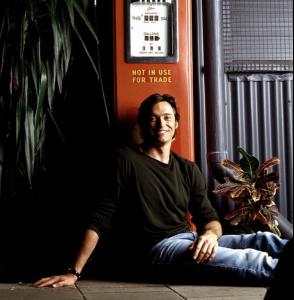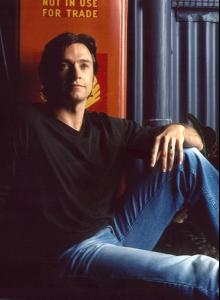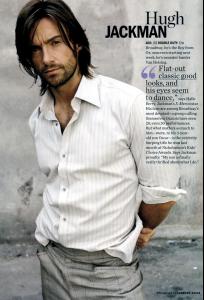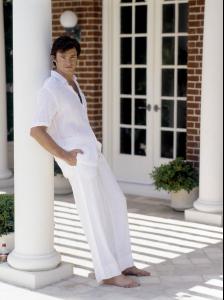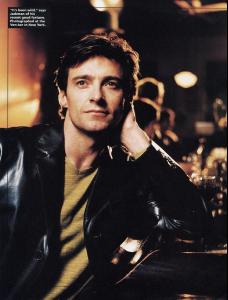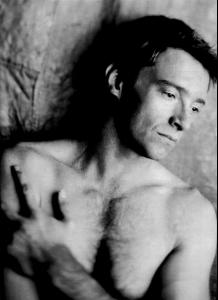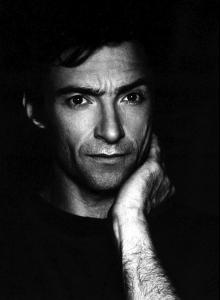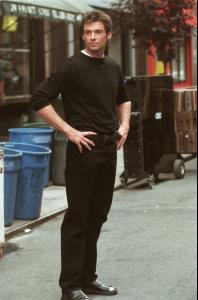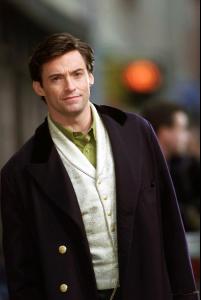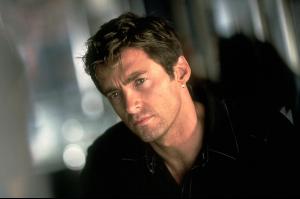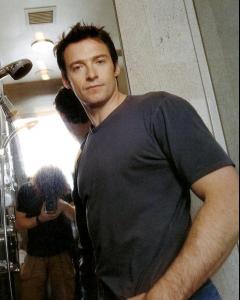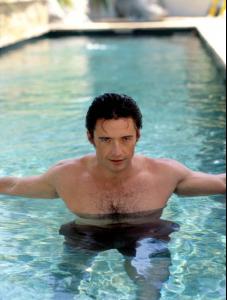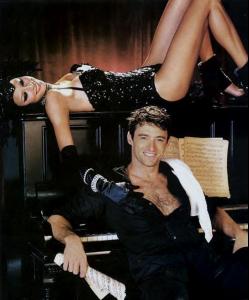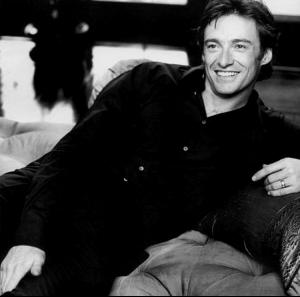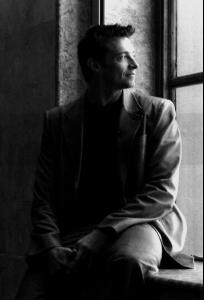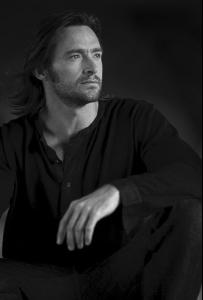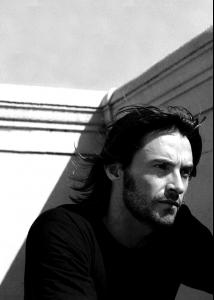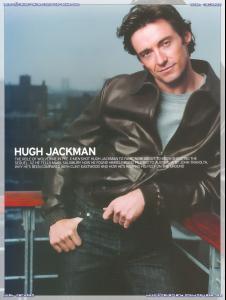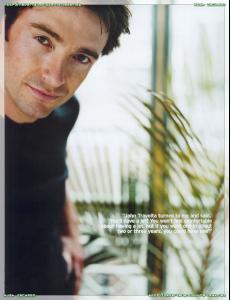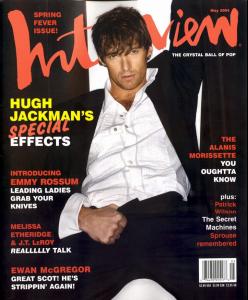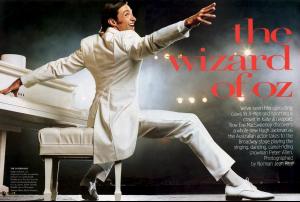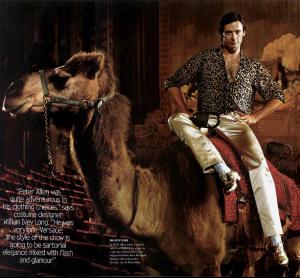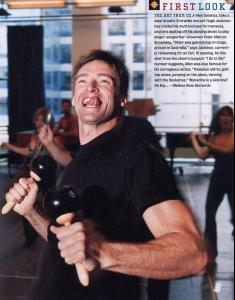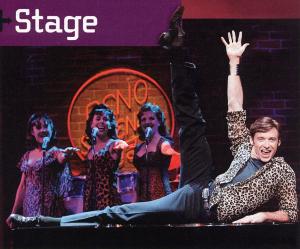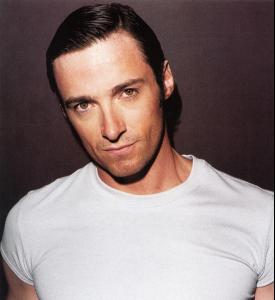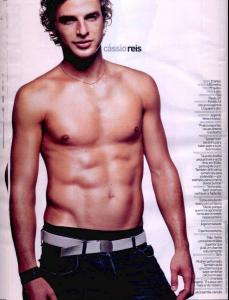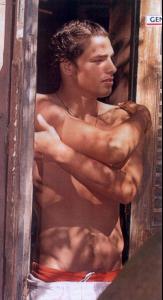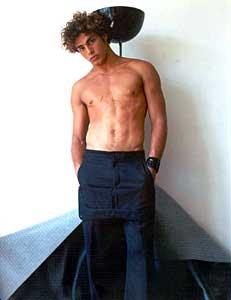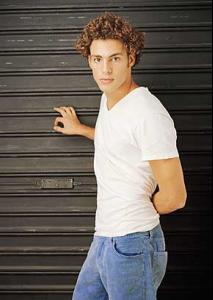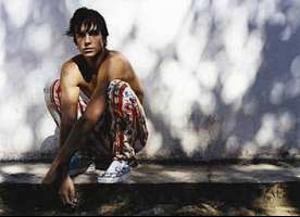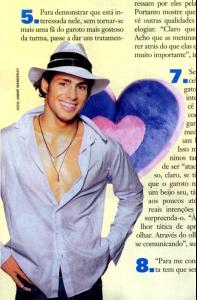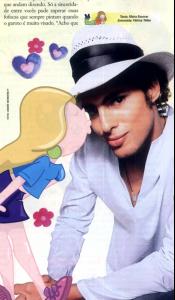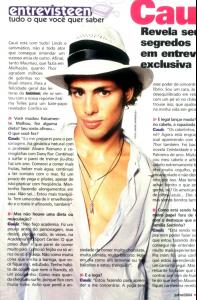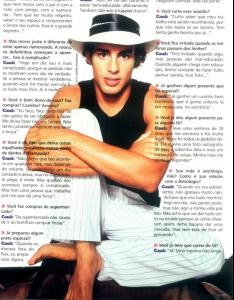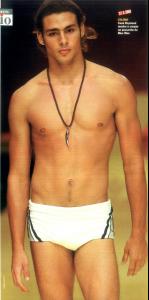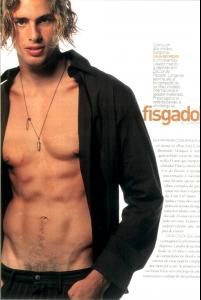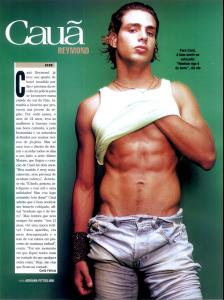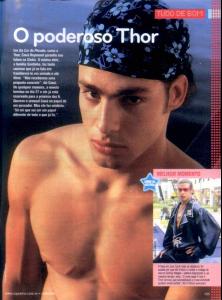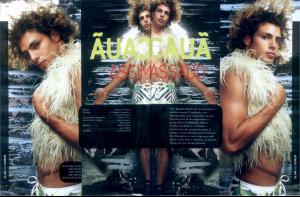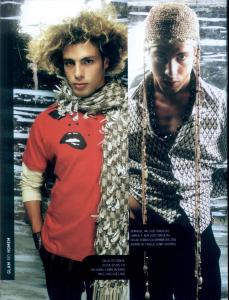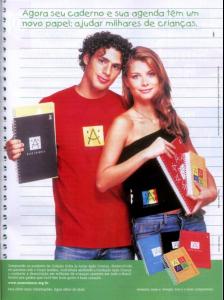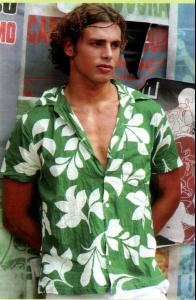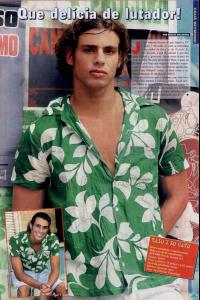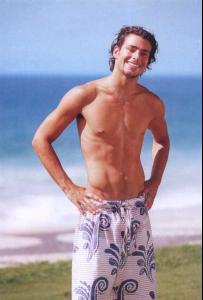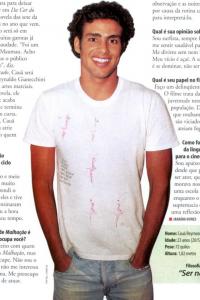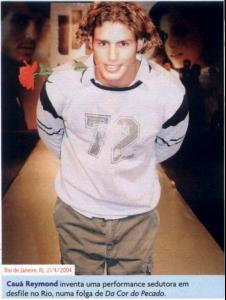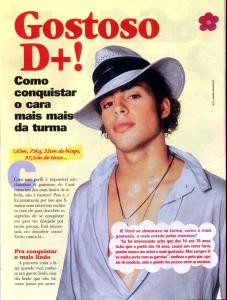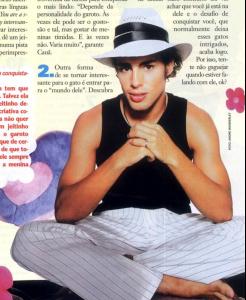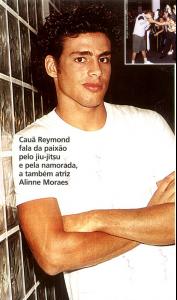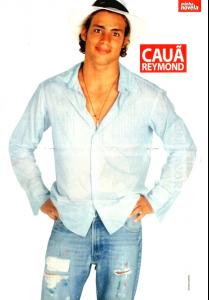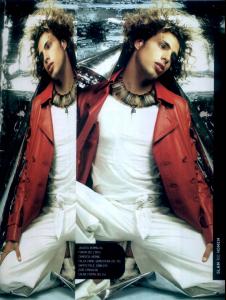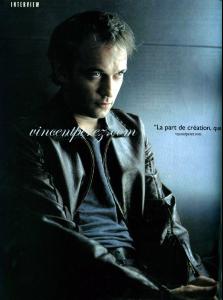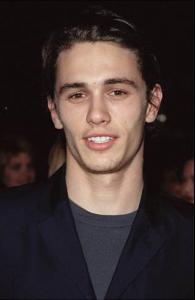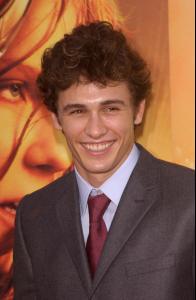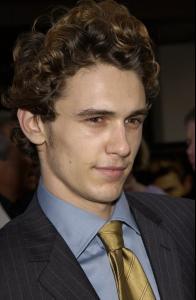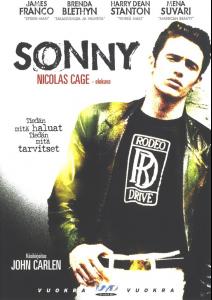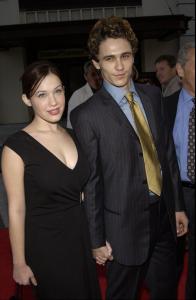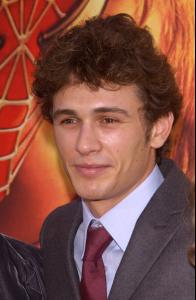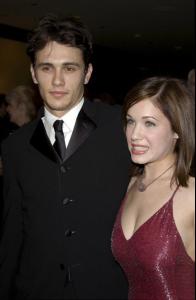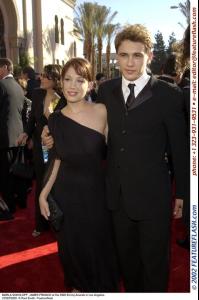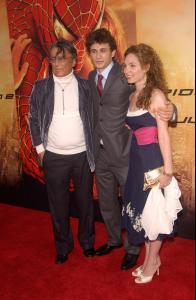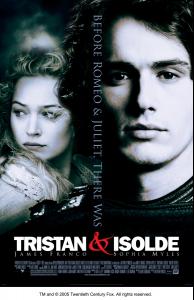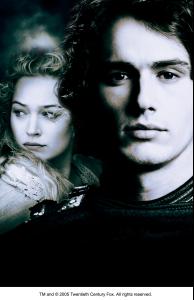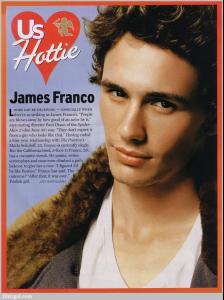Everything posted by Rogue
-
I Am...
thinking MLA should go for something in Reeves thread ...
-
Overall top10 posters
I only just noticed your reply
-
I hit 1000!
WOW!! nice new sig!! the only way you can get away with a nipple slip ..
-
SPAMMED...
oh ok , because if not :lullaby:
- Shoes
-
Looks vs. Personality
personality is not good enough unless you are blind or something - no offense.. maybe I'm shallow like that
-
First Kiss <3
my first kiss and my first bang are two things I would love to forget..
-
SPAMMED...
hey, I don't spam that much ... do I ?
- I Am...
-
I Am...
.. I don't even use photoshop
-
I Am...
wondering what MLA's new sig will look like
-
Hugh Jackman
-
Hugh Jackman
- Hugh Jackman
- Hugh Jackman
- Caua Reymond
- Caua Reymond
- Caua Reymond
- Caua Reymond
OMG! .. I need to wipe the drool off my face.. literally!!- Vincent Perez
With a name like PEREZ, ... honestly I wouldn't have never suspected anything related to spanish I love Swept from the Sea, probably because it made me cry like a baby more than once and I thought he was hot in it. I don't think I'd mind seeing him naked either That's all I've got.- James Franco
he's 10 years and 10 days older than me ... I could still do him I suggest visiting the photo gallery ----------------------> http://james-franco.net/- James Franco
- Hugh Jackman
Account
Navigation
Search
Configure browser push notifications
Chrome (Android)
- Tap the lock icon next to the address bar.
- Tap Permissions → Notifications.
- Adjust your preference.
Chrome (Desktop)
- Click the padlock icon in the address bar.
- Select Site settings.
- Find Notifications and adjust your preference.
Safari (iOS 16.4+)
- Ensure the site is installed via Add to Home Screen.
- Open Settings App → Notifications.
- Find your app name and adjust your preference.
Safari (macOS)
- Go to Safari → Preferences.
- Click the Websites tab.
- Select Notifications in the sidebar.
- Find this website and adjust your preference.
Edge (Android)
- Tap the lock icon next to the address bar.
- Tap Permissions.
- Find Notifications and adjust your preference.
Edge (Desktop)
- Click the padlock icon in the address bar.
- Click Permissions for this site.
- Find Notifications and adjust your preference.
Firefox (Android)
- Go to Settings → Site permissions.
- Tap Notifications.
- Find this site in the list and adjust your preference.
Firefox (Desktop)
- Open Firefox Settings.
- Search for Notifications.
- Find this site in the list and adjust your preference.