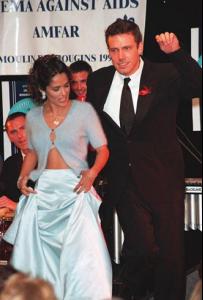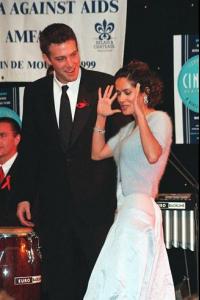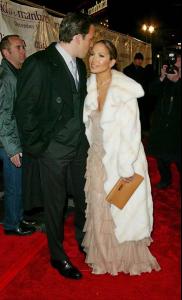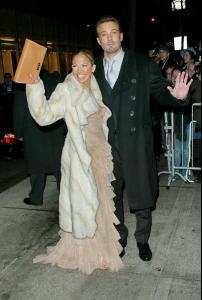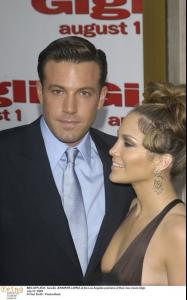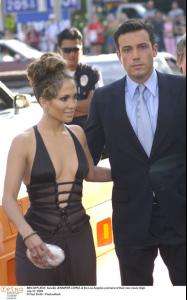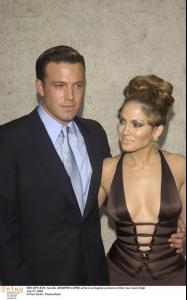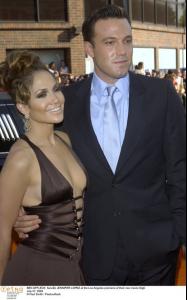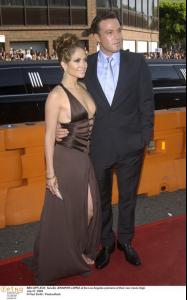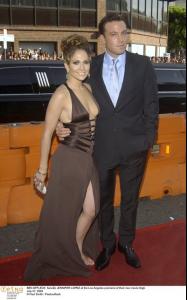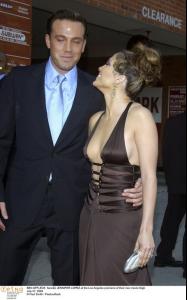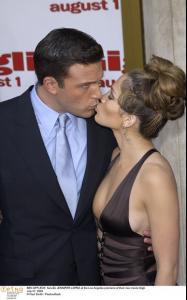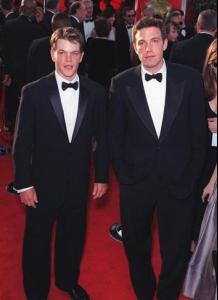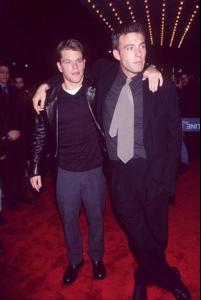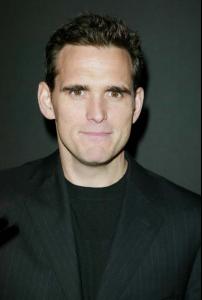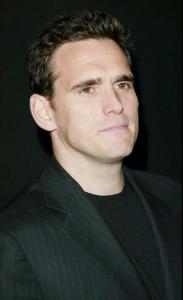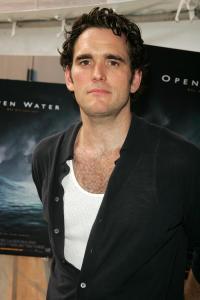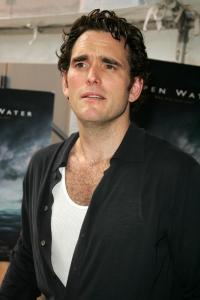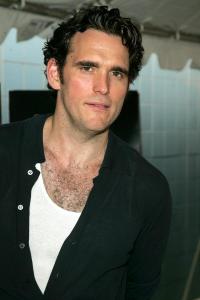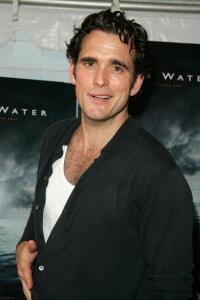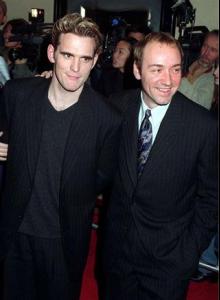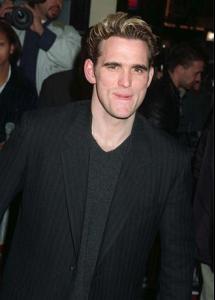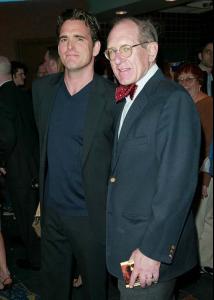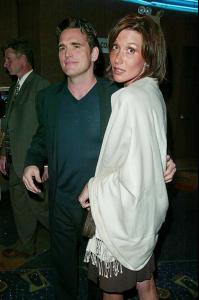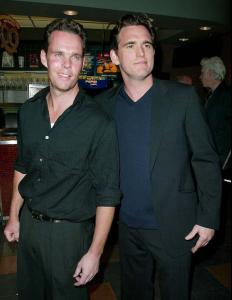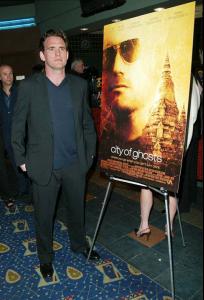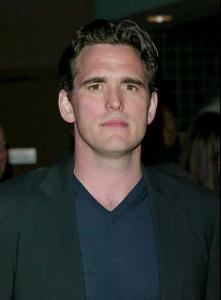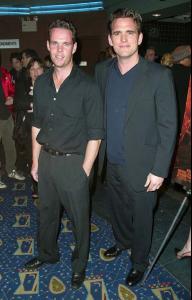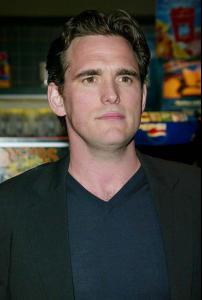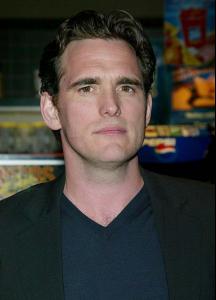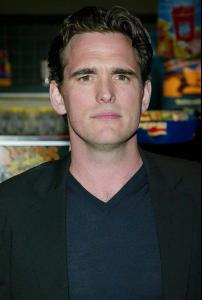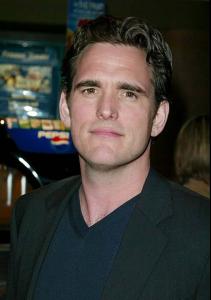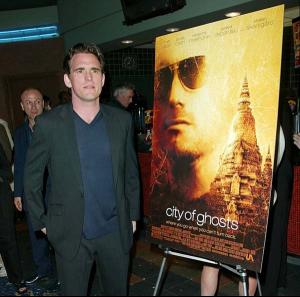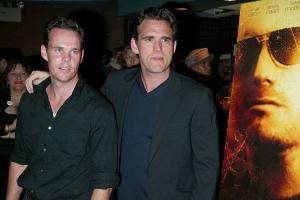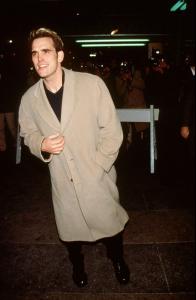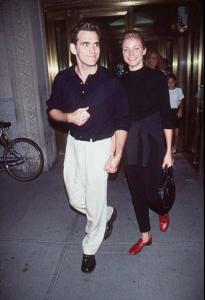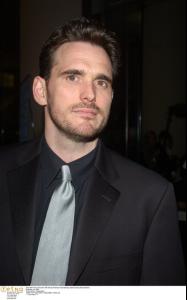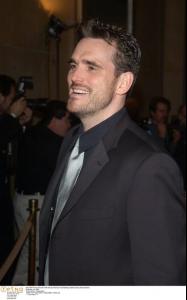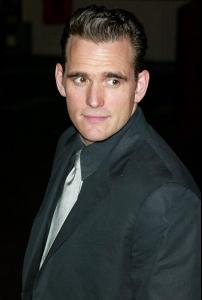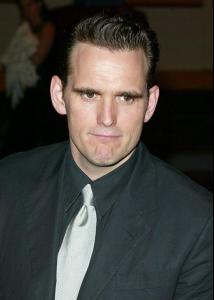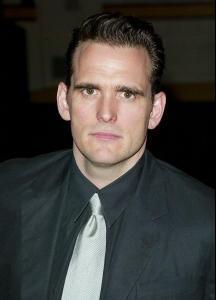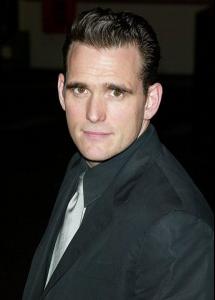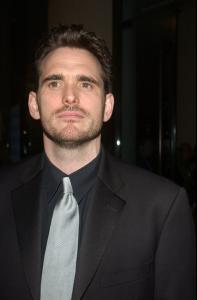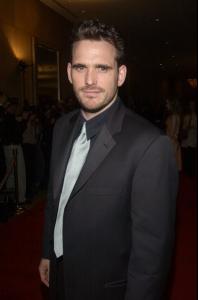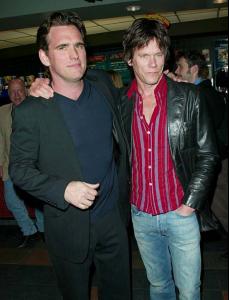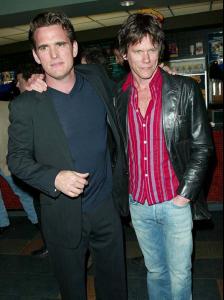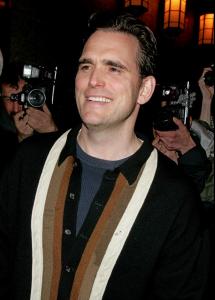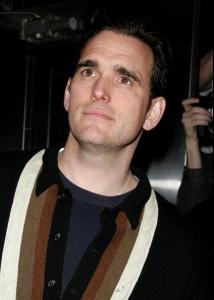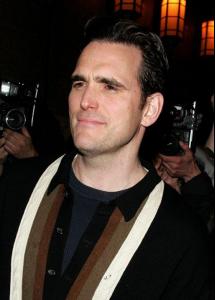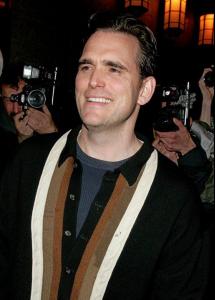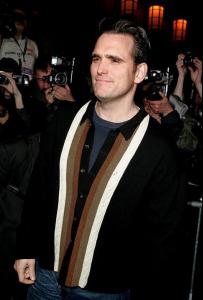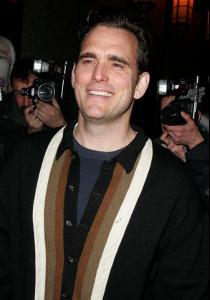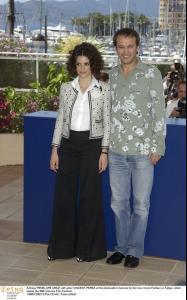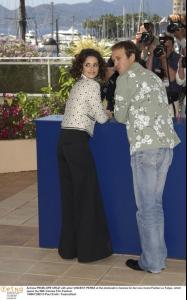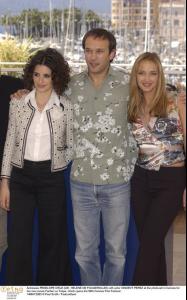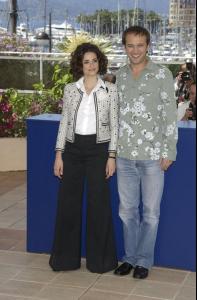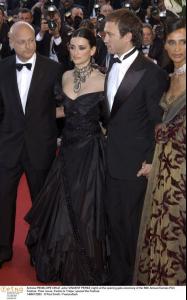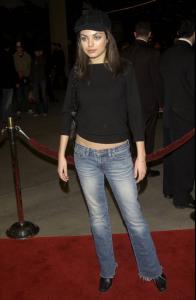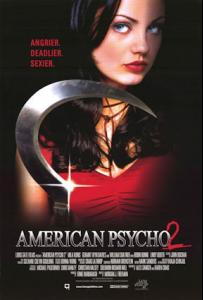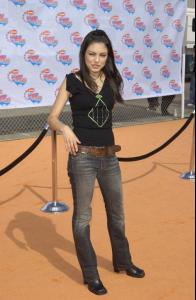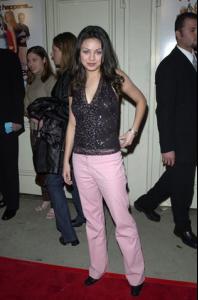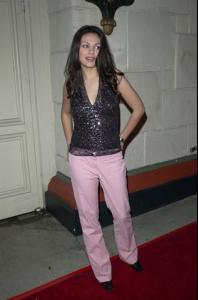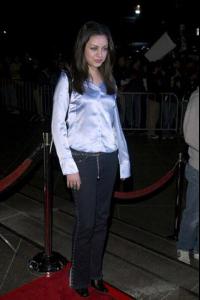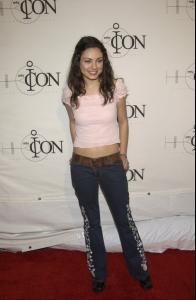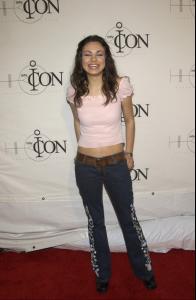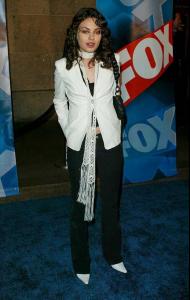Everything posted by Rogue
-
Ben Affleck
- Ben Affleck
they new looked really happy... he always looked away when they were in public and even when they were kissing in public ... <--- tsk! him and Matt made a better and more loving couple- Matt Dillon
- Matt Dillon
- Matt Dillon
- Matt Dillon
- Vincent Perez
- Gerard Salla or Thomas Beaudoin?
where is the "both" Option ... :drool: but I guess Gerard Salla ... by like 0.000000000000000000000000000000000000000000000000000000000000000000000000000000 0000000000000001%- WHO'S YOUR PERFECT MAN?
and I suppose everyone is spelling your user name wrong in this thread right... currently .. I would have to say Aleksandar ..- I Am...
- I Am...
I'm here too ... Look at me ...LOok I'm right here :hell yea!:- Which body type do you prefer?
... Adriana Lima... omg i love her ass!!- Watching right now
- Now Playing
I am currently obsessed with this song .. I don't know why. I use to not like it apparently... according to my mother .. but anyways Mentira- La Ley- What Shows Do You Watch?
re-runs of sweet Valley high still go on?- I Am...
- I Am...
:rofl: ... it's ok Matt , it's going to be ok!- Costumes
yay Pauline!! :clap: great pics.- I Am...
no ... I've never heard that song before.... :shock: are we talking about a song about strap ons?- Mila Kunis
- Mila Kunis
- Mila Kunis
- Mila Kunis
- Mila Kunis
- Barbara Mori
every culture is different. Not every latin woman has curves .. either. Her whole name actually made me think that there would be something else in her apart from being hispanic, just because of what the word barbara means in spanish - Ben Affleck
Account
Navigation
Search
Configure browser push notifications
Chrome (Android)
- Tap the lock icon next to the address bar.
- Tap Permissions → Notifications.
- Adjust your preference.
Chrome (Desktop)
- Click the padlock icon in the address bar.
- Select Site settings.
- Find Notifications and adjust your preference.
Safari (iOS 16.4+)
- Ensure the site is installed via Add to Home Screen.
- Open Settings App → Notifications.
- Find your app name and adjust your preference.
Safari (macOS)
- Go to Safari → Preferences.
- Click the Websites tab.
- Select Notifications in the sidebar.
- Find this website and adjust your preference.
Edge (Android)
- Tap the lock icon next to the address bar.
- Tap Permissions.
- Find Notifications and adjust your preference.
Edge (Desktop)
- Click the padlock icon in the address bar.
- Click Permissions for this site.
- Find Notifications and adjust your preference.
Firefox (Android)
- Go to Settings → Site permissions.
- Tap Notifications.
- Find this site in the list and adjust your preference.
Firefox (Desktop)
- Open Firefox Settings.
- Search for Notifications.
- Find this site in the list and adjust your preference.