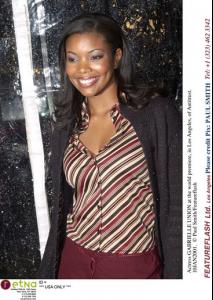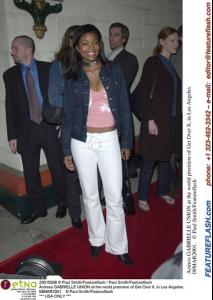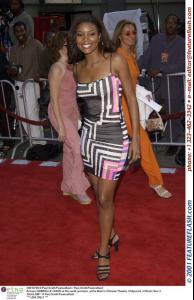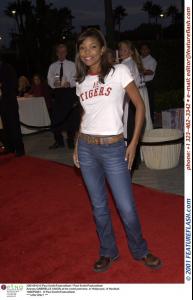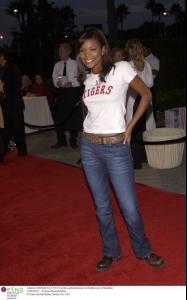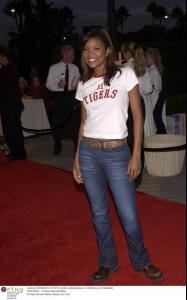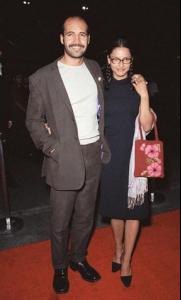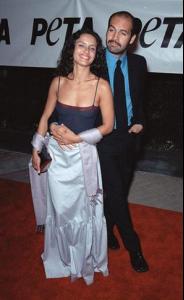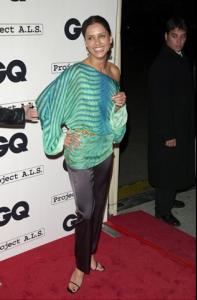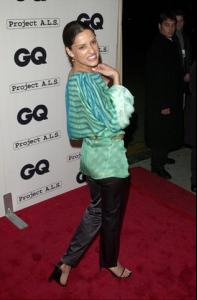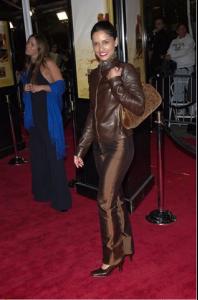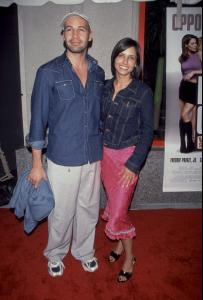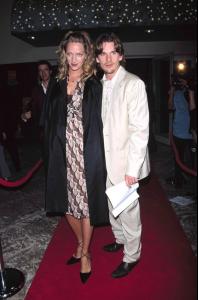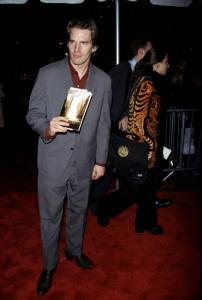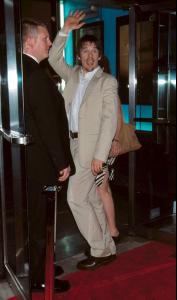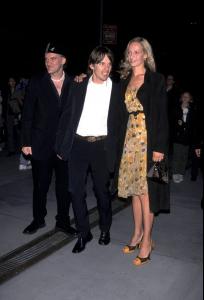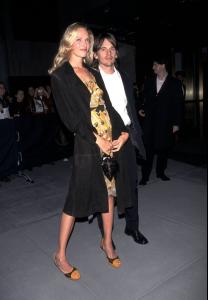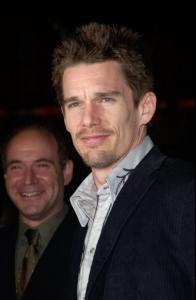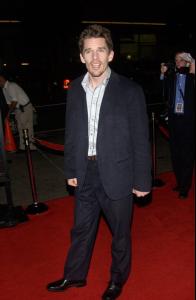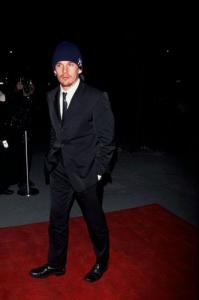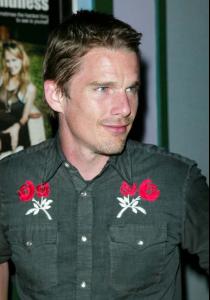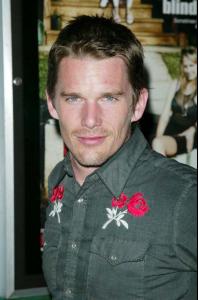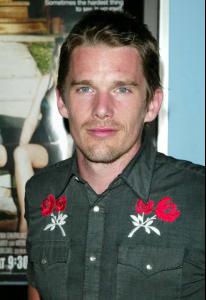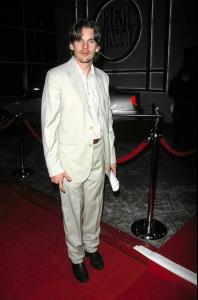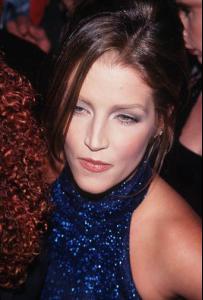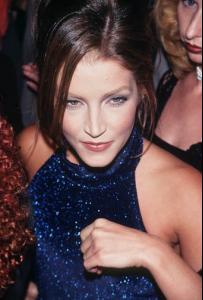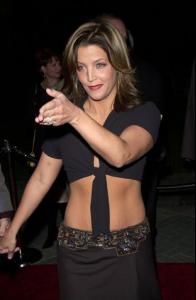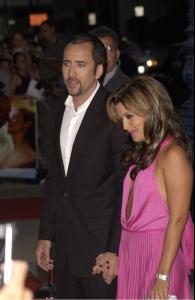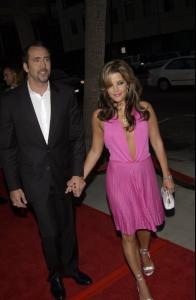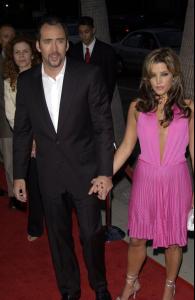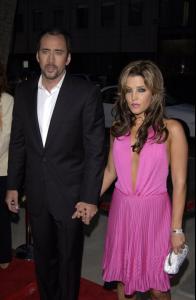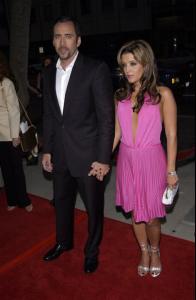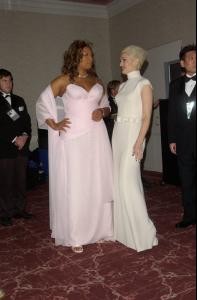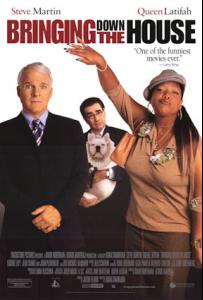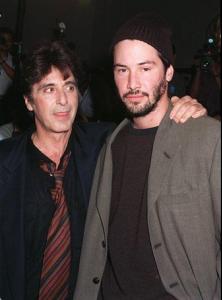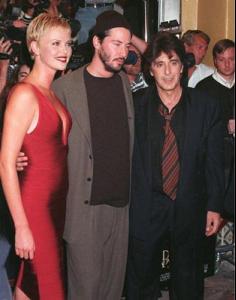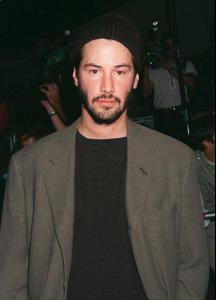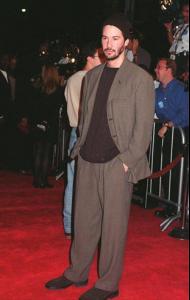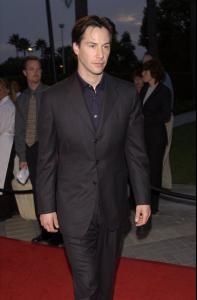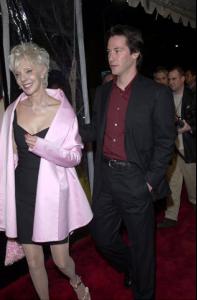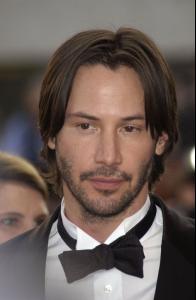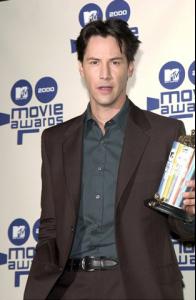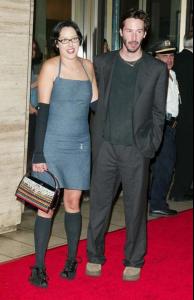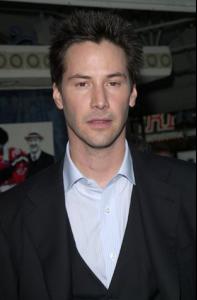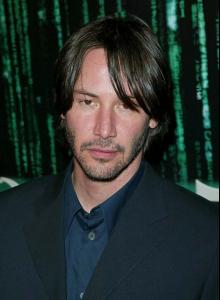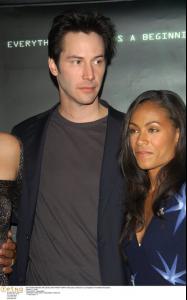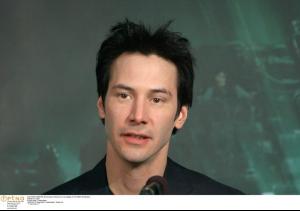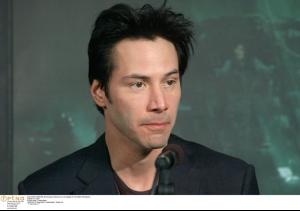Everything posted by Rogue
-
Nippage!
- Gabrielle Union
- Gabrielle Union
- Gabrielle Union
- Leonor Varela
- Leonor Varela
- Leonor Varela
- Leonor Varela
- Leonor Varela
- Ethan Hawke
- Ethan Hawke
- Keanu Reeves
uh oh .. was that a warning? I can't help it, some of his candids are really funny...- Lingerie
hey there "Rogue", I am different I reckon, i like perving on cotton panties (jockey, etc), hipsters too, what sort do you mainly wear? hey there JJ.. as PinkC just said.. I see you have just joined the board. Actually, I am alexapaola but I got my username changed to Rogue because I didn't feel like using my real name... Therefore, you just quoted the answer to your question... nice to meet you!- Lisa Marie Presley
- Lisa Marie Presley
- Lisa Marie Presley
- Queen Latifah
- Thalia
- Keanu Reeves
- Keanu Reeves
- Keanu Reeves
- Keanu Reeves
- Keanu Reeves
- Keanu Reeves
I think he was asleep or something ... too much to drink .. but he looks completely out of it in all of those photos- Keanu Reeves
Account
Navigation
Search
Configure browser push notifications
Chrome (Android)
- Tap the lock icon next to the address bar.
- Tap Permissions → Notifications.
- Adjust your preference.
Chrome (Desktop)
- Click the padlock icon in the address bar.
- Select Site settings.
- Find Notifications and adjust your preference.
Safari (iOS 16.4+)
- Ensure the site is installed via Add to Home Screen.
- Open Settings App → Notifications.
- Find your app name and adjust your preference.
Safari (macOS)
- Go to Safari → Preferences.
- Click the Websites tab.
- Select Notifications in the sidebar.
- Find this website and adjust your preference.
Edge (Android)
- Tap the lock icon next to the address bar.
- Tap Permissions.
- Find Notifications and adjust your preference.
Edge (Desktop)
- Click the padlock icon in the address bar.
- Click Permissions for this site.
- Find Notifications and adjust your preference.
Firefox (Android)
- Go to Settings → Site permissions.
- Tap Notifications.
- Find this site in the list and adjust your preference.
Firefox (Desktop)
- Open Firefox Settings.
- Search for Notifications.
- Find this site in the list and adjust your preference.
- Gabrielle Union