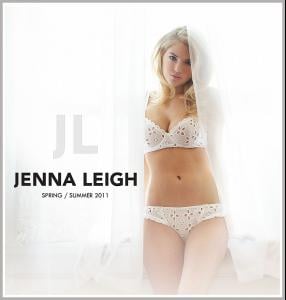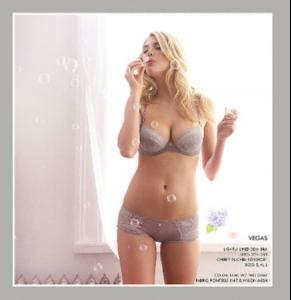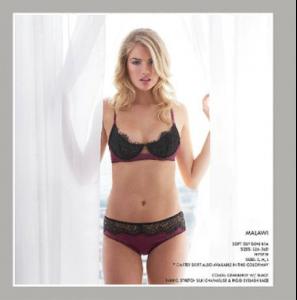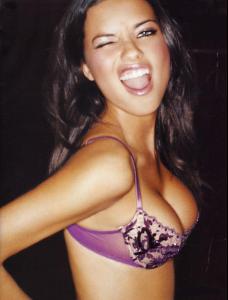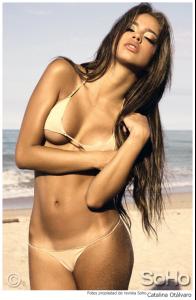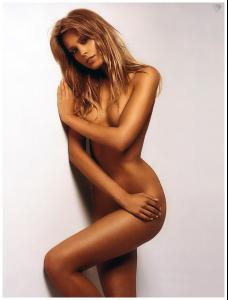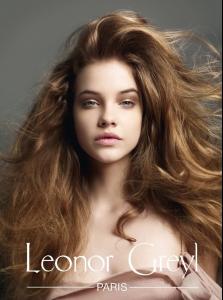Everything posted by Twinkle
-
Barbara Palvin
Wow her face is gorgeous!!
-
Kate Upton
Thank you my dear Jess
-
Candice Swanepoel
Thanks everyone
-
EMILY DIDONATO VS CANDICE SWANEPOEL
Emily ALLLLL day long. I like Candice but she looks sickly now. Emily looks healthy and has one of the prettiest faces i've seen. I would have voted for Candice though if she still looked like she did when she first started modeling.
-
General women in lingerie thread
-
General women in lingerie thread
-
Miranda Kerr
Interesting pic thanks!
-
Survival of the fittest competition
Petra [1] Lais [0]
-
Women in Stockings!
-
Your Top 10 Babes
I've just recently changed my Top 10, here it is 10 Barbara Palvin 9 Michea Crawford 8 Emily Didonato 7 Petra Nemcova 6 Catrinel Menghia 5 Catalina Otalvaro 4 Esti Gizburg 3 Miranda Kerr 2 Kate Upton 1 Ariana Lima
-
Darla Baker
I just love her face
-
Esti Ginzburg
^ She does have an incredible body
-
Michea Crawford
Thanks! 'm also glad to see her getting more work
-
Fan Talk
Vote for Petra in the survival of the fittest comp http://www.bellazon.com/main/index.php?sho...600&st=1060
-
Fan Talk
Vote for Adri in the survival of the fittest comp http://www.bellazon.com/main/index.php?sho...600&st=1060
-
Survival of the fittest competition
Adriana [4] Petra [1]
- Editorials
-
Ragnhild Jevne
She has a very interesting look
-
Cintia Dicker
What a pretty face
-
Miranda Kerr
Such cute chubby cheeks!!
-
Gabriela Rabelo
She's very pretty
- Kate Upton
-
Survival of the fittest competition
Petra [6] Jarah [1]
-
Miranda Kerr
I hope that Miranda will be at least on one cover of VS catalog and she occurs solo on tv spot by the end of this year.
-
Miranda Kerr
WOW!! That twitter pic is so stunning!