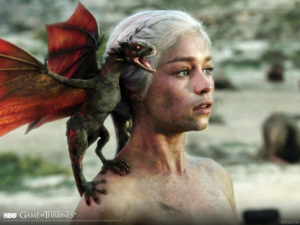Everything posted by Twinkle
-
Indiana Evans
She has such a beautiful face
- Charlotte Free
-
Josie Maran
Thanks for the adds
-
Emilia Clarke
-
Victoria's Secret Swimwear
Wow she does look killer! Thanks for posting
- Genevieve Morton
-
Kate Upton
Well I hope because she is doing all this SI promotion that this means she will get the cover, fingers crossed
-
My Hertsgard
I love that color red so pretty especially on her
-
Kate Upton
She makes a hot footballer
-
Candids
-
Miranda Kerr
LOL she is so cute in that commercial
-
Candids
LOL so shocked to see her have a picture like that lolllllll
-
Georgia Fowler
Beautiful pic
- Amber Heard
-
Genevieve Morton
Wow she looks amazing Thanks!
-
Kate Upton
Thank you, that interview was cute
- Irina Shayk
- Catrinel Menghia
-
Candice Swanepoel
GQ vid is just WOW!
- Miranda Kerr
-
Madison Hope Headrick
She is beautiful
-
I AM the Biggest fan revival
Rosie HW 4.5 Shannan Click 0 Simone Villas Boas 4.5 Tori Praver 5 Yamila Diaz 0
- Irina Shayk
- Catrinel Menghia
-
Miranda Kerr
Gorgeous ^ Thanks hun