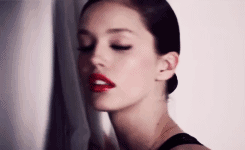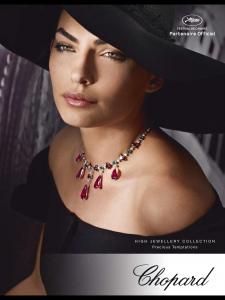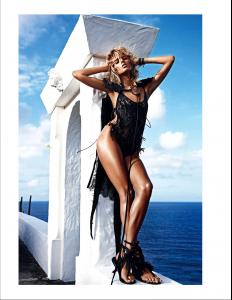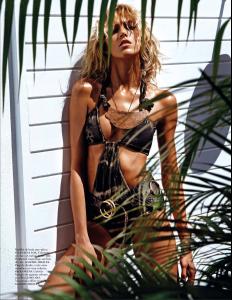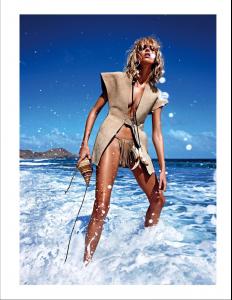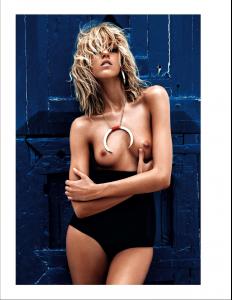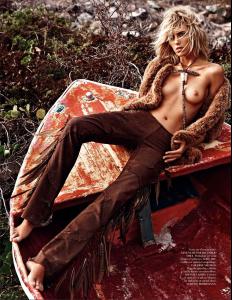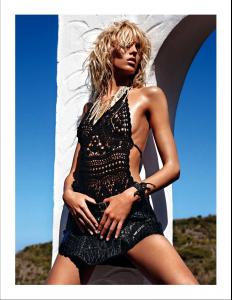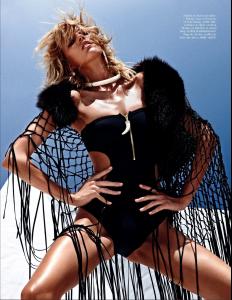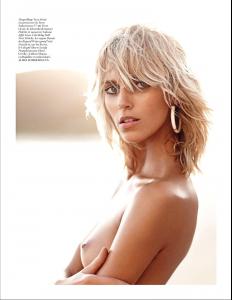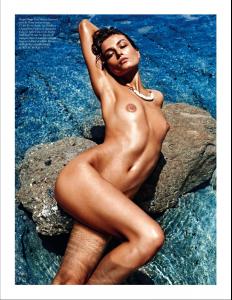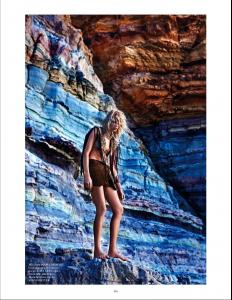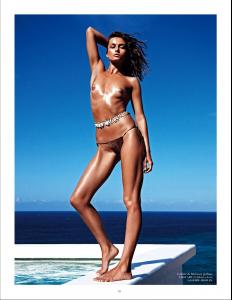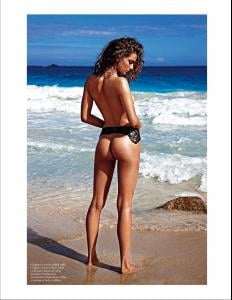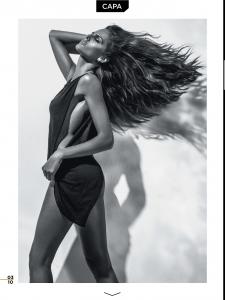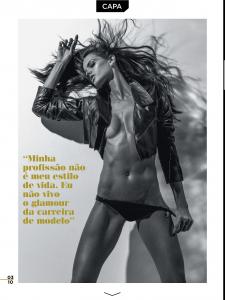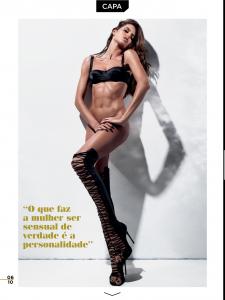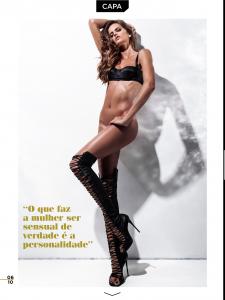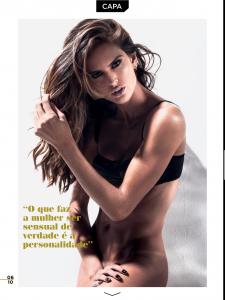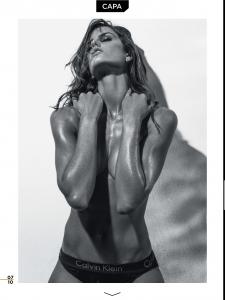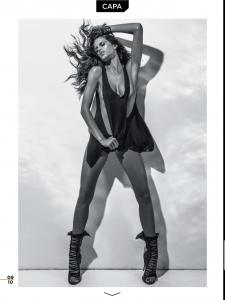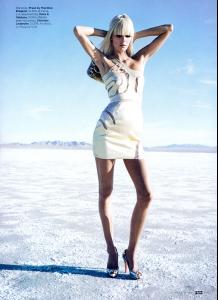Everything posted by donbot
-
I Love the 90s
- Bar Paly
- Bar Paly
- Edita Vilkeviciute
^It is, but thanks anyway It's from Elle France April 2013, FYI- Doutzen Kroes
- Emily Didonato
- Elsa Hosk
Thanks for all the pics- Natasha Barnard
Thanks jj3- Marloes Horst
- Alyssa Miller
- Isabeli Fontana
Some stunning shots in there, thanks bigmax- 2014 SI Swimsuit
Yikes.. that's one hell of a body :shock:- Bregje Heinen
Thanks lebron- Andreea Diaconu
- Emily Didonato
Double Magazine (larger than previously posted) Nudity itr2010.org- Izabel Goulart
- Andreea Diaconu
The Vogue ed is great- Marloes Horst
- Lauren Marshall
- Music of 2013
^Awesome. That's my favourite from the album at the moment- Bregje Heinen
^ In fairness, she actually does look quite like Bregje there- Find me a model...
- Lisalla Montenegro
Thanks lebron- Cult Icon's Junkyard
^Can't really say I'm a fan after looking through those, although she does have rather lovely green eyes. She looks like Heidi Klum in this pic o_O- Nadejda Savcova
Thanks Jennka! - Bar Paly
Account
Navigation
Search
Configure browser push notifications
Chrome (Android)
- Tap the lock icon next to the address bar.
- Tap Permissions → Notifications.
- Adjust your preference.
Chrome (Desktop)
- Click the padlock icon in the address bar.
- Select Site settings.
- Find Notifications and adjust your preference.
Safari (iOS 16.4+)
- Ensure the site is installed via Add to Home Screen.
- Open Settings App → Notifications.
- Find your app name and adjust your preference.
Safari (macOS)
- Go to Safari → Preferences.
- Click the Websites tab.
- Select Notifications in the sidebar.
- Find this website and adjust your preference.
Edge (Android)
- Tap the lock icon next to the address bar.
- Tap Permissions.
- Find Notifications and adjust your preference.
Edge (Desktop)
- Click the padlock icon in the address bar.
- Click Permissions for this site.
- Find Notifications and adjust your preference.
Firefox (Android)
- Go to Settings → Site permissions.
- Tap Notifications.
- Find this site in the list and adjust your preference.
Firefox (Desktop)
- Open Firefox Settings.
- Search for Notifications.
- Find this site in the list and adjust your preference.