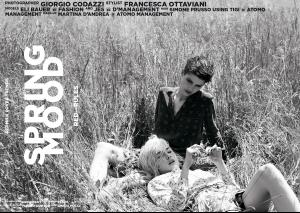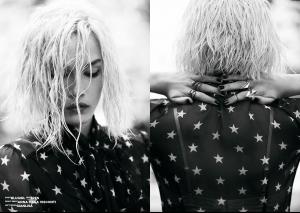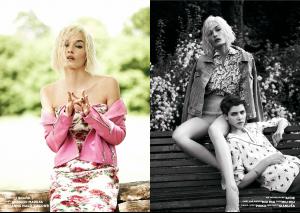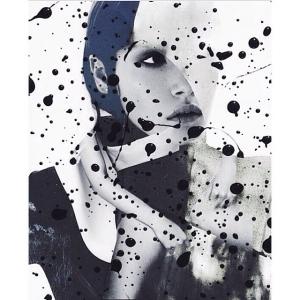Everything posted by donbot
-
Clara Alonso
Thanks edidu
-
Survival of the fittest competition
Edita Vilkeviciute [1] Andreea Diaconu [1]
-
Survival of the fittest competition
^Tis indeed
-
Survival of the fittest competition
- Bregje Heinen
Thanks all for the adds! The Archetype shoot is looking good- Battle of the Polaroids
Best Swimsuit/Lingerie: Merethe Best Cosmetics/Face: Luma Best High Fashion: Jessica Best Catalogue/Clothing: Cindy- Lana Zakocela
Lana Zakocela- Auguste Abeliunaite
- Frida Gustavsson
- Jessica Sikosek
- Jessica Sikosek
- Jessica Sikosek
- Jessica Sikosek
- Jessica Sikosek
- Sarah Stephens
Instagram Betsey Johnson Betsey Johnson "Calendar Girls"- Catrinel Menghia
Amazing body - thanks a lot chaba- Lisalla Montenegro
^Red hot- Carola Remer
- Sandy Leddin
- Terese Pagh Teglgaard
Thanks BlueJasmine- Marina Nery
^Gorgeous- Battle of the Polaroids
Best Swimsuit/Lingerie: Megan Best Cosmetics/Face: Daniela Best High Fashion: Alexandra Best Catalogue/Clothing: Jenna- Aymeline Valade
^So divine! Thanks for the adds- Sandrah Hellberg
Thanks a lot BlueJasmine- Edita Vilkeviciute
Love these - she's amazing - Bregje Heinen
Account
Navigation
Search
Configure browser push notifications
Chrome (Android)
- Tap the lock icon next to the address bar.
- Tap Permissions → Notifications.
- Adjust your preference.
Chrome (Desktop)
- Click the padlock icon in the address bar.
- Select Site settings.
- Find Notifications and adjust your preference.
Safari (iOS 16.4+)
- Ensure the site is installed via Add to Home Screen.
- Open Settings App → Notifications.
- Find your app name and adjust your preference.
Safari (macOS)
- Go to Safari → Preferences.
- Click the Websites tab.
- Select Notifications in the sidebar.
- Find this website and adjust your preference.
Edge (Android)
- Tap the lock icon next to the address bar.
- Tap Permissions.
- Find Notifications and adjust your preference.
Edge (Desktop)
- Click the padlock icon in the address bar.
- Click Permissions for this site.
- Find Notifications and adjust your preference.
Firefox (Android)
- Go to Settings → Site permissions.
- Tap Notifications.
- Find this site in the list and adjust your preference.
Firefox (Desktop)
- Open Firefox Settings.
- Search for Notifications.
- Find this site in the list and adjust your preference.