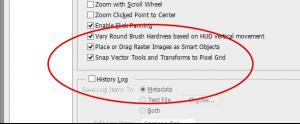Everything posted by donbot
-
Elsa Hosk
- Lais Ribeiro
-
Maryna Linchuk
Thanks for all the adds FD
-
Batman: Arkham
^There were a couple of the combat challenge maps in Arkham City that were 2D restricted. I doubt I'll get to play it, but it looks interesting
-
Marloes Horst
Thank you gosia
-
Jessica Sikosek
Jack & Co 2013/14 The Ones 2 Watch July 2013 Juliet Dunn S/S 2014 campaign RC Resort 2014 Misc tfs
-
Nicole Trunfio
Thanks sanja!
-
Cult Icon's Junkyard
-
Andreea Diaconu
Beautiful, thanks FD
-
Cult Icon's Junkyard
^Yeah I just saw these. Lais's figure is unbelievable Bar and Marisa, although slightly different body types, are the quintessential SI girls for me (Y) Not sure yet.. a surprise :Dinah: Unless you have a particular request?
-
Photoshop Tutorials
^Well drawing lines like that is pretty simple. A few ways to do it, but the best and easiest way is to just use the line tool in the tools palette - it might be behind the Rectangle/Ellipse/other shape tool. Then in the tool options: 1. Make sure this is set to Shape. That way it stays a vector shape that you can easily manipulate after you draw it. 2. Set the fill colour to whatever you want. You can change this after you've drawn the line. 3. Change the stroke to No Colour. You can also change this after you've drawn the line. If you set this, it will apply an additional stroke outline to your line. The weight and line options just to the right of this will apply to the stroke, not the line itself - so leave these alone. 4. You can set arrow heads here if you want. 5. This is where you set the thickness of the line. You can't change this after you've drawn the line, so set it before doing so. eg. The lines in your example are about 8px and 3px. 6. It's a good idea to tick the Align Edges option on, but even more important is to go to Edit > Preferences > General..., then make sure the Shape Vector Tools and Transforms to Pixel Grid is selected. This ensures that the edges of the lines are crisp rather than blurry. Then it's just a matter of clicking and dragging on the canvas to draw a line. If you hold down Shift as you draw, the line will snap to 45 degree angles - so you can easily draw perfectly straight lines.
-
Photoshop Tutorials
^Which version are you using Talisa?
-
Assassin's Creed series
- Watch Dogs
- Flavia Lucini
- Dioni Tabbers
I used something called CamStudio- Music of 2013
- Elsa Hosk
Thanks Jazzy First one is Lula Magazine, issue 6 Second one is indeed Marie Claire UK, October 2009- Music of 2013
- Music of 2013
Loving this from [Justin Vernon's] Volcano Choir- Tess Hellfeuer
Thanks edidu!- Photoshop Tutorials
CS6- Dioni Tabbers
I've uploaded the Boux Avenue videos here: http://www.mediafire.com/download/2kg7pydspkq6700/dioni_bouxavenue_1.avi http://www.mediafire.com/download/qkkkhi7n9w2okyk/dioni_bouxavenue_2.avi http://www.mediafire.com/download/ycomgwdoerrymd4/dioni_bouxavenue_3.avi They're not the best quality and a little bit framey, but I did my best- Andreea Diaconu
Love those, thanks meidude!- Photoshop Tutorials
^http://www.bellazon.com/main/topic/43622-combining-multiple-gifs-together/ - Watch Dogs