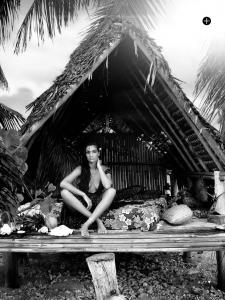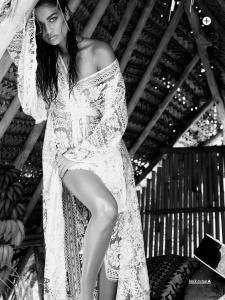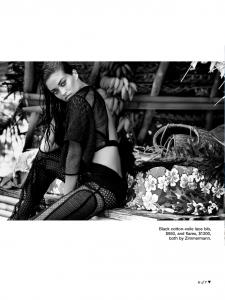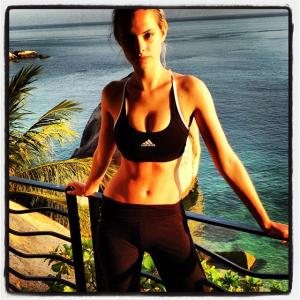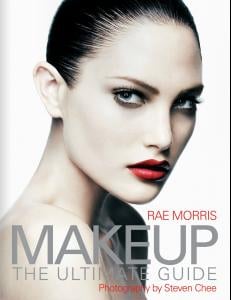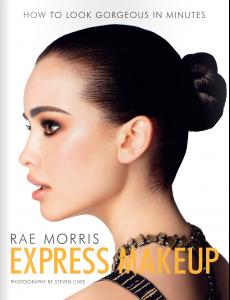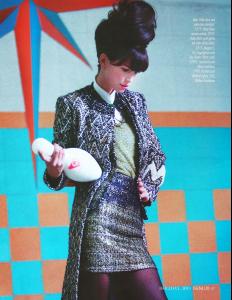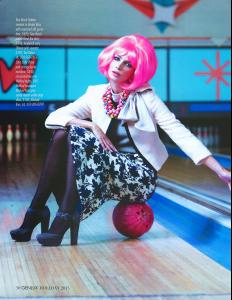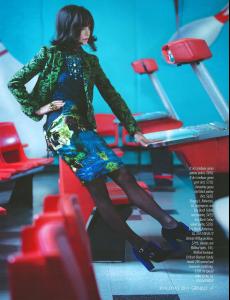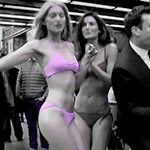Everything posted by donbot
-
Shanina Shaik
I can't believe so many mags still have low res shit for their iPad versions. Get with the times people :persuazn: Love the ed though
-
Elsa Hosk
- Emily Didonato
-
Elsa Hosk
Love them, thanks cardigans
-
Bregje Heinen
- Dioni Tabbers
- Maryna Linchuk
- Nicole Trunfio
- Catherine McNeil
- Sarah Stephens
- Carola Remer
- Sandy Leddin
Finally an update from Sandy Genlux Holiday 2013 MM Jewellery Naf Naf Huf Magazine Misc sandyleddin.tumblr.com- Shanina Shaik
- Cult Icon's Junkyard
- Julia Stegner
Gorgeous videos, thanks Mockingbird- Andreea Diaconu
^+1 The second one is especially gorgeous- Marloes Horst
- Bregje Heinen
Thanks Jennka- Marloes Horst
^Don't mind if I do Amazing pictures, thanks gosia! Funny, they reversed this one. You can tell from the moles/freckles- Doutzen Kroes
^I think more likely they used a studio shot and Photoshopped the background, but they possibly merged two shots together. So it seems Doutzen only appears on the cover then? That's disappointing- Doutzen Kroes
- Elsa Hosk
- Gracie Carvalho
She looks amazing in the video. Her smile is so radiant- Emanuela de Paula
^Yes that's her, thanks- Elsa Hosk
BTS Vanity Fair video with Jimmy Fallon: http://video.vanityfair.com/watch/cover-photo-shoots-jimmy-fallon-hits-the-streets-with-bikini-clad-supermodels - Dioni Tabbers
Account
Navigation
Search
Configure browser push notifications
Chrome (Android)
- Tap the lock icon next to the address bar.
- Tap Permissions → Notifications.
- Adjust your preference.
Chrome (Desktop)
- Click the padlock icon in the address bar.
- Select Site settings.
- Find Notifications and adjust your preference.
Safari (iOS 16.4+)
- Ensure the site is installed via Add to Home Screen.
- Open Settings App → Notifications.
- Find your app name and adjust your preference.
Safari (macOS)
- Go to Safari → Preferences.
- Click the Websites tab.
- Select Notifications in the sidebar.
- Find this website and adjust your preference.
Edge (Android)
- Tap the lock icon next to the address bar.
- Tap Permissions.
- Find Notifications and adjust your preference.
Edge (Desktop)
- Click the padlock icon in the address bar.
- Click Permissions for this site.
- Find Notifications and adjust your preference.
Firefox (Android)
- Go to Settings → Site permissions.
- Tap Notifications.
- Find this site in the list and adjust your preference.
Firefox (Desktop)
- Open Firefox Settings.
- Search for Notifications.
- Find this site in the list and adjust your preference.