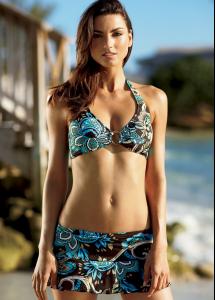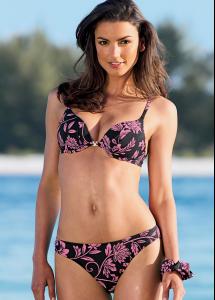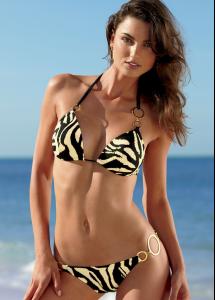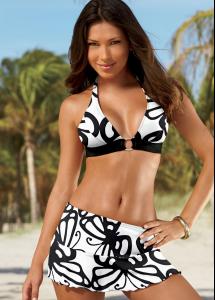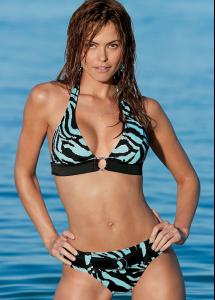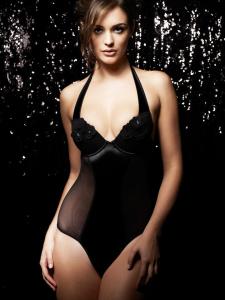Everything posted by donbot
-
Simone Villas Boas
^Cute, thanks minus
-
Rosie Huntington-Whiteley
^Whoa, amazing shoot! *crosses fingers for HQs*
-
Jessiqa Pace
-
Karen Carreno
-
Diana Villas Boas
-
Fernanda Mello
-
Carla Ossa
-
Alina Vacariu
-
Victoria's Secret Lingerie/Underwear
-
Emanuela de Paula
Gorgeous, thanks!
-
Victoria's Secret Swimwear
^Thanks. That last one is one of her best ever swim pics
-
Marisa Miller
^Thanks for the new VS
- Amanda Wellsh
- Carla Ossa
-
Jenna Pietersen
^:drool: Thank you. She is perfection!
-
Marisa Miller
^Thanks Vamp
-
Violet Budd
She's so lovely Thanks dionyx.
-
Victoria's Secret Lingerie/Underwear
- Candids
-
Carla Ossa
^Thanks, those are awesome (Y)
-
Emanuela de Paula
Thanks Matute
-
Izabel Goulart
Thanks a bunch, Matute. I've been loving her recent Next work
-
Candice Swanepoel
Wow, thanks for the vid.
-
Violet Budd
-
Candice Swanepoel
^Thanks Tori & Baron. Loving that first GQ shot.. I hope to see that in HQ soon :shock: