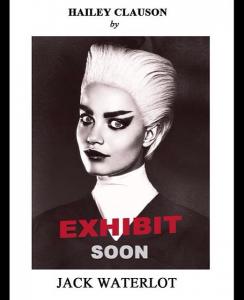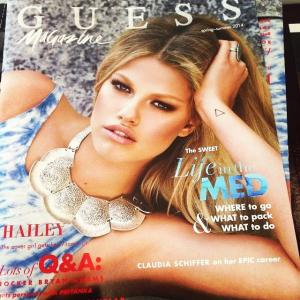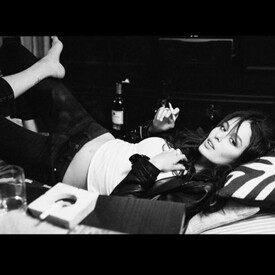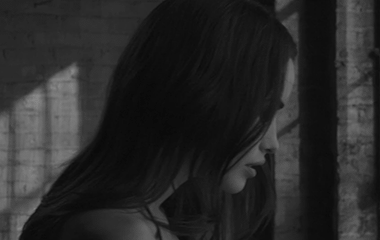Everything posted by donbot
-
Shanina Shaik
Thanks Matute & Laura
- Aymeline Valade
-
Marloes Horst
- Nicole Trunfio
- The Last Word
- Crista Cober
Thanks Jeanmarc!- X-Men: Days of Future Past (2014)
- Maryna Linchuk
- 2014 SI Swimsuit
Marloes has been my favourite model for a fair while now. There are plenty with prettier faces, and/or better bodies, but she's so much more than the sum of her parts. To me there are none sexier nor more interesting; and out of the names confirmed so far, none come close to being so. I can't wait- Sarah Stephens
For Heartloom, shot by Silja Magg ^I think these are old, but she's working with Heartloom for their Fall 2014 range. Preview:- Hailey Clauson
- Hailey Clauson
- Music of 2014
^I saw her perform live at last, at the Laneway Festival yesterday. She was pretty fantastic - she exudes a lot more confidence on stage than I expected. A ready-made star :Dinah: Also fell in love with Daughter and was blown away by Chvrches. Haim and Warpaint were great too- Music of 2014
Lorde does James Blake http://www.youtube.com/watch?v=_S133Zi4-SU- The Last Word
- Emily Didonato
Account
Navigation
Search
Configure browser push notifications
Chrome (Android)
- Tap the lock icon next to the address bar.
- Tap Permissions → Notifications.
- Adjust your preference.
Chrome (Desktop)
- Click the padlock icon in the address bar.
- Select Site settings.
- Find Notifications and adjust your preference.
Safari (iOS 16.4+)
- Ensure the site is installed via Add to Home Screen.
- Open Settings App → Notifications.
- Find your app name and adjust your preference.
Safari (macOS)
- Go to Safari → Preferences.
- Click the Websites tab.
- Select Notifications in the sidebar.
- Find this website and adjust your preference.
Edge (Android)
- Tap the lock icon next to the address bar.
- Tap Permissions.
- Find Notifications and adjust your preference.
Edge (Desktop)
- Click the padlock icon in the address bar.
- Click Permissions for this site.
- Find Notifications and adjust your preference.
Firefox (Android)
- Go to Settings → Site permissions.
- Tap Notifications.
- Find this site in the list and adjust your preference.
Firefox (Desktop)
- Open Firefox Settings.
- Search for Notifications.
- Find this site in the list and adjust your preference.