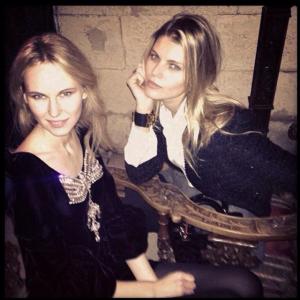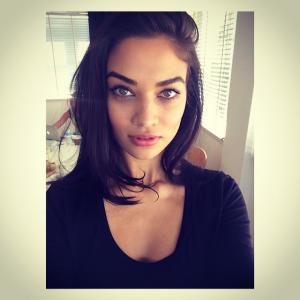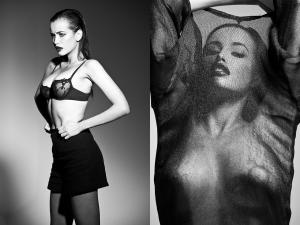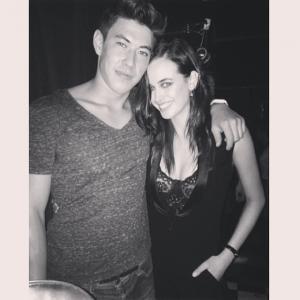Everything posted by donbot
-
2014 SI Swimsuit
Added Hannah D, Irina & Sara
-
Heroes
Could be cool.. that series was ridiculously up-and-down though. Do want more if they can actually make it consistently good this time.
-
Music of 2014
^ So what's the verdict on Morning Phase? I was listening to it most of the day.. it's sooo mellow :Dinah:
-
Bregje Heinen
Thanks for all the pics!
-
Maryna Linchuk
Yes Laura, they're new. And thank you
-
2014 SI Swimsuit
Whether they're actually real or fake is besides the point anyway <_<
-
Sandrah Hellberg
Really wish we saw more of her.
-
Hailey Clauson
Thanks lebron
-
2014 SI Swimsuit
- What made you smile/laugh today?
- Marloes Horst
^It's from Sports Illustrated- Auguste Abeliunaite
- Katelyn Pascavis
- Katelyn Pascavis
Awesome, thanks- Maryna Linchuk
- 2014 SI Swimsuit
- Shanina Shaik
- Katelyn Pascavis
- Sarah Stephens
- Sarah Stephens
- Maryna Linchuk
My goodness Thanks all for the adds!- Shanina Shaik
Stunning shots, thanks Maria- Hailey Clauson
- Alyssa Miller
Thanks for the adds everyone- Natasha Barnard
- What made you smile/laugh today?
Account
Navigation
Search
Configure browser push notifications
Chrome (Android)
- Tap the lock icon next to the address bar.
- Tap Permissions → Notifications.
- Adjust your preference.
Chrome (Desktop)
- Click the padlock icon in the address bar.
- Select Site settings.
- Find Notifications and adjust your preference.
Safari (iOS 16.4+)
- Ensure the site is installed via Add to Home Screen.
- Open Settings App → Notifications.
- Find your app name and adjust your preference.
Safari (macOS)
- Go to Safari → Preferences.
- Click the Websites tab.
- Select Notifications in the sidebar.
- Find this website and adjust your preference.
Edge (Android)
- Tap the lock icon next to the address bar.
- Tap Permissions.
- Find Notifications and adjust your preference.
Edge (Desktop)
- Click the padlock icon in the address bar.
- Click Permissions for this site.
- Find Notifications and adjust your preference.
Firefox (Android)
- Go to Settings → Site permissions.
- Tap Notifications.
- Find this site in the list and adjust your preference.
Firefox (Desktop)
- Open Firefox Settings.
- Search for Notifications.
- Find this site in the list and adjust your preference.