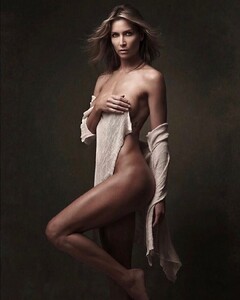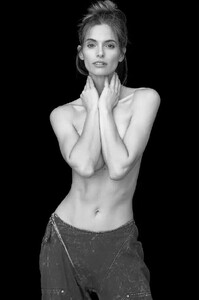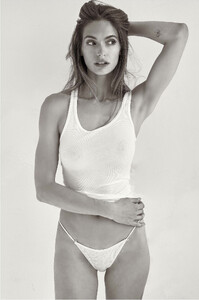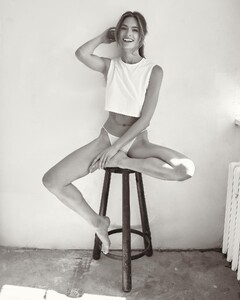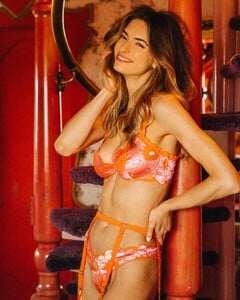Everything posted by alaflamoute
- Doutzen Kroes
-
Rebecca Bagnol
Well, she French.
-
Paulina Porizkova
-
Elisabeth Giolito
- Carmella Rose
- Carmella Rose
-
Emilie Bosak
Old pic from 2017. Photographer unknown. Apparently, her main IG account has been disabled or she closed it.
-
Elisabeth Giolito
-
Elisabeth Giolito
-
Luna Piombanti
Again, thank you.
-
Luna Piombanti
Thanks!
- Doutzen Kroes
-
Elisabeth Giolito
-
Alejandra Guilmant
Thanks.
-
Alejandra Guilmant
Pic or it didn't happen Thanjks fir the good news though. Source?
- Olga Kurylenko
-
Marie Grippon
For those following her, she's just announced she stops modelling and (nude) photography. She's currently in a terrible shape after being assaulted during a recent shoot!
-
Christy Turlington
This one popped-up in my tumblr feed yesterday. Probably a duplicate seeing how extensive this thread is (no, I haven't checked the 330 pages, around half of it iirc). Anyhow, I haven't seen this one before so, I may not be the only one: Nudity. by Sante D'Orazio, 1989.
- Jessica Balsaneli
-
Samaria Regalado
"Little"
-
Elisabeth Giolito
- Natalie Jayne Roser
https://www.model-management.de/models/1270-natalie-jayne-roser/- Natalie Jayne Roser
- Natalie Jayne Roser
Question to admins: if she posted a Series picture on Instagram, is it allowed to share it here? Worth asking to say the least- Natalie Jayne Roser
Indeed. One of the best so far. - Natalie Jayne Roser










.thumb.jpg.fdbca64ff18a7fe00dc1307a9dcea491.jpg)