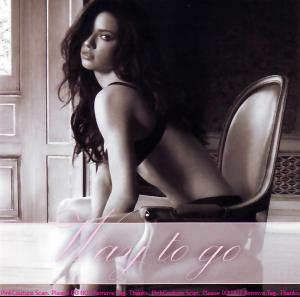Everything posted by EliSuperSaiyanv12
- I Am...
-
Have You Ever...
Yes ..but was lethal! have u ever been in Central park in N.Y.??
-
Have You Ever...
Yes ... 5 times! Do u really like fix problems with somebody else??
-
I Am...
About get lunch
-
Have You Ever...
No Have u ever been in a Drag racing event??
-
I Am...
Listening some of my teen memories again
-
Have You Ever...
No Have u ever been alone everyday for one week?
-
I Am...
Hoping u get feel better now from ur ear infection
-
I Am...
In the bed as well and posting + downloading
-
Yes or No Game
Yes Do u like travel back trough time in dreams??
-
I Am...
Listening music and downloading
-
Yes or No Game
No Do u like waste money on nonsences?
-
GAME: A,B,C TV Shows/Movies
F - Farenheit 911
-
Last Person to Post Here Wins!
Insomnia 1997
-
Last Person to Post Here Wins!
:dance:
-
I Am...
Amazed!!! OMG!! hoping u heal soon
-
Yes or No Game
Yes Do u like ride bycicle??
-
The "What Are You Thinking About Right Now?" PIP
In how to beat a very difficult PC game
-
Have You Ever...
Yes.. i was living there for 5 years Have u ever been in a pool all day long inside??
-
GAME: A,B,C TV Shows/Movies
Dragon Ball Z
-
What did you last buy!
Pizza
-
Last Person to Post Here Wins!
Ok the #1 poster is here!!
-
I Am...
Downloading PC games
- Maybelline