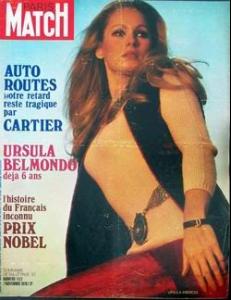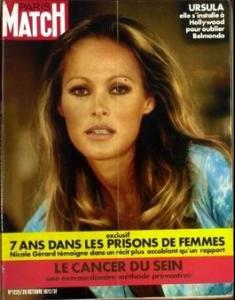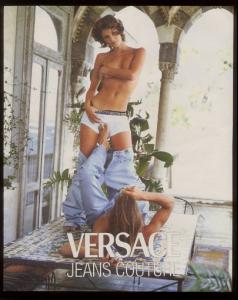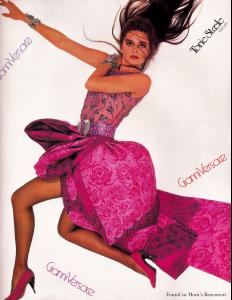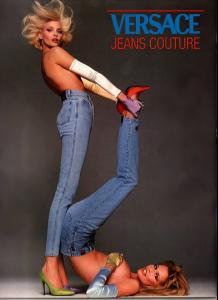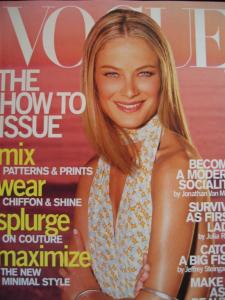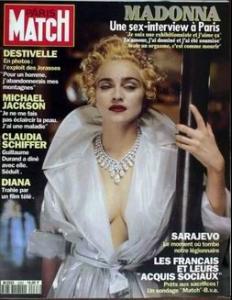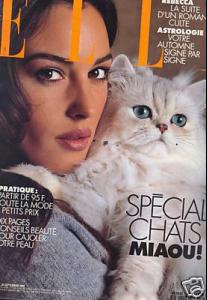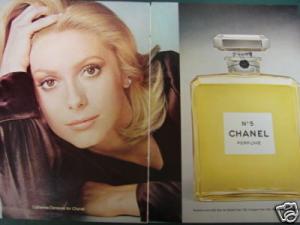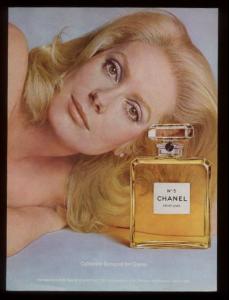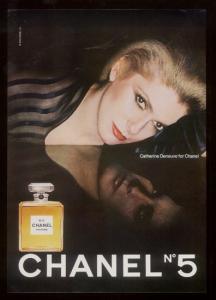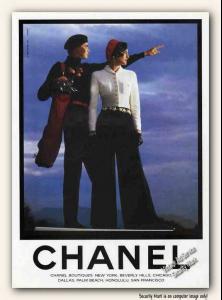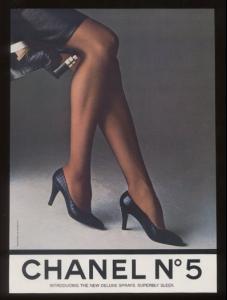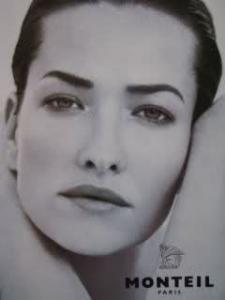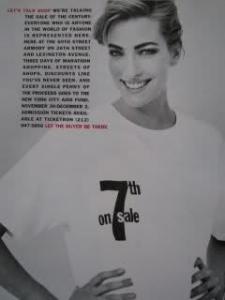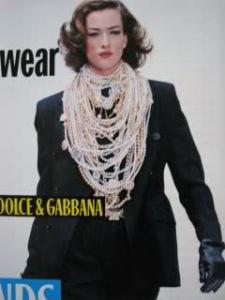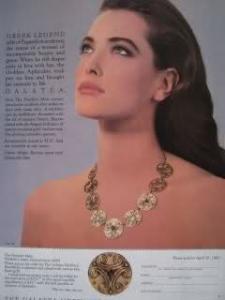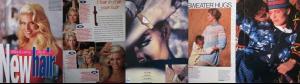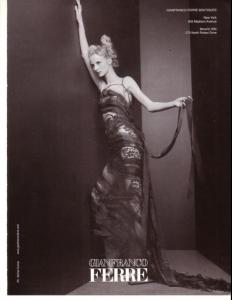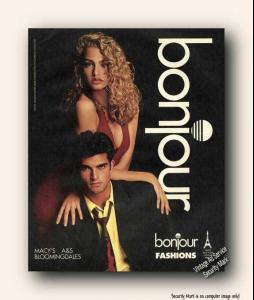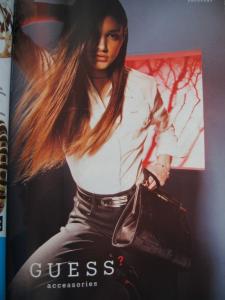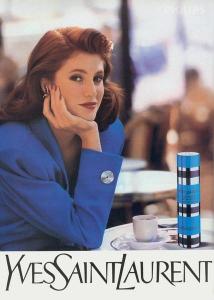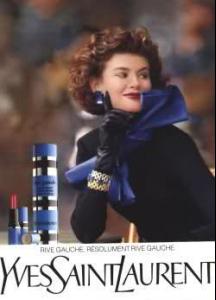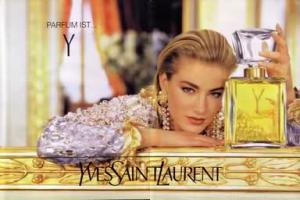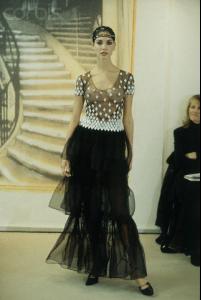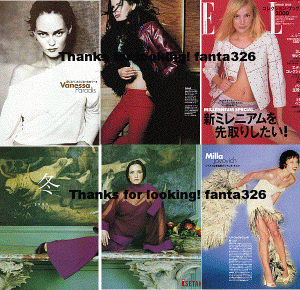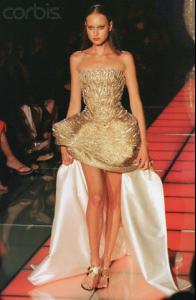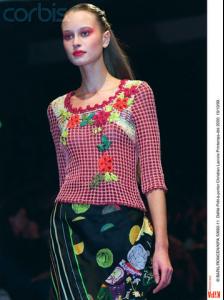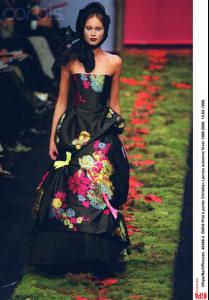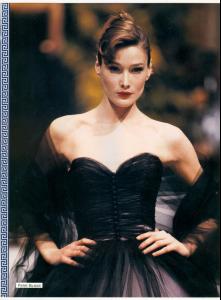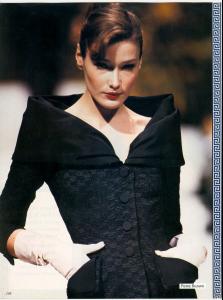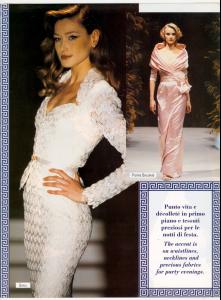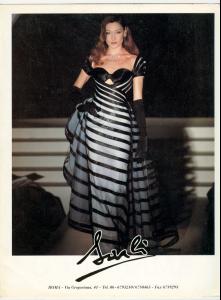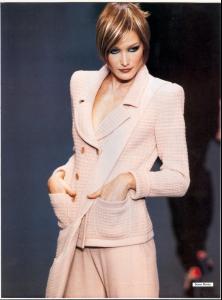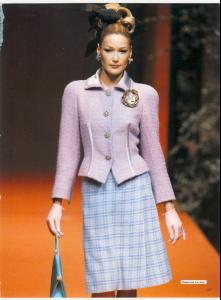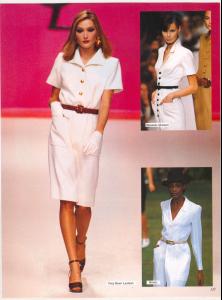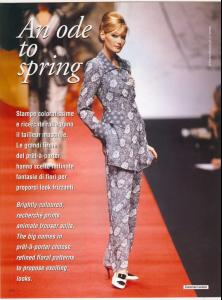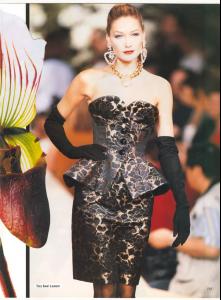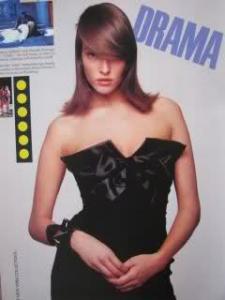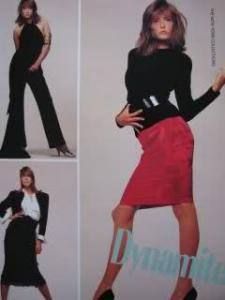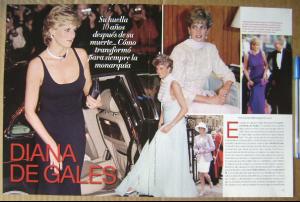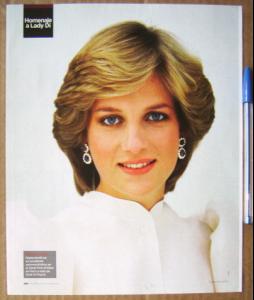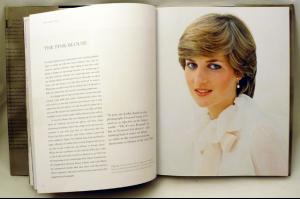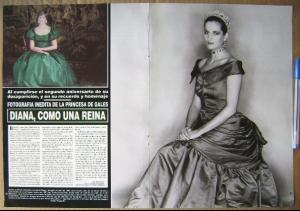Everything posted by Korravai
-
Ursula Andress
-
Versace Ads
yes, it really worked--and still does! I like this blog...with some old school Versace ads: http://r1ma.blogspot.com/search/label/Versace
-
Carolyn Murphy
-
Madonna
- Monica Bellucci
-
Catherine Deneuve
- CHANEL Ads
- 90s Model Mystery Arolaqueli
I've been searching for the 7th model as well! see...- Angelika Kallio
from Steve with an S thanks!!!- Valerie Jean Garduno
- 90s Model Mystery ID Excelsa
?, Sophie Patitz (Tatjana's sister) and maybe Angie Everheart- Tatjana Patitz
- Vendela Kirsebom
- Esther De Jong
- Michaela Bercu
- Korina Longin
- Amy Wesson and Inna Zobova
so they're different people! (Can't believe I didn't recognize Amy) THANKS Nanard!- Perfume ads, vintage and new
- Eugenia Silva
- Jaime Rishar
- Natalia Semanova
- Carla Bruni
Account
Navigation
Search
Configure browser push notifications
Chrome (Android)
- Tap the lock icon next to the address bar.
- Tap Permissions → Notifications.
- Adjust your preference.
Chrome (Desktop)
- Click the padlock icon in the address bar.
- Select Site settings.
- Find Notifications and adjust your preference.
Safari (iOS 16.4+)
- Ensure the site is installed via Add to Home Screen.
- Open Settings App → Notifications.
- Find your app name and adjust your preference.
Safari (macOS)
- Go to Safari → Preferences.
- Click the Websites tab.
- Select Notifications in the sidebar.
- Find this website and adjust your preference.
Edge (Android)
- Tap the lock icon next to the address bar.
- Tap Permissions.
- Find Notifications and adjust your preference.
Edge (Desktop)
- Click the padlock icon in the address bar.
- Click Permissions for this site.
- Find Notifications and adjust your preference.
Firefox (Android)
- Go to Settings → Site permissions.
- Tap Notifications.
- Find this site in the list and adjust your preference.
Firefox (Desktop)
- Open Firefox Settings.
- Search for Notifications.
- Find this site in the list and adjust your preference.