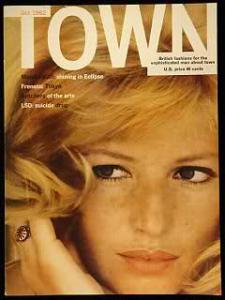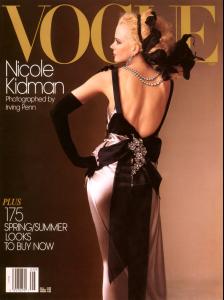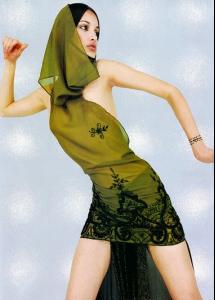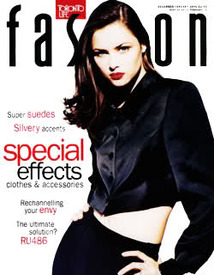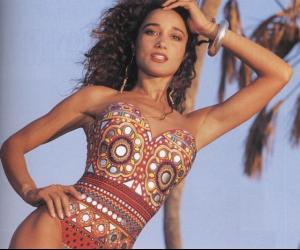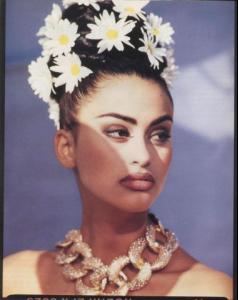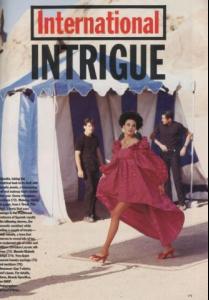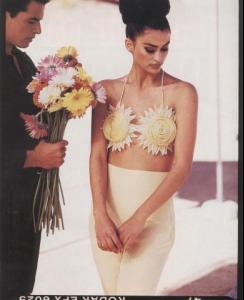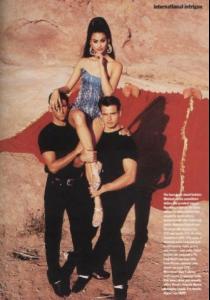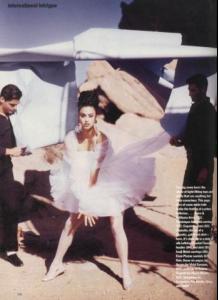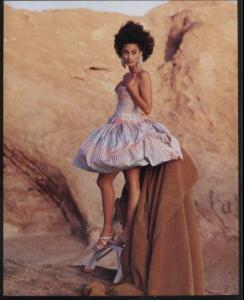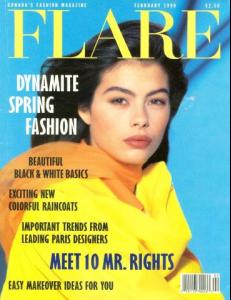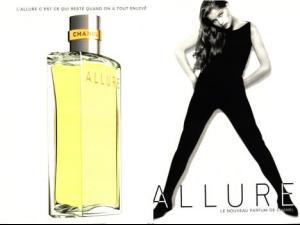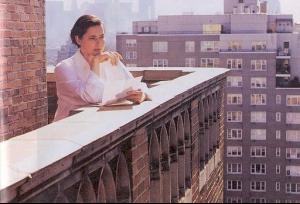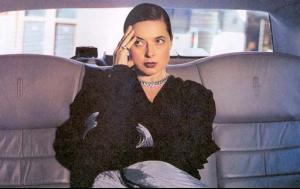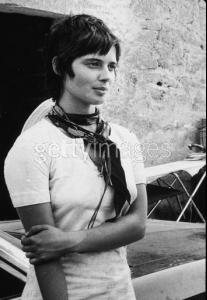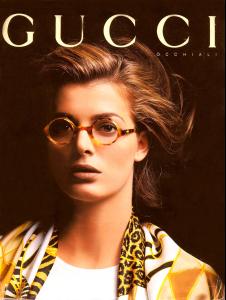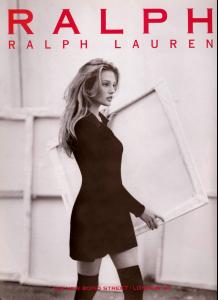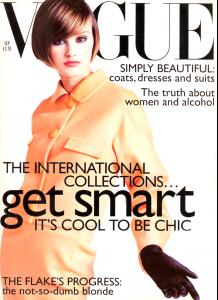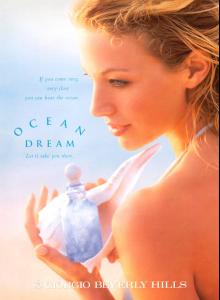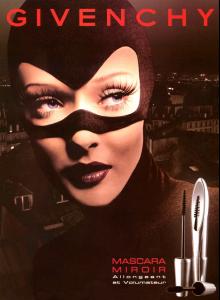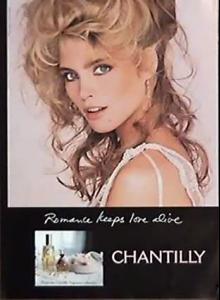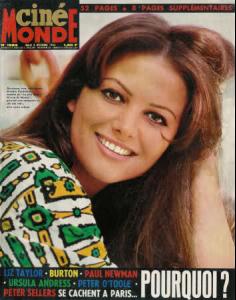Everything posted by Korravai
-
Daniela Pestova
^her boyfriend?
-
Meghan Douglas
thanks Phil I wish she had a longer career!
-
Kirsty Hume
She's so gorgeous---my favorite model back in the day. Good to see you again Phil!
-
Magali Amadei
-
Niki Taylor
- Monica Vitti
-
Nicole Kidman
-
Olga Pantushenkova
- Cintia Dicker
- Korina Longin
- Daria Werbowy
'01..'04...'07- Tasha Tilberg
- Sophie Dahl
So...this proves she doesn't need make-up But it looks damn good on her- Marpessa Hennink
- Models from the Eighties
- Models from the Eighties
COOL! I've been browsing some older posts on BWgreyscale... Mitzi Mary Matthewsfrom Georgia Audrey Benoit THis isn't Mitzi, is it?- Laetitia Casta
- Isabella Rossellini
- Bridget Hall
- Cintia Dicker
Account
Navigation
Search
Configure browser push notifications
Chrome (Android)
- Tap the lock icon next to the address bar.
- Tap Permissions → Notifications.
- Adjust your preference.
Chrome (Desktop)
- Click the padlock icon in the address bar.
- Select Site settings.
- Find Notifications and adjust your preference.
Safari (iOS 16.4+)
- Ensure the site is installed via Add to Home Screen.
- Open Settings App → Notifications.
- Find your app name and adjust your preference.
Safari (macOS)
- Go to Safari → Preferences.
- Click the Websites tab.
- Select Notifications in the sidebar.
- Find this website and adjust your preference.
Edge (Android)
- Tap the lock icon next to the address bar.
- Tap Permissions.
- Find Notifications and adjust your preference.
Edge (Desktop)
- Click the padlock icon in the address bar.
- Click Permissions for this site.
- Find Notifications and adjust your preference.
Firefox (Android)
- Go to Settings → Site permissions.
- Tap Notifications.
- Find this site in the list and adjust your preference.
Firefox (Desktop)
- Open Firefox Settings.
- Search for Notifications.
- Find this site in the list and adjust your preference.