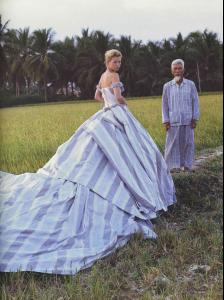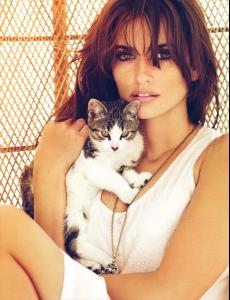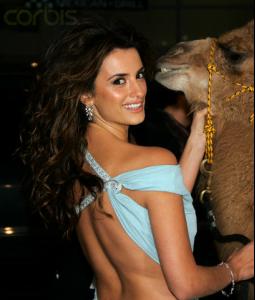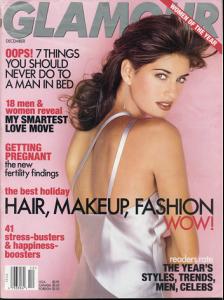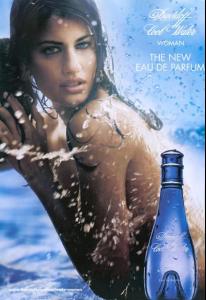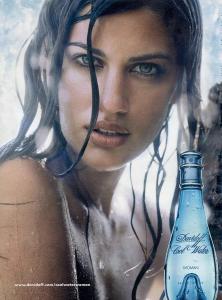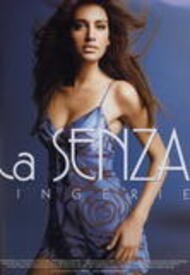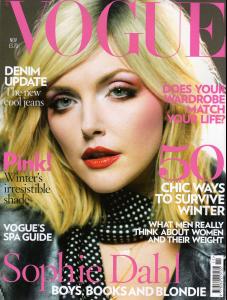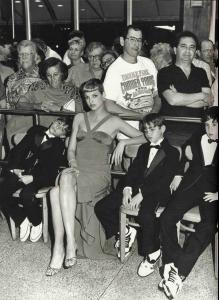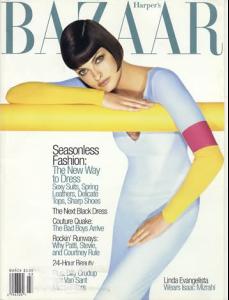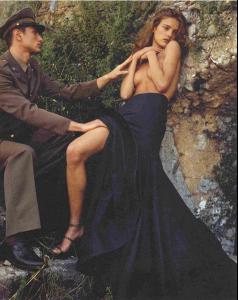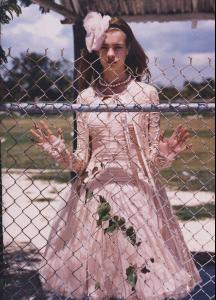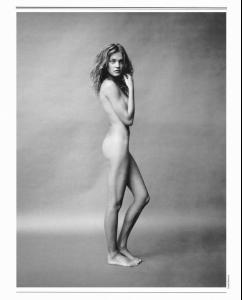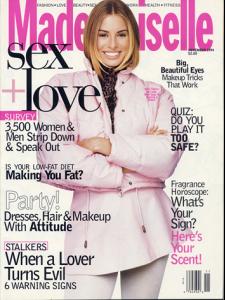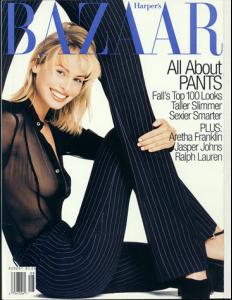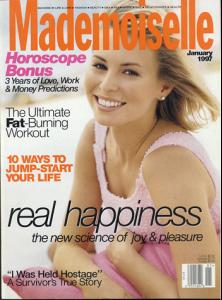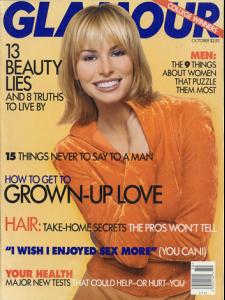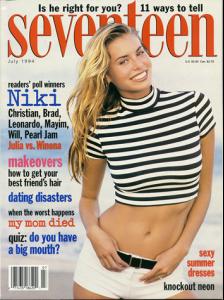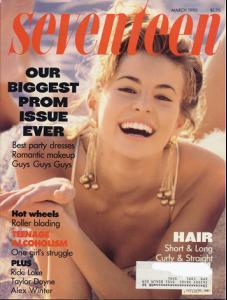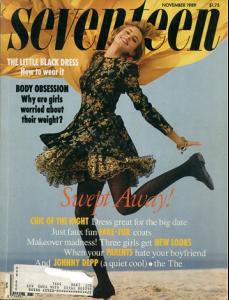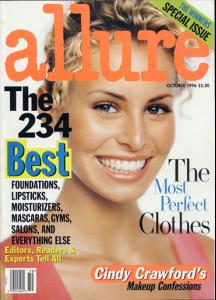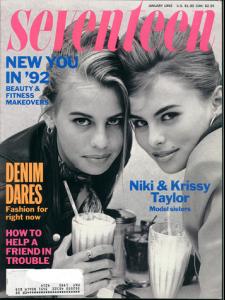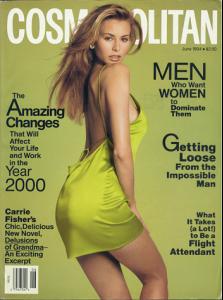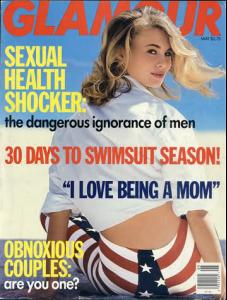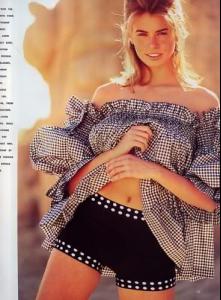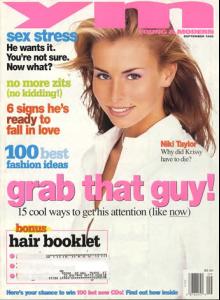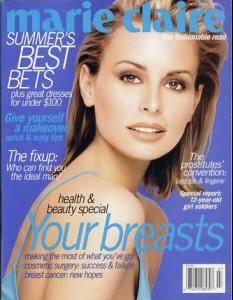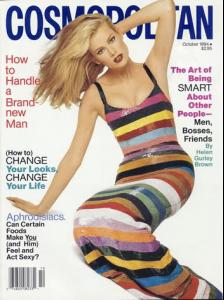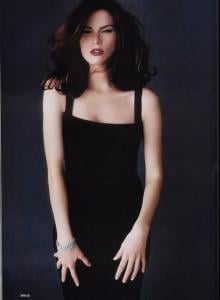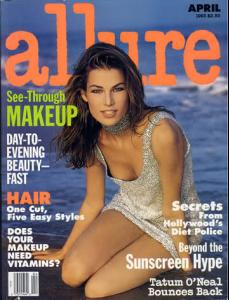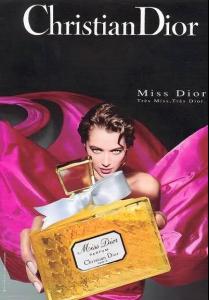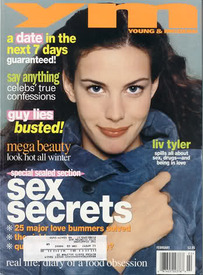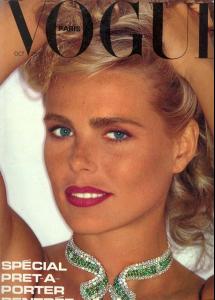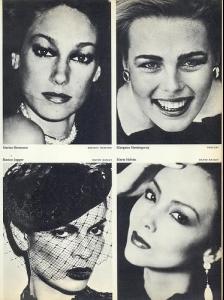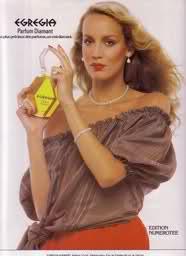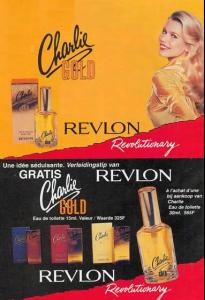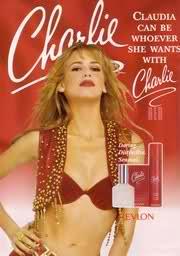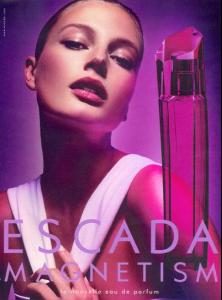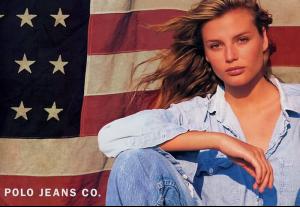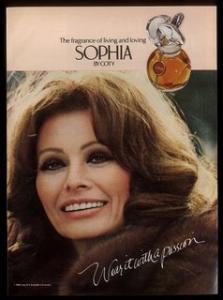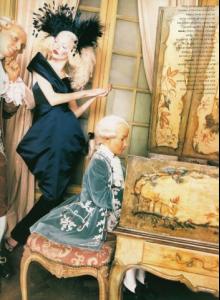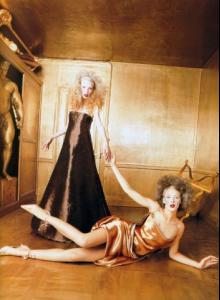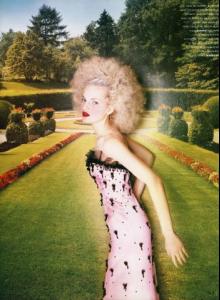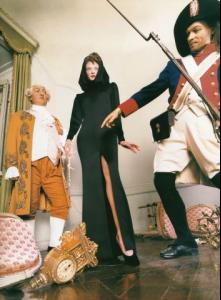Everything posted by Korravai
- Leopard!
-
Kate Moss
-
Models with animals
-
Yamila Diaz-Rahi
/monthly_06_2008/post-18834-1214664059_thumb.jpg" data-fileid="541608" alt="post-18834-1214664059_thumb.jpg" data-ratio="134.19">
-
Sophie Dahl
- Linda Evangelista
- Natalia Vodianova
- Natasha Poly
- Snejana Onopka
Yes! that's the name. Grazie Francy!- Niki Taylor
- Meghan Douglas
- Heather Stewart Whyte
- Liv Tyler
- Margaux Hemingway
- Snejana Onopka
- Helena Christensen
THANKS Magic, Morpheus, Emilia- Jill Goodacre
- Jerry Hall
- Jane Seymour
- Claudia Schiffer
- Bridget Hall
- Emanuela de Paula
- Audrey Hepburn
- Sophia Loren
- Chrystele Saint Louis Augustin
That was one of my first posts, Phil! BUT you are much better at scanning This editorial was the first time I saw Chrytele , and started the obsession! THANKS Phil! - Linda Evangelista