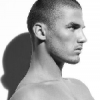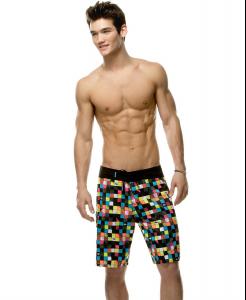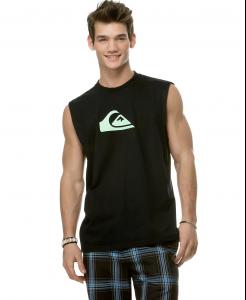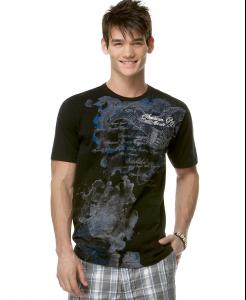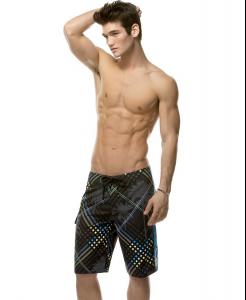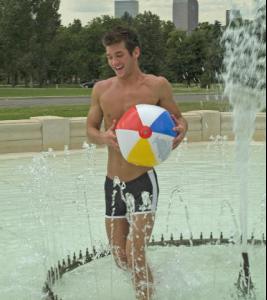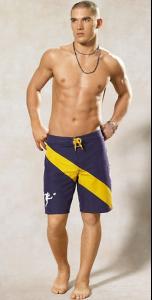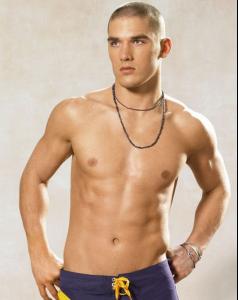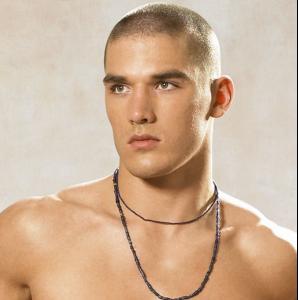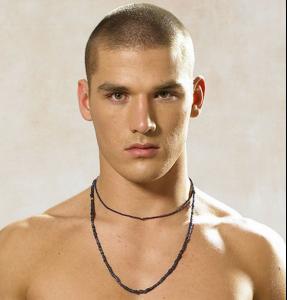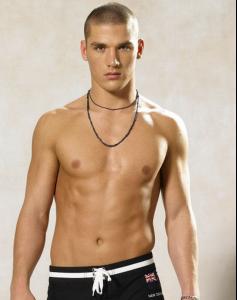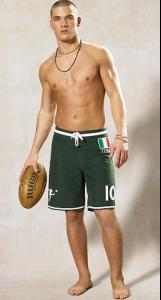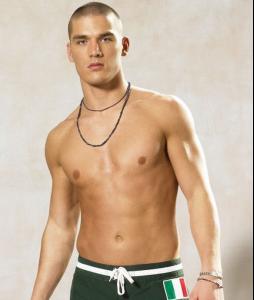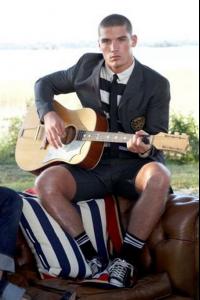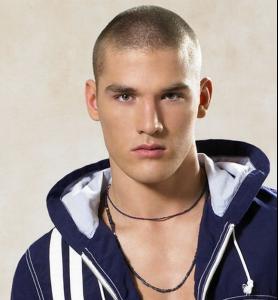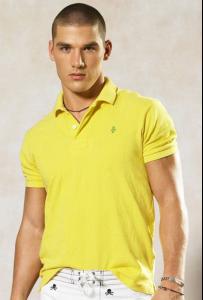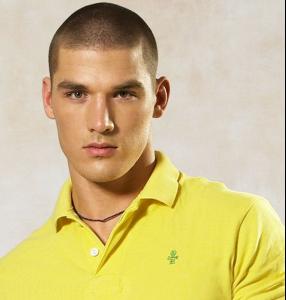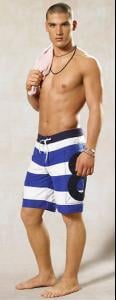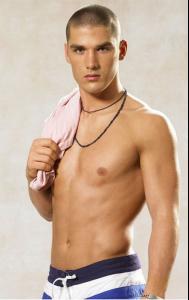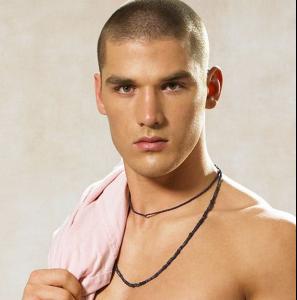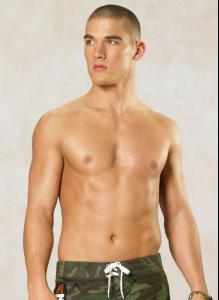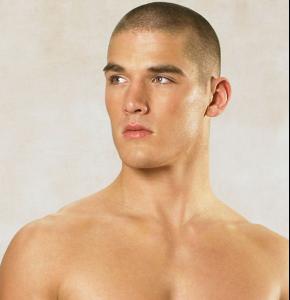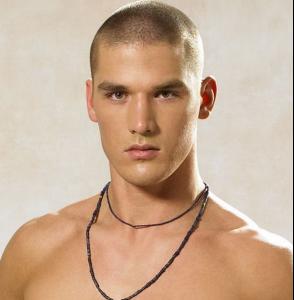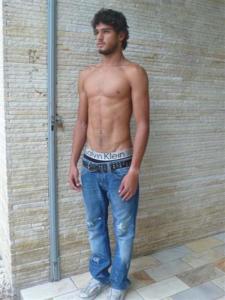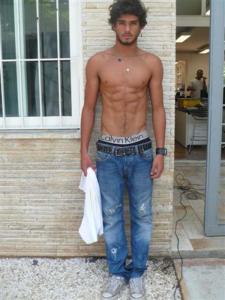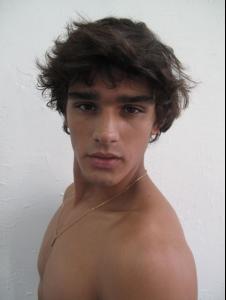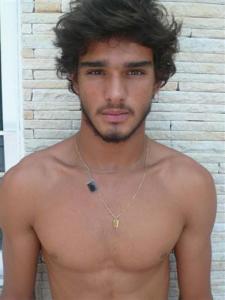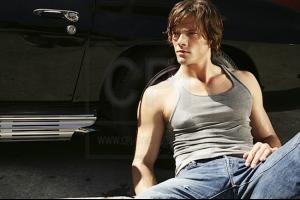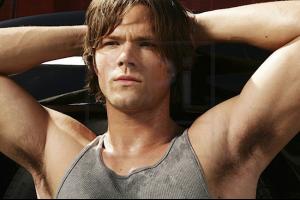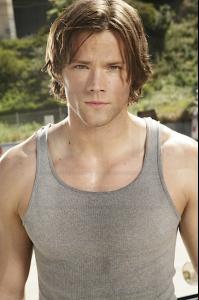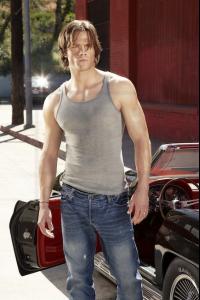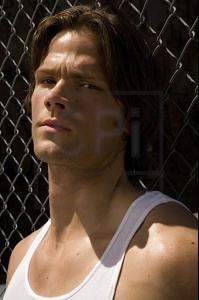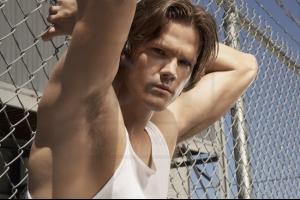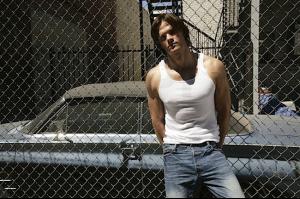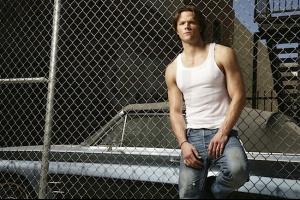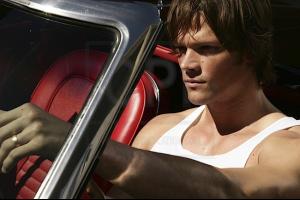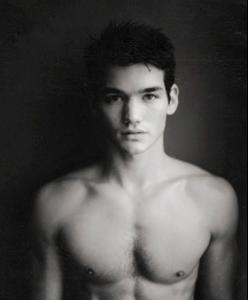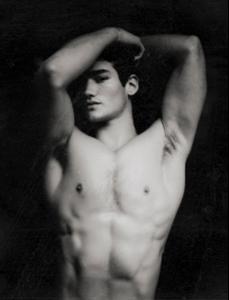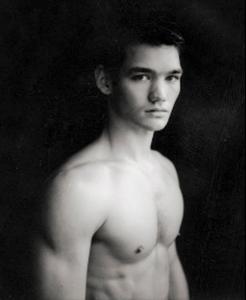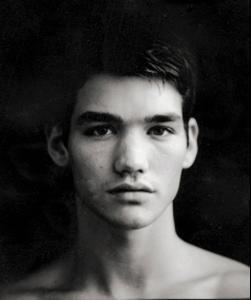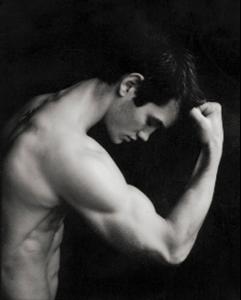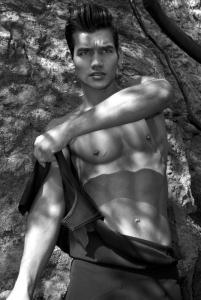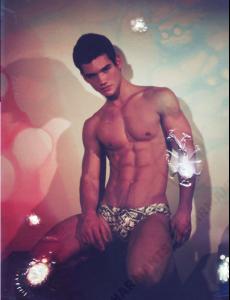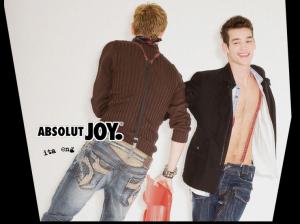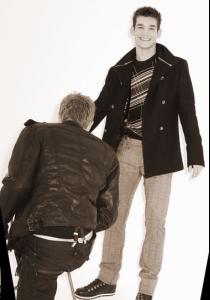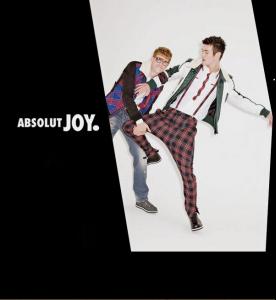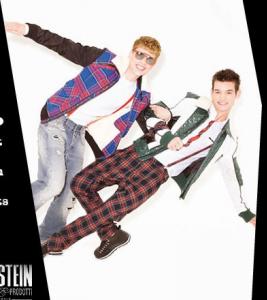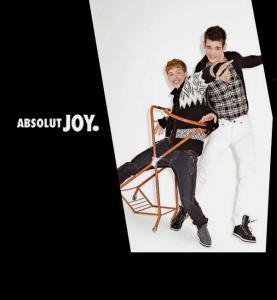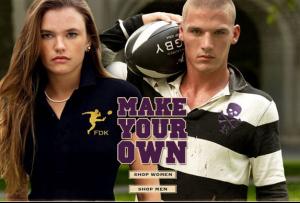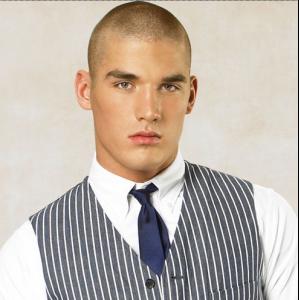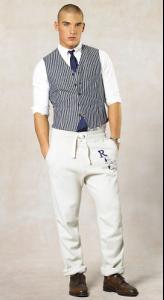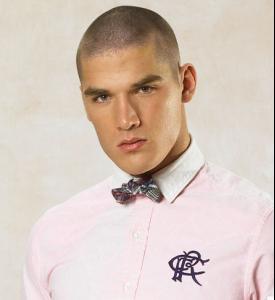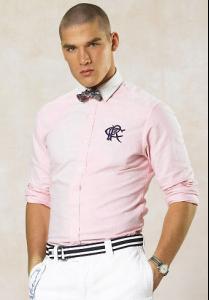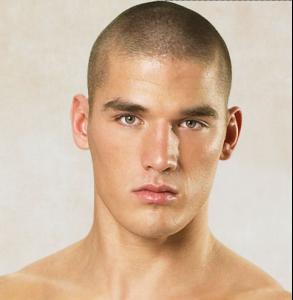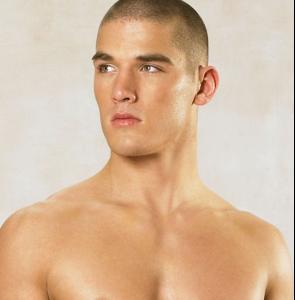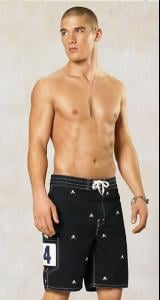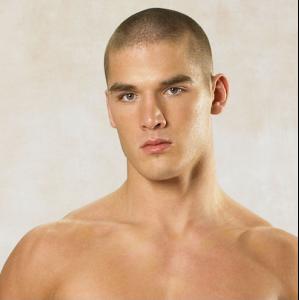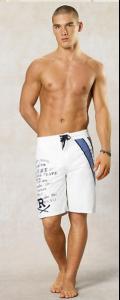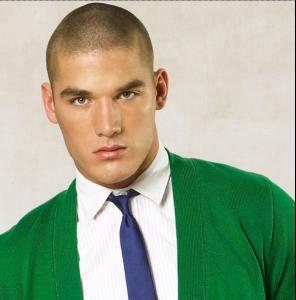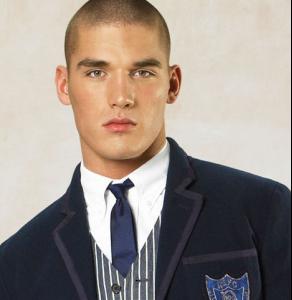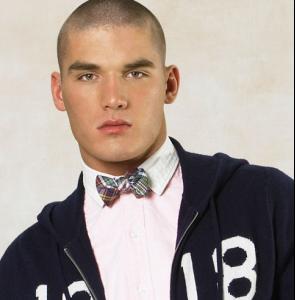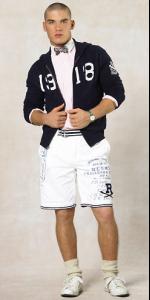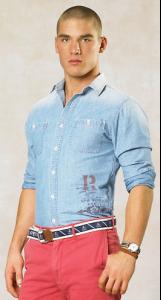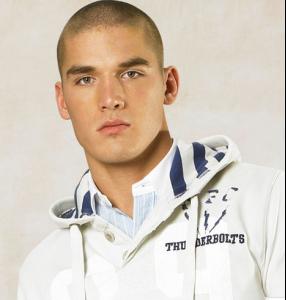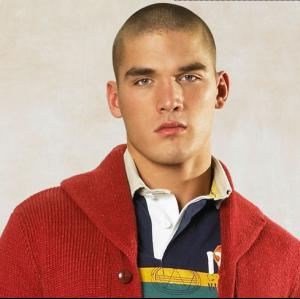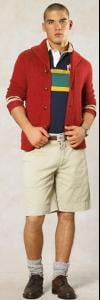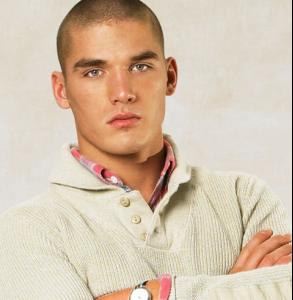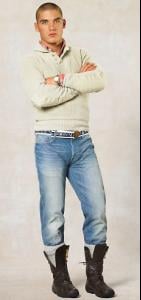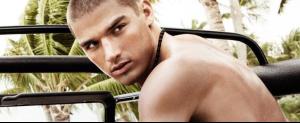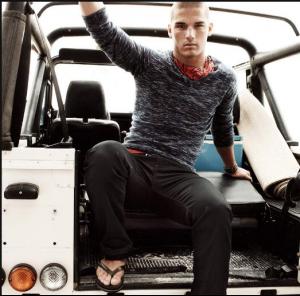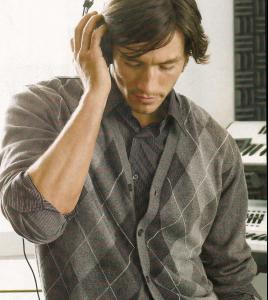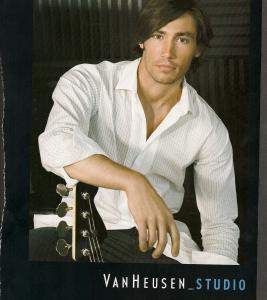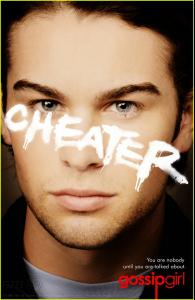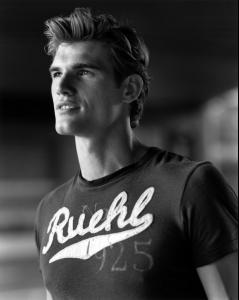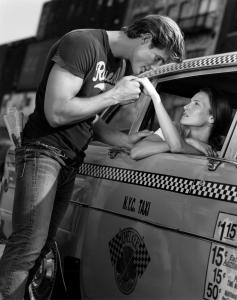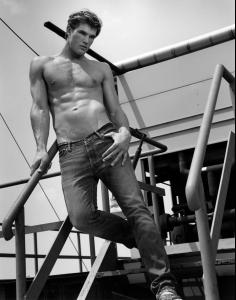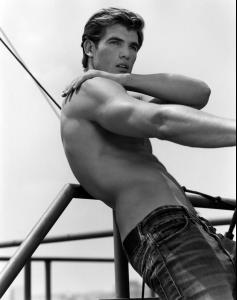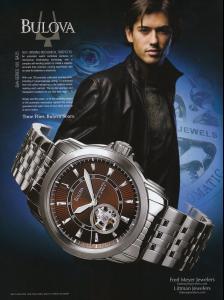Everything posted by ganymede30324
-
Christopher Fawcett
You're welcome! Any time.
-
Christopher Fawcett
- Christopher Fawcett
- Kerry Degman
- Kerry Degman
- Marlon Teixeira
- Jared Padalecki
- Jared Padalecki
- Christopher Fawcett
- Christopher Fawcett
- Christopher Fawcett
He's got a showcard from Fashion week in New York, but haven't seen him so far. Here are a few from Absolut Joy jeans, Italy:- Kerry Degman
- Kerry Degman
- Kerry Degman
- Kerry Degman
- Joey Kirchner
From Major Modles Blog, for Flaunt:- Manuel Traxler
Thanks for the updates!- Wendell Lissimore
From Red Models Blog, I believe: That's all I've got for now.- Wendell Lissimore
These and the above are from Wendell's book at http://www.fashionworld.it/:- Wendell Lissimore
- Van Heusen Model
Driving me crazy because I think I know him. (The current campaign features Caleb Lane as well, but I can't put a name to this guy).:- Doug Porter
No problemo! Doug's getting a lot of exposuer lately!- Chace Crawford
- Doug Porter
- Chance Stroot
- Christopher Fawcett
Account
Navigation
Search
Configure browser push notifications
Chrome (Android)
- Tap the lock icon next to the address bar.
- Tap Permissions → Notifications.
- Adjust your preference.
Chrome (Desktop)
- Click the padlock icon in the address bar.
- Select Site settings.
- Find Notifications and adjust your preference.
Safari (iOS 16.4+)
- Ensure the site is installed via Add to Home Screen.
- Open Settings App → Notifications.
- Find your app name and adjust your preference.
Safari (macOS)
- Go to Safari → Preferences.
- Click the Websites tab.
- Select Notifications in the sidebar.
- Find this website and adjust your preference.
Edge (Android)
- Tap the lock icon next to the address bar.
- Tap Permissions.
- Find Notifications and adjust your preference.
Edge (Desktop)
- Click the padlock icon in the address bar.
- Click Permissions for this site.
- Find Notifications and adjust your preference.
Firefox (Android)
- Go to Settings → Site permissions.
- Tap Notifications.
- Find this site in the list and adjust your preference.
Firefox (Desktop)
- Open Firefox Settings.
- Search for Notifications.
- Find this site in the list and adjust your preference.