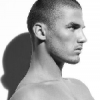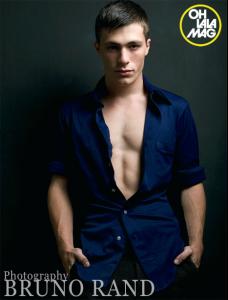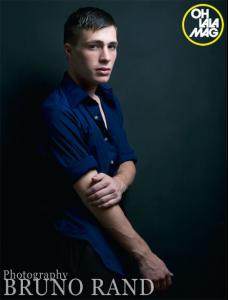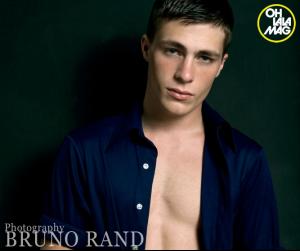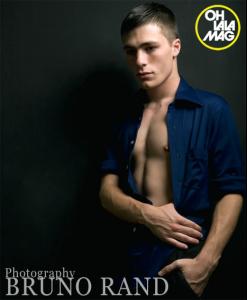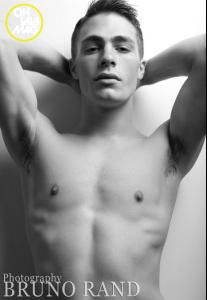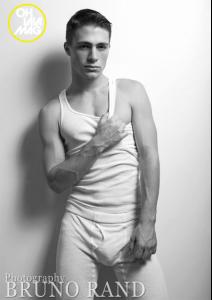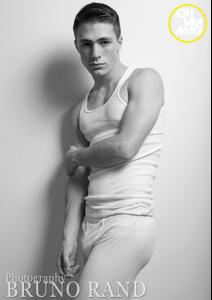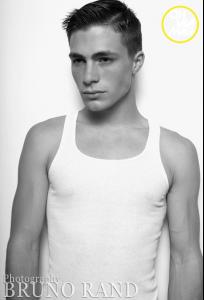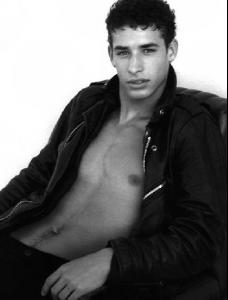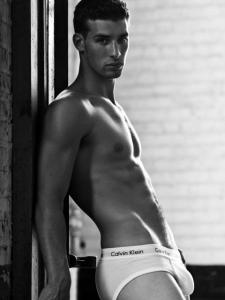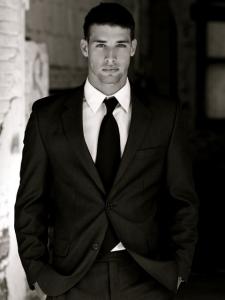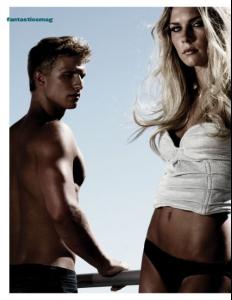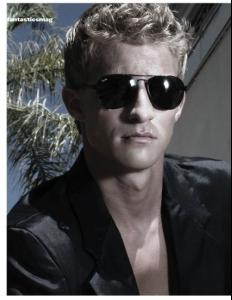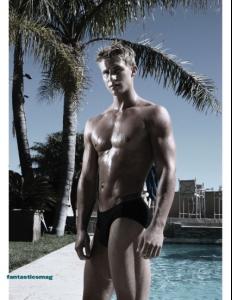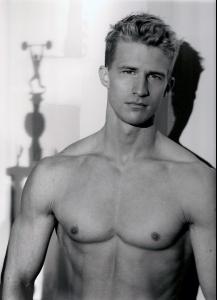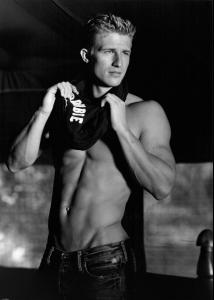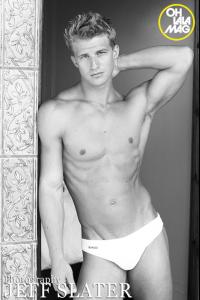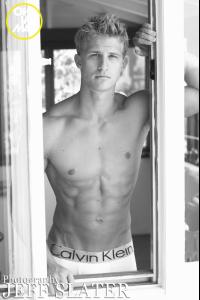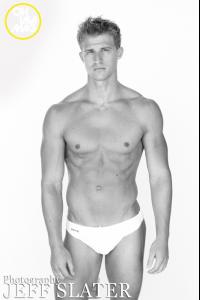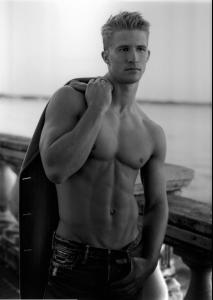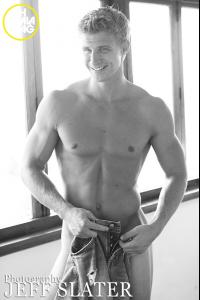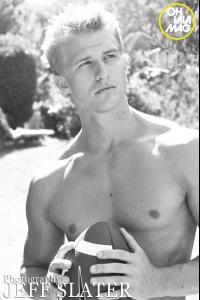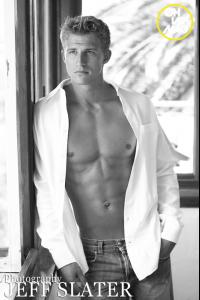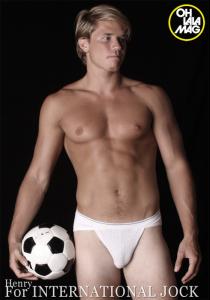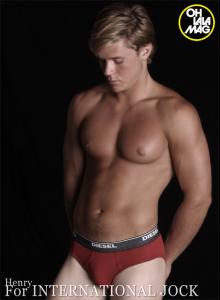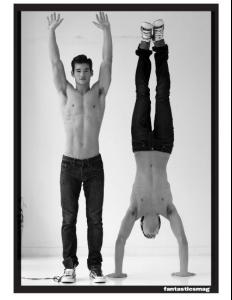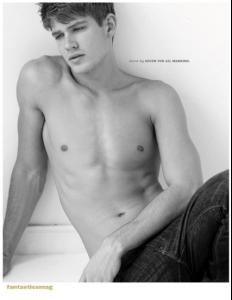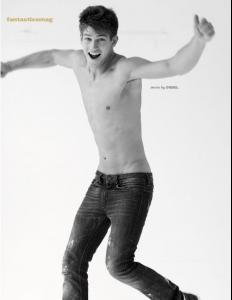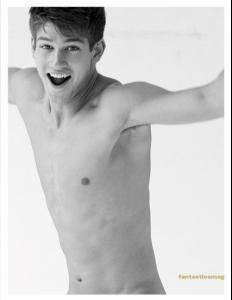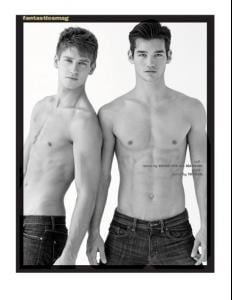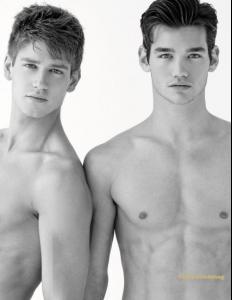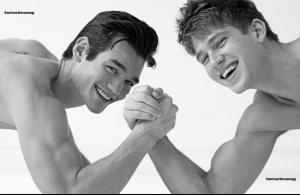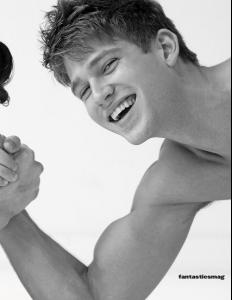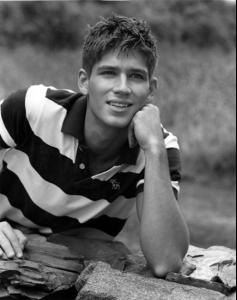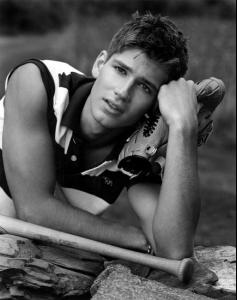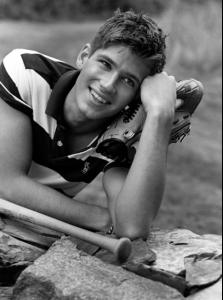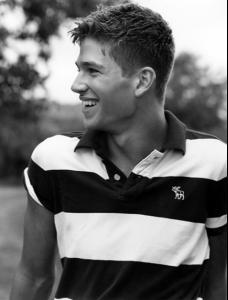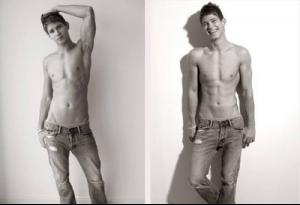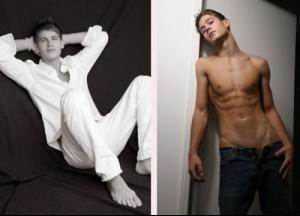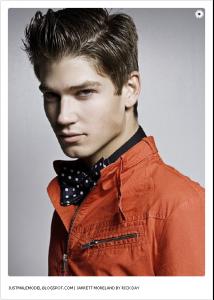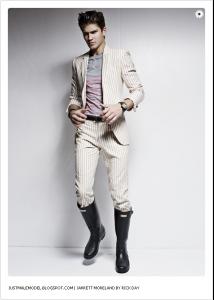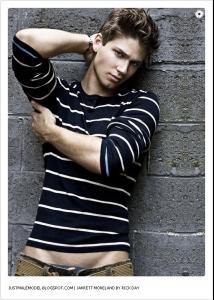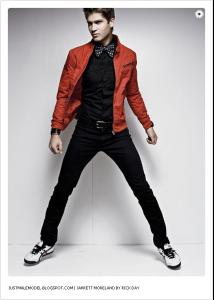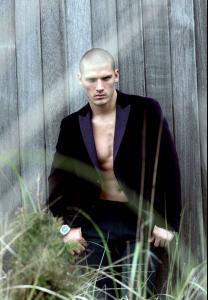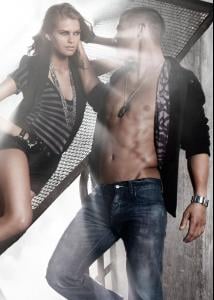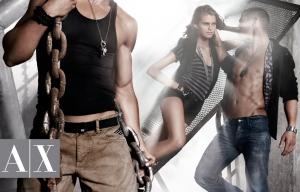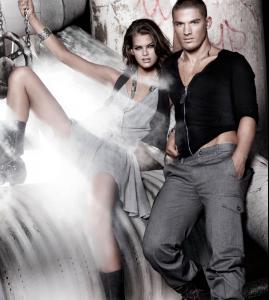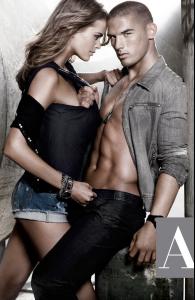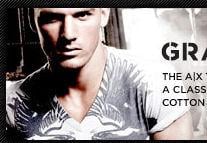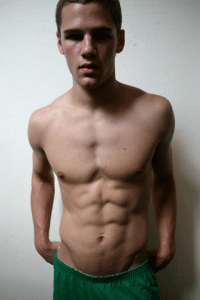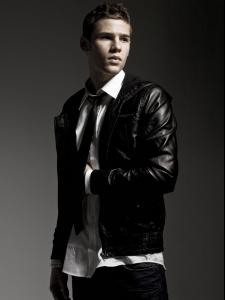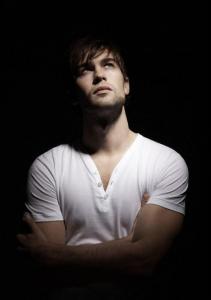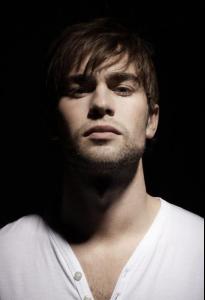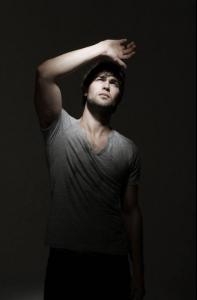Everything posted by ganymede30324
-
Colton Haynes
I didn't realize that these hadn't been posted. By Bruno Rand for Oh La La (hence the huge watermarks!):
-
Colton Haynes
Thanks! You're welcome! It seems like it's a Colton day, as I just received a Tweet from here:Homotography
-
Dominick Francisco
that's what i wanna know, looking at his name i'm guessing some latin country or spain i don't know why argentina pops into my head He lives in New York, so I just assumed he was American.
-
Colton Haynes
Interview here:Models.com
-
Dominick Francisco
According to his Red Models listing, his stats are height 6' waist 32 suit 40r shoe 11 hair dark brown eyes green/grey (which, incidentally are the same as mine, except for l in the jacket, so stats tell you absolutely nothing.). The pics I posted were shot by Jon Malinowski. As you can see by these earlier shots, Dominick clearly is aging well: Now compare those with these, and you can see where his career should take off:
- Dominick Francisco
-
Anthony Baldwin
- Anthony Baldwin
- David Jensen
- Harry Tucker
- Tommy Herd
- Jarrett Moreland
I do what I can, SummerBoy24!- Jarrett Moreland
- Jarrett Moreland
Model Measurements * Height: 6'1" * Eyes: Green * Hair: Light Brown * Waist: 30 * Suit: 40 R * Shirt: 15.5 * Inseam: 32 * Shoe: 11- Kerry Degman
Kerry in the BTS teaser for the Armani Fall shoot, here:http://www.youtube.com/watch?v=o-tvO87rPpQ- Kerry Degman
Any time! I pass a fence like that every day on my run, and I never see a Kerry leaning against it. Darn!- Kerry Degman
- Nick Riback
- Nick Riback
- Kerry Degman
There were clothes?- Kerry Degman
There were clothes?- Nick Riback
- Kerry Degman
- Caleb Halstead
- Chace Crawford
Account
Navigation
Search
Configure browser push notifications
Chrome (Android)
- Tap the lock icon next to the address bar.
- Tap Permissions → Notifications.
- Adjust your preference.
Chrome (Desktop)
- Click the padlock icon in the address bar.
- Select Site settings.
- Find Notifications and adjust your preference.
Safari (iOS 16.4+)
- Ensure the site is installed via Add to Home Screen.
- Open Settings App → Notifications.
- Find your app name and adjust your preference.
Safari (macOS)
- Go to Safari → Preferences.
- Click the Websites tab.
- Select Notifications in the sidebar.
- Find this website and adjust your preference.
Edge (Android)
- Tap the lock icon next to the address bar.
- Tap Permissions.
- Find Notifications and adjust your preference.
Edge (Desktop)
- Click the padlock icon in the address bar.
- Click Permissions for this site.
- Find Notifications and adjust your preference.
Firefox (Android)
- Go to Settings → Site permissions.
- Tap Notifications.
- Find this site in the list and adjust your preference.
Firefox (Desktop)
- Open Firefox Settings.
- Search for Notifications.
- Find this site in the list and adjust your preference.