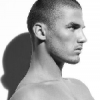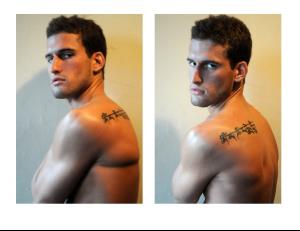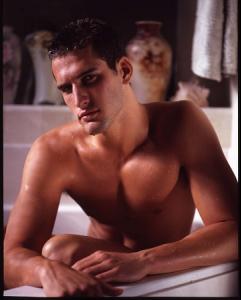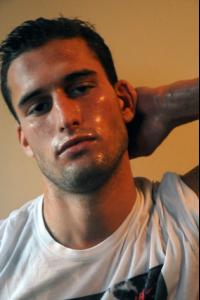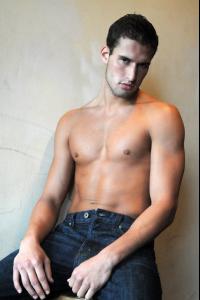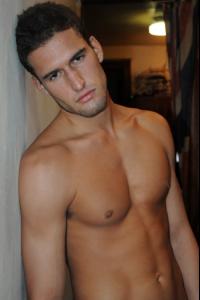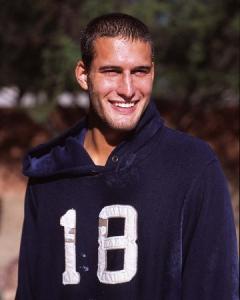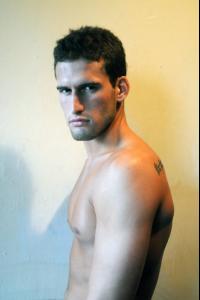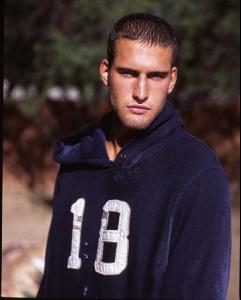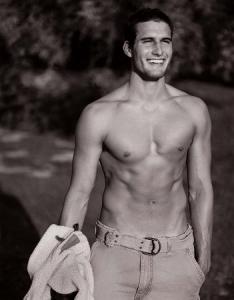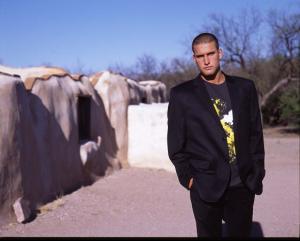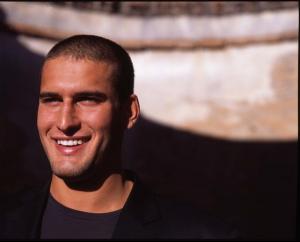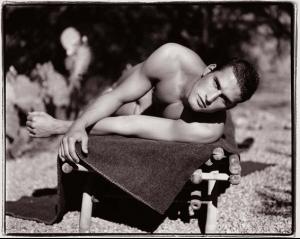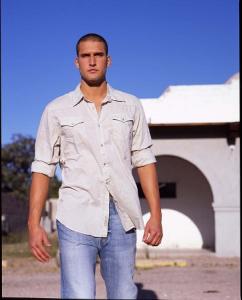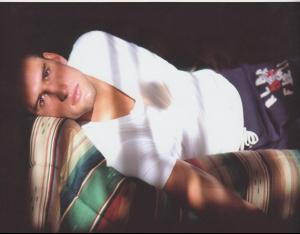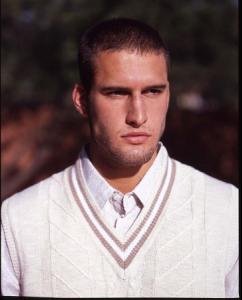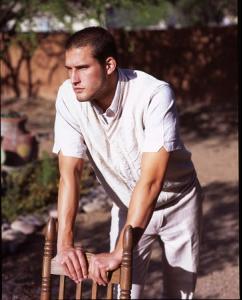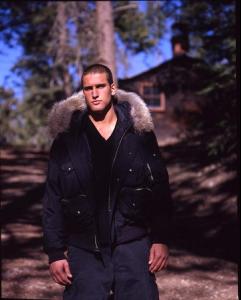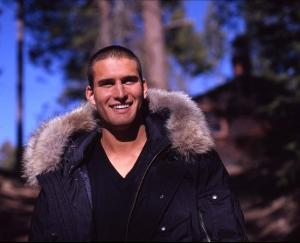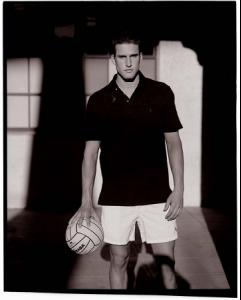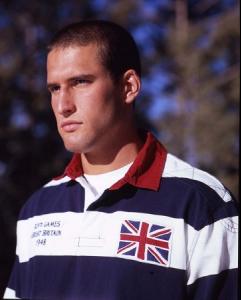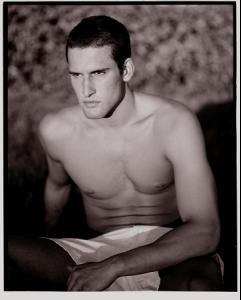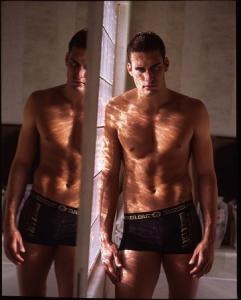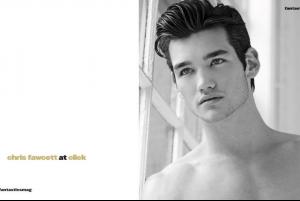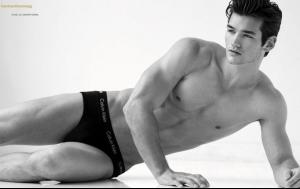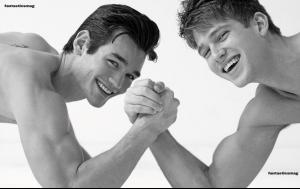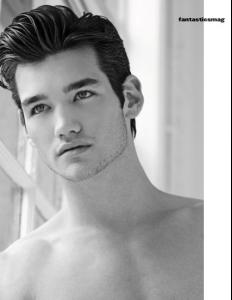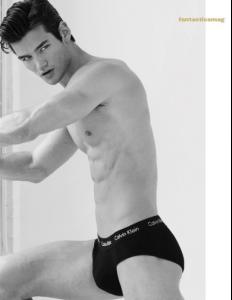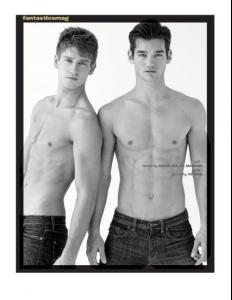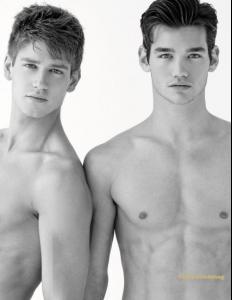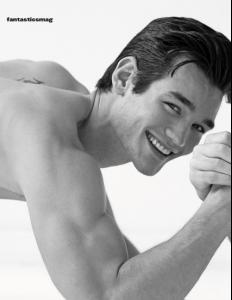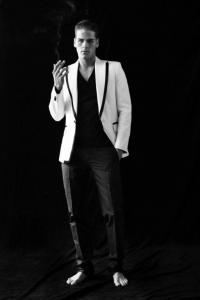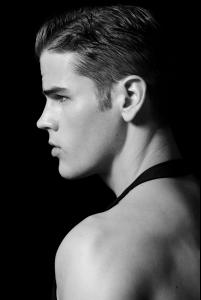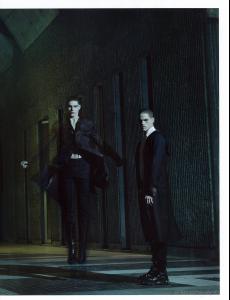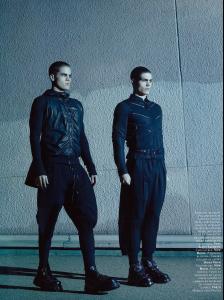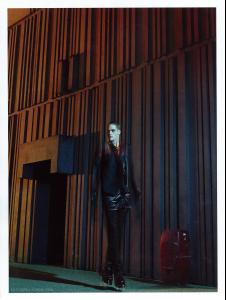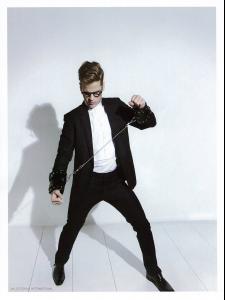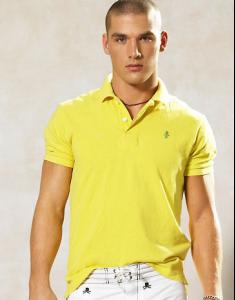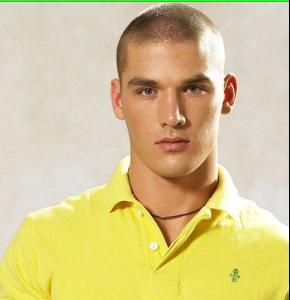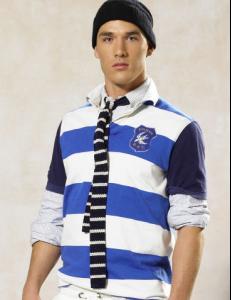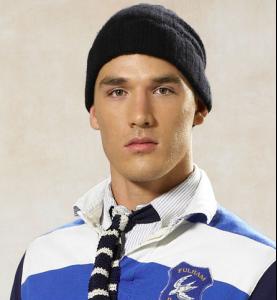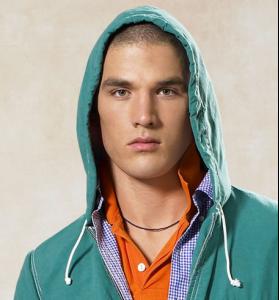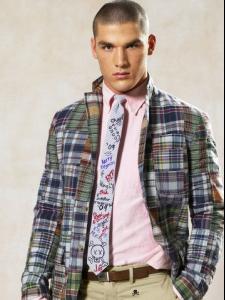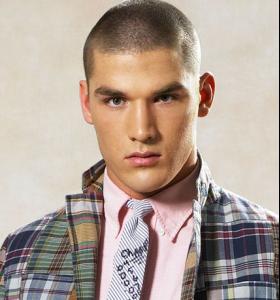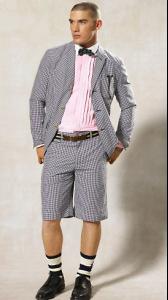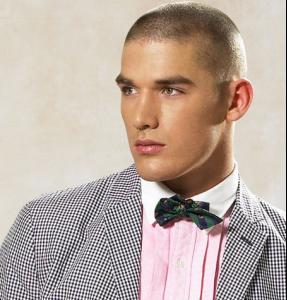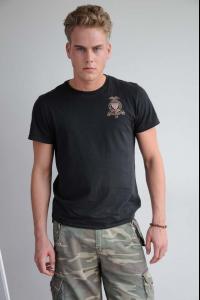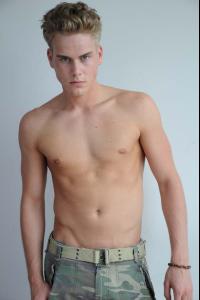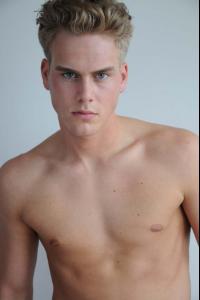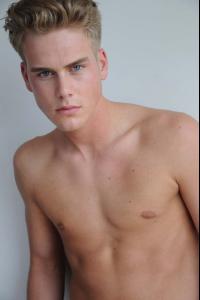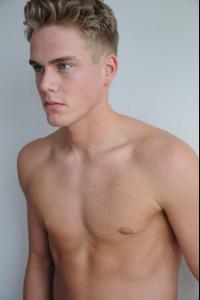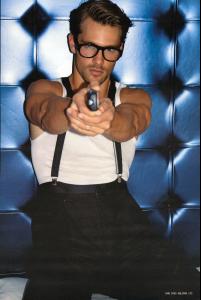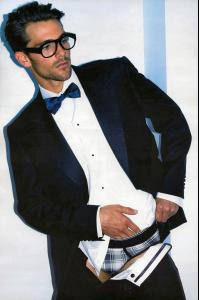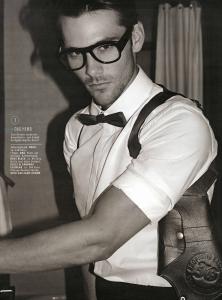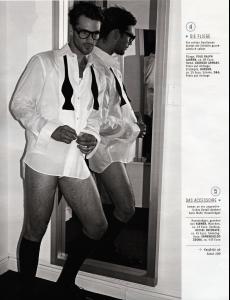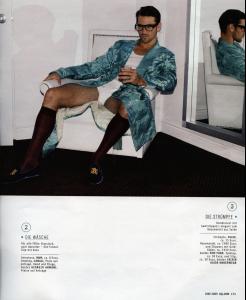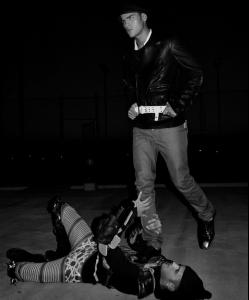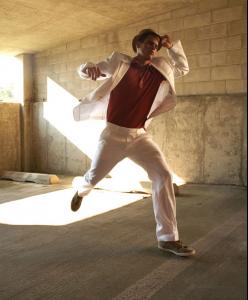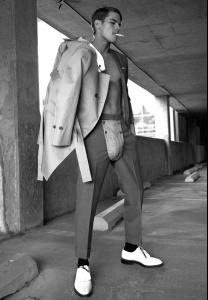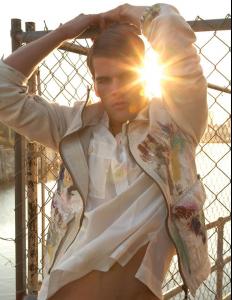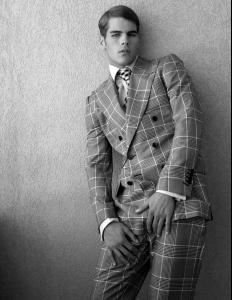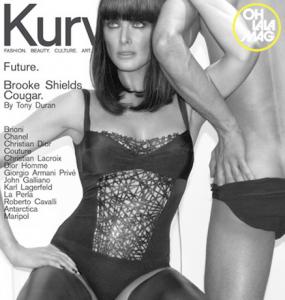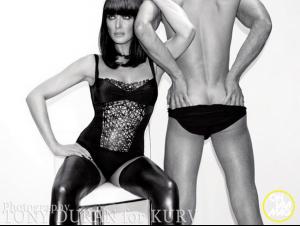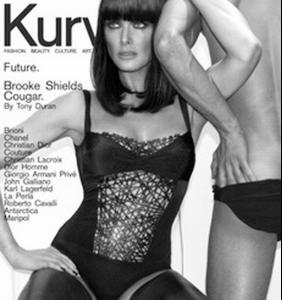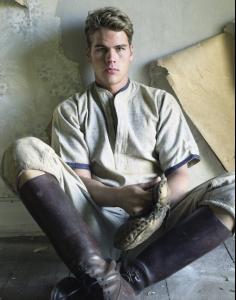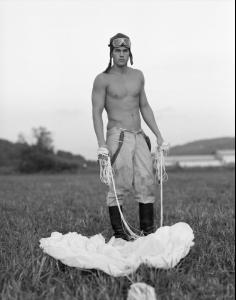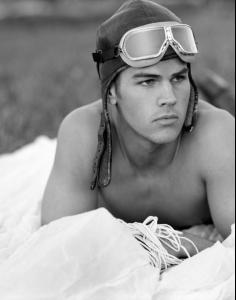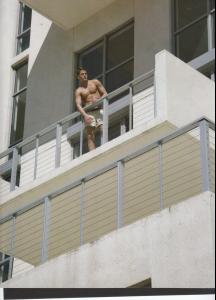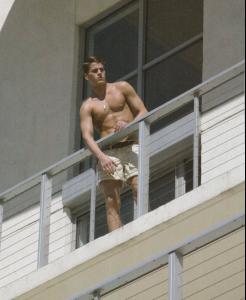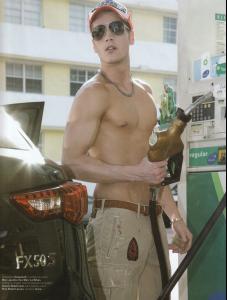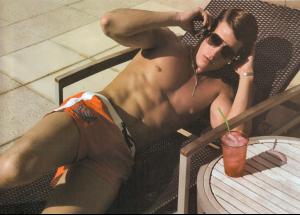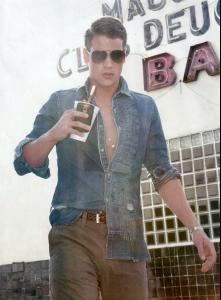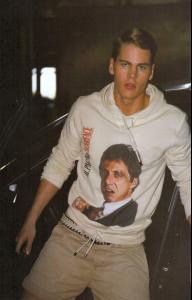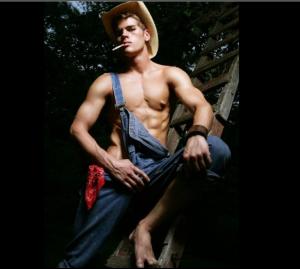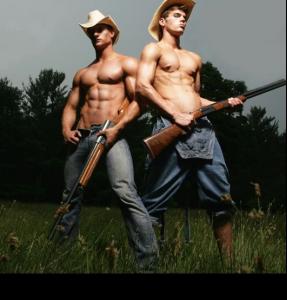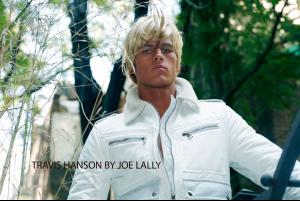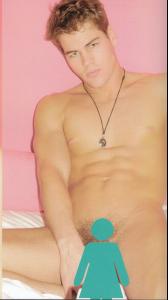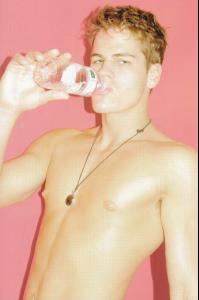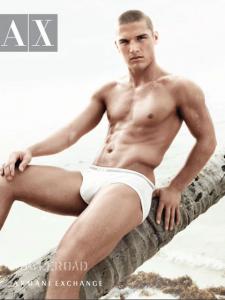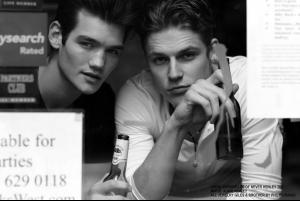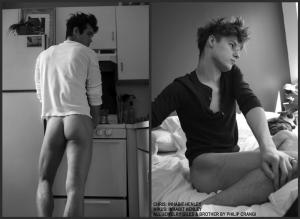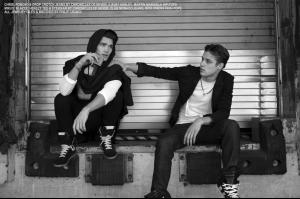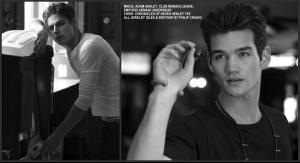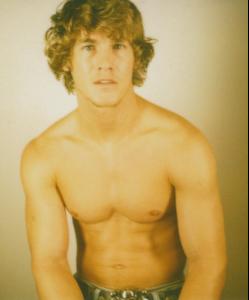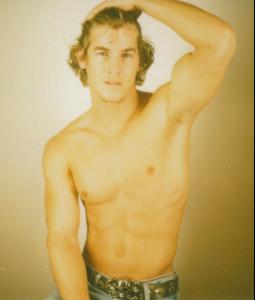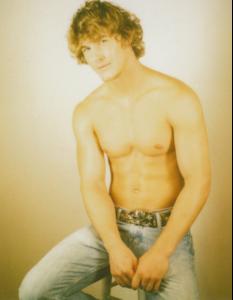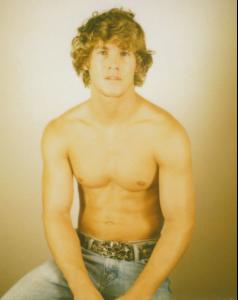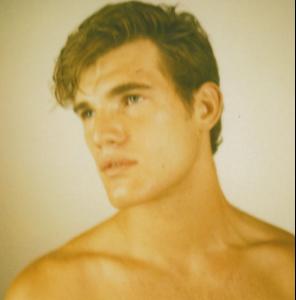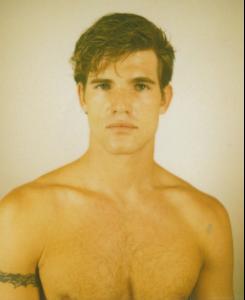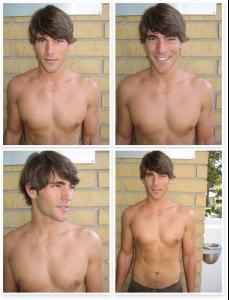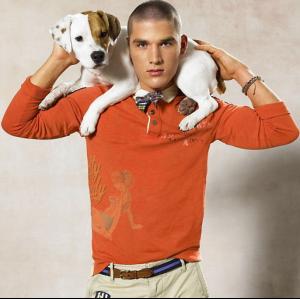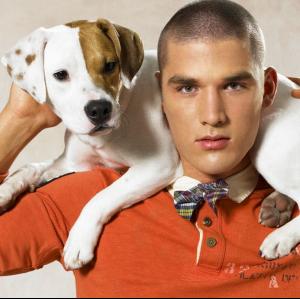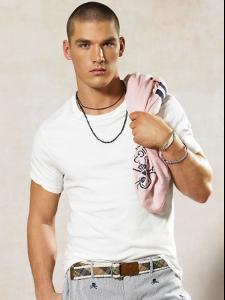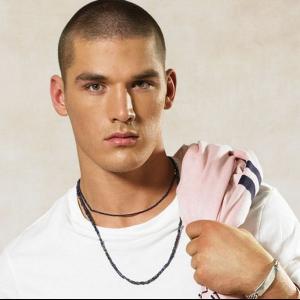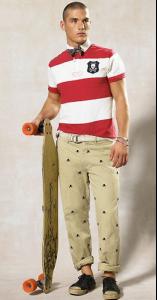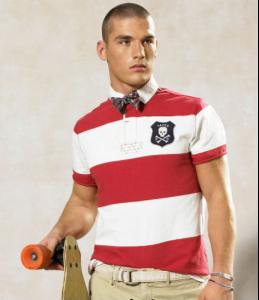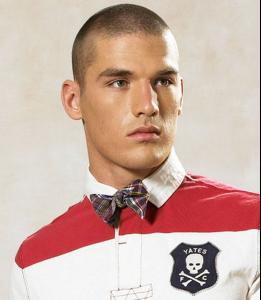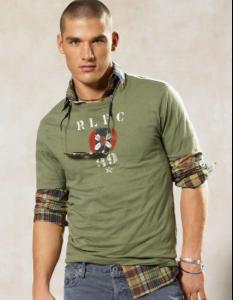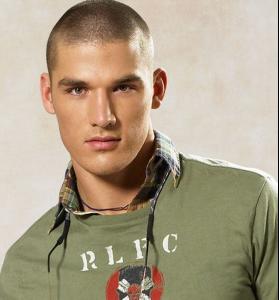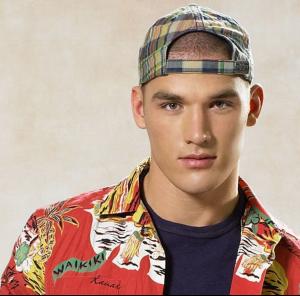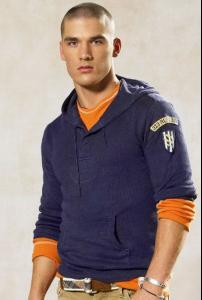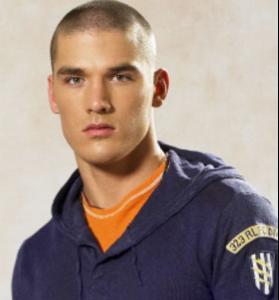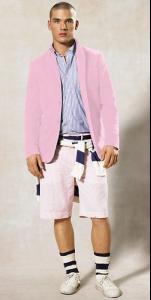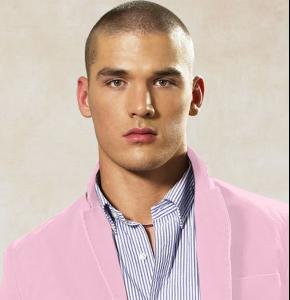Everything posted by ganymede30324
-
Nick Riback
- Nick Riback
- Nick Riback
- Christopher Fawcett
Fantastic Mag The Next Big Thing PHOTOGRAPHY Jon Malinowski MODELS CHRIS FAWCETT & JARRETT MOREHOUSE @ CLICK- Travis Hanson
- Kerry Degman
- Chris Dattola
ITA! Quality over quantity I guess! And, yes, he's all grown up and hot!- Manuel Traxler
- Christopher Fawcett
OMG! Do you wanna kill me or something!? I am SO glad people are starting to 'discover' Chris! He's such an unusual mix of sexy and cute and a boyish bodytype with a definite masculinity as well as an ethnicity that's hard to pinpoint and a winning smile!- Chris Dattola
- Travis Hanson
- Christopher Fawcett
- Christopher Fawcett
- Travis Hanson
- Travis Hanson
- Travis Hanson
- Ryan Daharsh
From Major Models Blog, for GQ Austrakia:- Kerry Degman
- Christopher Fawcett
Photographed by Gigi Stoll Stylist: Ryan Davis Photo Editor: Natalie Gonzalez Fashion Assistant: Stephanie Viera Hair: Brian Carmouche Models: Chris Fawcett at Click & Mikus at Re:Quest http://whathewears.b...nley-and-i.html- Ryan Daharsh
- Ryan Daharsh
- Doug Porter
- Chris Dattola
- Christopher Fawcett
- Kerry Degman
I think you're right about his expression. But, then, that's true of a lot of models.I'm biased, though, in that I like him a LOT! LOL! - Nick Riback
Account
Navigation
Search
Configure browser push notifications
Chrome (Android)
- Tap the lock icon next to the address bar.
- Tap Permissions → Notifications.
- Adjust your preference.
Chrome (Desktop)
- Click the padlock icon in the address bar.
- Select Site settings.
- Find Notifications and adjust your preference.
Safari (iOS 16.4+)
- Ensure the site is installed via Add to Home Screen.
- Open Settings App → Notifications.
- Find your app name and adjust your preference.
Safari (macOS)
- Go to Safari → Preferences.
- Click the Websites tab.
- Select Notifications in the sidebar.
- Find this website and adjust your preference.
Edge (Android)
- Tap the lock icon next to the address bar.
- Tap Permissions.
- Find Notifications and adjust your preference.
Edge (Desktop)
- Click the padlock icon in the address bar.
- Click Permissions for this site.
- Find Notifications and adjust your preference.
Firefox (Android)
- Go to Settings → Site permissions.
- Tap Notifications.
- Find this site in the list and adjust your preference.
Firefox (Desktop)
- Open Firefox Settings.
- Search for Notifications.
- Find this site in the list and adjust your preference.