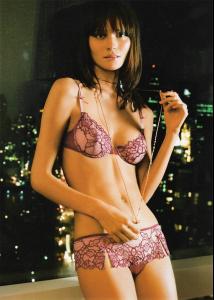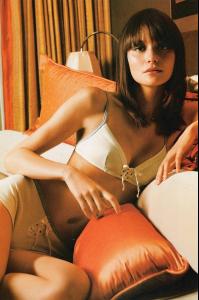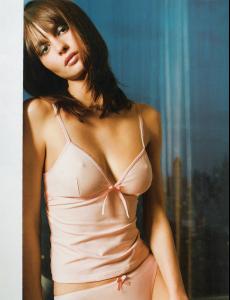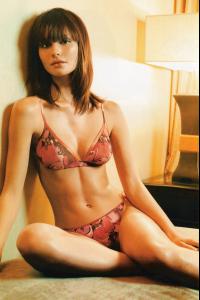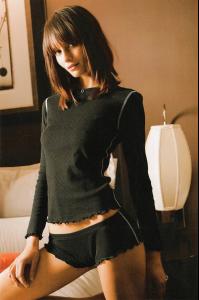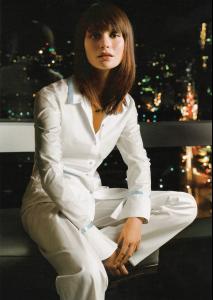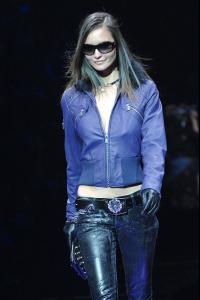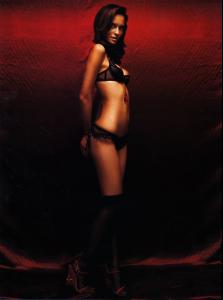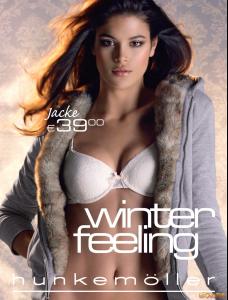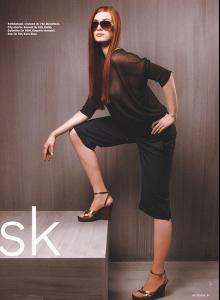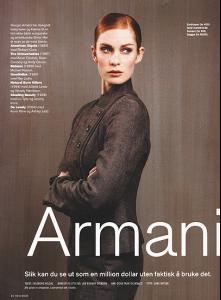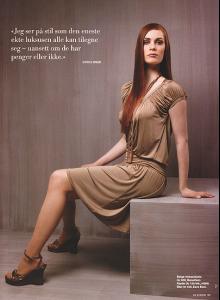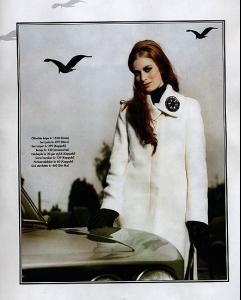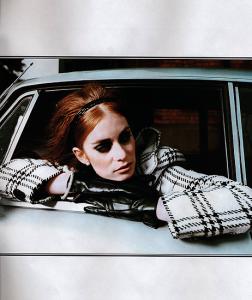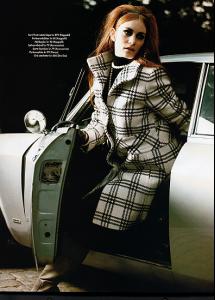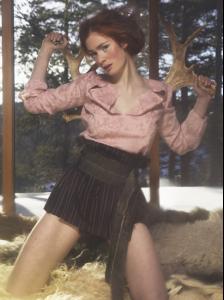Everything posted by Zannn
-
Now Playing
White Rose Movement - Alsatian
-
Pania Rose
-
Now Playing
Strapping Young Lad - Oh My F**king God
-
Have You Ever...
Yes... Have you ever got caught performing sexual act to someone?
-
Superior Models challenge
Shalom x10
-
Daria Werbowy
All her Lancome ads are just amazing... If the product do not sell when Daria is in the ad, then I don't know what will...
-
Heath Ledger
Such a shame... He had his best years coming... R.I.P.
-
Morgane Dubled
She's for me ultimate runway model... She just can wear anything and make it look good...
-
The Best Advertisement Challenge
Prada x5 Photoshopping could/should be much better (even I can do that), but the last picture is a winner...
-
Do you...
Yes, and many times I am... Do you like hockey?
- Now Playing
-
Pania Rose
Gossard 2008 Dear god... I'm speechless... If somebody can get these pics in HQ, I would appreciative it very much...
-
Pania Rose
These shouldn't be reposts... Rock'n'Republic - Fall 2007 And two random pics... Lovely woman. :heart:
-
Jenna Pietersen
- Football
-
Post Your Pictures
Nice pics, seems like a beautiful place, have to go and visit there some day... When I have money... <_< OH YES..
-
Now Playing
Rosetta - Red In Tooth And Claw
-
Post Your Pictures
- Have You Ever...
Yes... Have you ever drank Calvados?- Your Favorite Strange/Unique Fashion Pictures
- Now Playing
She Wants Revenge - This Is The End- Maria Klungseth
- Maria Gregersen
- Have You Ever...
Account
Navigation
Search
Configure browser push notifications
Chrome (Android)
- Tap the lock icon next to the address bar.
- Tap Permissions → Notifications.
- Adjust your preference.
Chrome (Desktop)
- Click the padlock icon in the address bar.
- Select Site settings.
- Find Notifications and adjust your preference.
Safari (iOS 16.4+)
- Ensure the site is installed via Add to Home Screen.
- Open Settings App → Notifications.
- Find your app name and adjust your preference.
Safari (macOS)
- Go to Safari → Preferences.
- Click the Websites tab.
- Select Notifications in the sidebar.
- Find this website and adjust your preference.
Edge (Android)
- Tap the lock icon next to the address bar.
- Tap Permissions.
- Find Notifications and adjust your preference.
Edge (Desktop)
- Click the padlock icon in the address bar.
- Click Permissions for this site.
- Find Notifications and adjust your preference.
Firefox (Android)
- Go to Settings → Site permissions.
- Tap Notifications.
- Find this site in the list and adjust your preference.
Firefox (Desktop)
- Open Firefox Settings.
- Search for Notifications.
- Find this site in the list and adjust your preference.