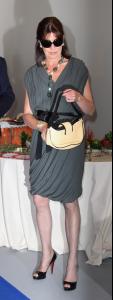Everything posted by 66Lucy
- Yummy or Yucky
-
Good Or Bad !
Haven't seen it Eight is enough
-
Princess Caroline of Monaco
- Elvis Presley
-
Elvis Presley
Thank you Marlen
-
Hugo Sauzay
Plizz post them here Where and what does he study
-
Do you...
No Do you like cooking ?
-
Yummy or Yucky
Yummy Apple sauce
-
Rate the Celebrity Above You
7 David Duchovny
- What did you last buy!
-
Girls ABC Name Game
Wencke
- I Am...
-
Have You Ever...
Yes Have you ever seen a ghost ?
-
Yes or No Game
No Do you drink too much ?
-
Answer The Question Above !
Night owl Do you watch weather forecast ?
-
GAME: This Celeb or That Celeb [Male]
Gael Garcia Bernal Gael Garcia Bernal or Caprio
-
Celebrity HOT OR NOT?
No idea who she is Angelina Jolie
-
5.000
What do you all mean by Congratulations :shock: The only thing to put Kiki back 'dans le droit chemin' is
-
GAME: This Celeb or That Celeb [Male]
Alexander Alexander Skarsgård or Jonathan Rhys Meyers
-
Girls ABC Name Game
oops double post
-
Girls ABC Name Game
Oksana
-
Good Or Bad !
Never heard of Clash of the Titans (old one)
-
Rate the Celebrity Above You
0 Sarkozy
-
This Celeb Or That Celeb [Female]
Grace Kelly Grace Kelly or Charlize Theron
-
What did you last buy!
A hamburger