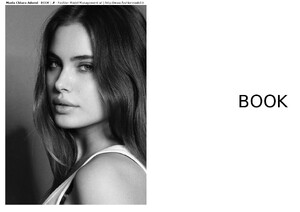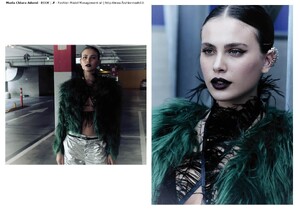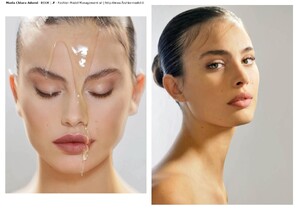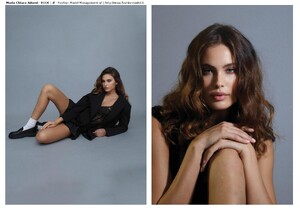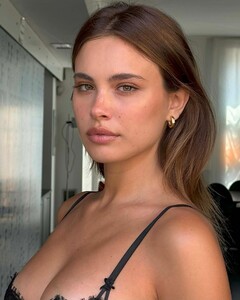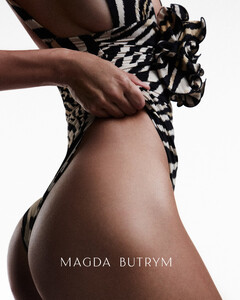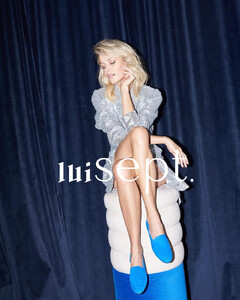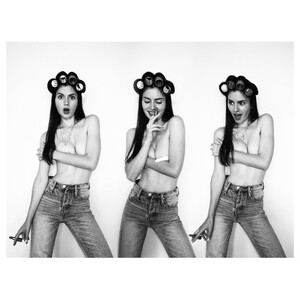Everything posted by manoopg693
-
Stunning Black Lingerie Model - Mariane Lima
A stunning lady. Smooth, golden skin, ebony complexion. Lovely and big breasts and bum. Clearly this lady takes care of herself and would smell wonderful. A true woman
-
Laura Grassi
- Laura Grassi
https://vimeo.com/878609518- Maria Chiara Adorni
- Maria Chiara Adorni
- Maria Chiara Adorni
- Joy Van der Eecken
- Sarah Wattimena
- Andres Sarda Models
- Stunning Black Lingerie Model - Mariane Lima
Big and lovely https://vimeo.com/894444584 https://vimeo.com/894447302 https://vimeo.com/894442760- Maria Chiara Adorni
- Maria Chiara Adorni
Maria Chiara Adorni Italian. Fashion Model Height 177 Breast 88 Waist 63 Hips 94 Shoes 39 Hair brown Eyes green Agencies: (https://www.fashionmodel.it/en/women/maria-chiara-adorni) Maria Chiara Adorni | Fashion Model Management MARIA CHIARA ADORNI - Slides Models Maria Chiara Adorni - Crystal Models- Iuliia Nedosekina
- Iuliia Nedosekina
- Maria Chiara Adorni
- Maria Chiara Adorni
Maria Chiara Adorni Italian. Fashion Model Height 177 Breast 88 Waist 63 Hips 94 Shoes 39 Hair brown Eyes green Agencies: (https://www.fashionmodel.it/en/women/maria-chiara-adorni) Maria Chiara Adorni | Fashion Model Management MARIA CHIARA ADORNI - Slides Models Maria Chiara Adorni - Crystal Models- Nicola Cavanis
but are the cached vids available for download?- Kasia Kaca
- Kasia Kaca
Account
Navigation
Search
Configure browser push notifications
Chrome (Android)
- Tap the lock icon next to the address bar.
- Tap Permissions → Notifications.
- Adjust your preference.
Chrome (Desktop)
- Click the padlock icon in the address bar.
- Select Site settings.
- Find Notifications and adjust your preference.
Safari (iOS 16.4+)
- Ensure the site is installed via Add to Home Screen.
- Open Settings App → Notifications.
- Find your app name and adjust your preference.
Safari (macOS)
- Go to Safari → Preferences.
- Click the Websites tab.
- Select Notifications in the sidebar.
- Find this website and adjust your preference.
Edge (Android)
- Tap the lock icon next to the address bar.
- Tap Permissions.
- Find Notifications and adjust your preference.
Edge (Desktop)
- Click the padlock icon in the address bar.
- Click Permissions for this site.
- Find Notifications and adjust your preference.
Firefox (Android)
- Go to Settings → Site permissions.
- Tap Notifications.
- Find this site in the list and adjust your preference.
Firefox (Desktop)
- Open Firefox Settings.
- Search for Notifications.
- Find this site in the list and adjust your preference.
- Laura Grassi