Everything posted by manoopg693
-
Malena Lite
333840567_457603200164515_5900652324606514986_n.mp4 GPwFLxX2q18HUXYBAG-iYChQY9IwbvQ5AAAF.mp4 GFIcFBXNGgRyW_sDAJehdiB6sLMqbvQ5AAAF.mp4 GOt2FxUj5-WoRpEBAMi0Gm30vykVbvQ5AAAF.mp4
- Malena Lite
- Julia Courtes
- Julia Courtes
-
Lovely Simon Perele Round Bust
48436603_802424975246567_6300948487621379788_n.mp4 120130178_25237032082577158_9047923205278616979_n.mp4
-
Lovely Simon Perele Round Bust
-
Lauren Sophie Messack
Who is the lovely blonde?
-
Lovely Simon Perele Round Bust
- Maria Chiara Adorni
Underwear Shooting by Alberta Rivi photographer Spoiler Spoiler Spoiler Spoiler Spoiler- Claire Fromaigeat
- Monika Cima
- Monika Cima
- Chloe Tranchant
- Chloe Tranchant
News polas 09-17.mp4- Chloe Tranchant
#1 Le rendez-vous.mp4- Chloe Tranchant
Extrait Shooting.mp4- Chloe Tranchant
Demoizelle X Chloé ~ Alluring.mp4- Chloe Tranchant
Backstage lingerie Romain Lebrun.mp4- Chloe Tranchant
https://chloet.book.fr/- Simone Lubbert
- Simone Lubbert
- Claire Fromaigeat
- Maria Chiara Adorni
Account
Navigation
Search
Configure browser push notifications
Chrome (Android)
- Tap the lock icon next to the address bar.
- Tap Permissions → Notifications.
- Adjust your preference.
Chrome (Desktop)
- Click the padlock icon in the address bar.
- Select Site settings.
- Find Notifications and adjust your preference.
Safari (iOS 16.4+)
- Ensure the site is installed via Add to Home Screen.
- Open Settings App → Notifications.
- Find your app name and adjust your preference.
Safari (macOS)
- Go to Safari → Preferences.
- Click the Websites tab.
- Select Notifications in the sidebar.
- Find this website and adjust your preference.
Edge (Android)
- Tap the lock icon next to the address bar.
- Tap Permissions.
- Find Notifications and adjust your preference.
Edge (Desktop)
- Click the padlock icon in the address bar.
- Click Permissions for this site.
- Find Notifications and adjust your preference.
Firefox (Android)
- Go to Settings → Site permissions.
- Tap Notifications.
- Find this site in the list and adjust your preference.
Firefox (Desktop)
- Open Firefox Settings.
- Search for Notifications.
- Find this site in the list and adjust your preference.























.thumb.jpg.9919d2fc7bd8850fdc42b361a04ca8d3.jpg)



.thumb.jpg.82073cad3f1641678ea83a1293cd290d.jpg)




.thumb.jpg.f3976ddd6e329253ce079082a0adb7d0.jpg)





















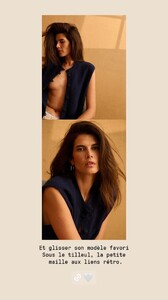


.thumb.jpg.ebb24bceb36799380aed96f6cb915579.jpg)
.thumb.jpg.476a5fe696efe58ef707b368c1a05f39.jpg)
.thumb.jpg.4f38514f21393aee77c6a71e44b61c56.jpg)


.thumb.jpg.ea977ced866e562dbc0162730bbe1f41.jpg)

.thumb.jpg.31954a583a715eaceb6a63e358049f56.jpg)
.thumb.jpg.035e4548d10f717d3f95565320d09f20.jpg)
.thumb.jpg.8f9991d00f3793c41ec7b43cb225e86c.jpg)

.thumb.jpg.27affb6d5ceb8792179346fe17a78953.jpg)
.thumb.jpg.772495e3f5c2e021e7856fbb5d300b19.jpg)
.thumb.jpg.782afe5c34ce4a4af7b834ab2abc41af.jpg)
.thumb.jpg.a8a2abd1a48437529be69989259fcb57.jpg)
.thumb.jpg.dbcedf7ac0a9464937cb4a6346a7ba2e.jpg)
.thumb.jpg.47211519ebfd0bcbc25488b9a51ea324.jpg)
.thumb.jpg.7dd89cb8c3fe03d33b2f3d51a1f6cf7f.jpg)
.thumb.jpg.15cd2d734ab2f32a26d22daaede8e5cc.jpg)














