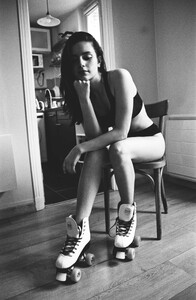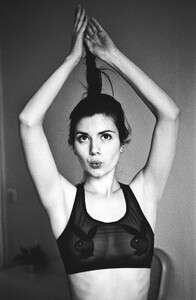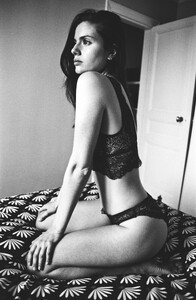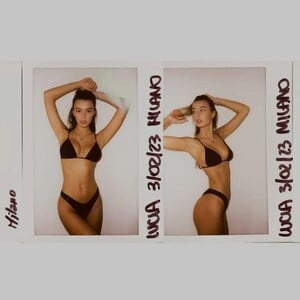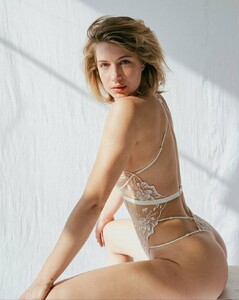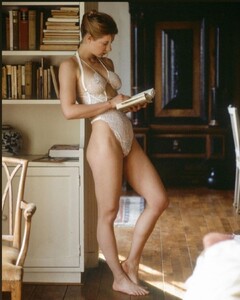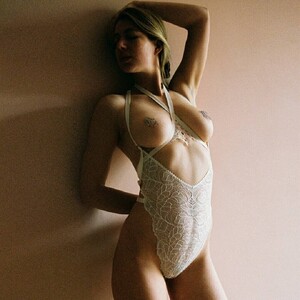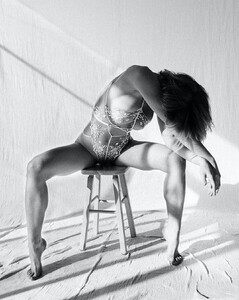Everything posted by manoopg693
-
Marie Parisot
- Etam Model - Instagram Ad
With an ass like that how did you expect me to see this tiny link? 🤣- Malena Lite
- Malena Lite
- Malena Lite
- Etam Model - Instagram Ad
can u post the link to the video please??- Etam Model - Instagram Ad
What an incredible pooper 😍- What Katie Did PAWG
- Lucia Bramani
SaveInsta.App - 3243817504890485598.mp4- Lucia Bramani
SaveInsta.App - 3249071625515983825_62694103996.mp4- Lucia Bramani
SaveInsta.App - 2986681331704824064.mp4- Lucia Bramani
SaveInsta.App - 2991750764005561376.mp4- Lucia Bramani
- Lucia Bramani
- Lucia Bramani
SaveInsta.App - 3079438159574525598_353023388.mp4 SaveInsta.App - 3084487239920695339.mp4- Lucia Bramani
- Sarah Wattimena
Luscious 💦 SaveInsta.App - 3216957991347634365_518012992.mp4- Loutje Hoekstra
Account
Navigation
Search
Configure browser push notifications
Chrome (Android)
- Tap the lock icon next to the address bar.
- Tap Permissions → Notifications.
- Adjust your preference.
Chrome (Desktop)
- Click the padlock icon in the address bar.
- Select Site settings.
- Find Notifications and adjust your preference.
Safari (iOS 16.4+)
- Ensure the site is installed via Add to Home Screen.
- Open Settings App → Notifications.
- Find your app name and adjust your preference.
Safari (macOS)
- Go to Safari → Preferences.
- Click the Websites tab.
- Select Notifications in the sidebar.
- Find this website and adjust your preference.
Edge (Android)
- Tap the lock icon next to the address bar.
- Tap Permissions.
- Find Notifications and adjust your preference.
Edge (Desktop)
- Click the padlock icon in the address bar.
- Click Permissions for this site.
- Find Notifications and adjust your preference.
Firefox (Android)
- Go to Settings → Site permissions.
- Tap Notifications.
- Find this site in the list and adjust your preference.
Firefox (Desktop)
- Open Firefox Settings.
- Search for Notifications.
- Find this site in the list and adjust your preference.
- Etam Model - Instagram Ad