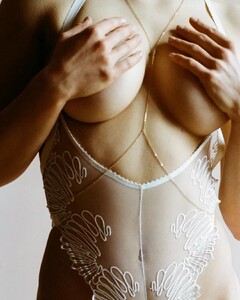Everything posted by manoopg693
-
Loutje Hoekstra
- Loutje Hoekstra
- Loutje Hoekstra
- Loutje Hoekstra
- Loutje Hoekstra
- Loutje Hoekstra
- Loutje Hoekstra
- Loutje Hoekstra
- Loutje Hoekstra
- Loutje Hoekstra
- Loutje Hoekstra
- 2015-01 Lingeriemesse Simone Perele Implicide
- 2015-01 Lingeriemesse Simone Perele Implicide
- Neus Bermejo
- Sara Fi
rapidsave.com_-8efb2cs17jjb1.mp4- Sara Fi
220624 - Sara Fi Wacoal 2016-2017 [BitesizedImpassionedFurseal].mp4- Sara Fi
220703 - Sara Fi Antigel Lisa 2016-2017 [InnocentThoseAzurewingedmagpie].mp4- Morgane Lecouet
- Morgane Lecouet
- Joy Van der Eecken
- Joy Van der Eecken
- Joy Van der Eecken
SaveInsta.App - 2954483274950163779_293810964.mp4 SaveInsta.App - 2946769241366800268_293810964.mp4 SaveInsta.App - 2937119240276600626_293810964.mp4 SaveInsta.App - 2917563349224452378_293810964.mp4 SaveInsta.App - 2908352503608414161_293810964.mp4 SaveInsta.App - 2904626201599797013_293810964.mp4 SaveInsta.App - 2898216900019604963_293810964.mp4 SaveInsta.App - 2891764814717356536_293810964.mp4- Joy Van der Eecken
- Joy Van der Eecken
- Alysha Bandy
SaveInsta.App - 3211950259676431356_236352909.mp4 SaveInsta.App - 3152223032990707014_236352909.mp4 SaveInsta.App - 3209675267408408583_236352909.mp4 SaveInsta.App - 3206009898412085076_236352909.mp4 SaveInsta.App - 3203858787068753740_236352909.mp4Account
Navigation
Search
Configure browser push notifications
Chrome (Android)
- Tap the lock icon next to the address bar.
- Tap Permissions → Notifications.
- Adjust your preference.
Chrome (Desktop)
- Click the padlock icon in the address bar.
- Select Site settings.
- Find Notifications and adjust your preference.
Safari (iOS 16.4+)
- Ensure the site is installed via Add to Home Screen.
- Open Settings App → Notifications.
- Find your app name and adjust your preference.
Safari (macOS)
- Go to Safari → Preferences.
- Click the Websites tab.
- Select Notifications in the sidebar.
- Find this website and adjust your preference.
Edge (Android)
- Tap the lock icon next to the address bar.
- Tap Permissions.
- Find Notifications and adjust your preference.
Edge (Desktop)
- Click the padlock icon in the address bar.
- Click Permissions for this site.
- Find Notifications and adjust your preference.
Firefox (Android)
- Go to Settings → Site permissions.
- Tap Notifications.
- Find this site in the list and adjust your preference.
Firefox (Desktop)
- Open Firefox Settings.
- Search for Notifications.
- Find this site in the list and adjust your preference.
- Loutje Hoekstra