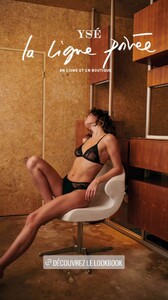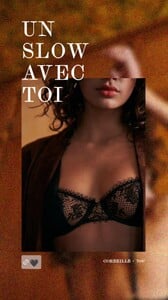Everything posted by manoopg693
-
Sarah Wattimena
- Sarah Wattimena
- Sarah Wattimena
Stunning for Livy Studio Snapinsta.app_video_321006282_316240114665825_3727212221927390281_n.mp4 Snapinsta.app_video_45869996_1342739959941904_751652050722804456_n.mp4 Snapinsta.app_video_52472858_1304269840280106_3644072858391731489_n.mp4- Sarah Wattimena
- Sarah Wattimena
- Sarah Wattimena
- Sarah Wattimena
- Sarah Wattimena
Love her sexy whale tail 🍑🍑 119245725_1914106665651991_2644729358489905377_n.mp4- Sarah Wattimena
7E43056E196214A7D98FF41FC88F3887_video_dashinit.mp4 GBiT2Rb0cDvLC6wAAKgPY8b05PwEbpR1AAAF.mp4 44433023_1229362307763289_9038081785217488704_n.mp4 318029089_380185894598088_3526127208135938196_n.mp4- Sarah Wattimena
- Sarah Wattimena
- Sarah Wattimena
- Sarah Wattimena
7E43056E196214A7D98FF41FC88F3887_video_dashinit.mp4- Sarah Wattimena
- toomuchzozo
gethimback02.mp4 gethimback.mp4 gethimback01.mp4- toomuchzozo
hot.mp4 hot02.mp4 hot01.mp4- toomuchzozo
- toomuchzozo
shaken copy.MOV shaken02 copy.MOV shaken01 copy.MOV- Models 22
- Sarah Wattimena
- Sarah Wattimena
Perfect Peach 🍑 331420366_2129588467378324_2191431549690509568_n.mp4- Sarah Wattimena
YSE -- Can't wait for the rest B3451B8F64E18B28E9648EC02A2F3D8F_video_dashinit.mp4 144C3E89957712E46BD0B70C016A04B4_video_dashinit.mp4 49497D789A8FAAE194844AE2FFFC109C_video_dashinit.mp4 F3429F09FECE54F39AFFF44D9692DF85_video_dashinit.mp4- Sarah Wattimena
Account
Navigation
Search
Configure browser push notifications
Chrome (Android)
- Tap the lock icon next to the address bar.
- Tap Permissions → Notifications.
- Adjust your preference.
Chrome (Desktop)
- Click the padlock icon in the address bar.
- Select Site settings.
- Find Notifications and adjust your preference.
Safari (iOS 16.4+)
- Ensure the site is installed via Add to Home Screen.
- Open Settings App → Notifications.
- Find your app name and adjust your preference.
Safari (macOS)
- Go to Safari → Preferences.
- Click the Websites tab.
- Select Notifications in the sidebar.
- Find this website and adjust your preference.
Edge (Android)
- Tap the lock icon next to the address bar.
- Tap Permissions.
- Find Notifications and adjust your preference.
Edge (Desktop)
- Click the padlock icon in the address bar.
- Click Permissions for this site.
- Find Notifications and adjust your preference.
Firefox (Android)
- Go to Settings → Site permissions.
- Tap Notifications.
- Find this site in the list and adjust your preference.
Firefox (Desktop)
- Open Firefox Settings.
- Search for Notifications.
- Find this site in the list and adjust your preference.
- Sarah Wattimena












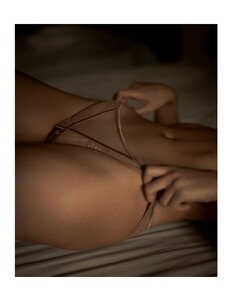


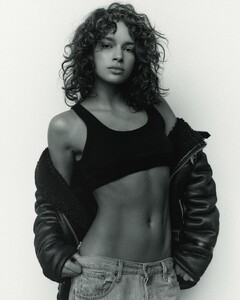
















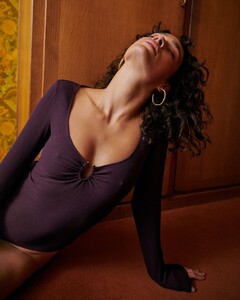







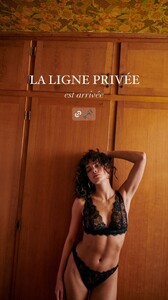


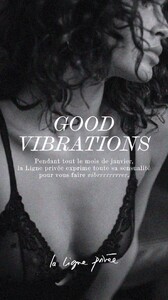
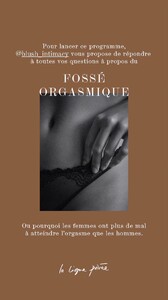


.thumb.jpg.404fa5dcb34106ab88eb59aab87bde33.jpg)
.thumb.jpg.cb959c1f4aa257f559688d5849ea469e.jpg)