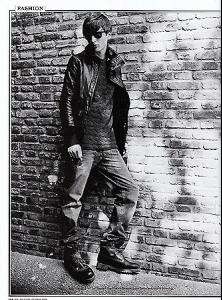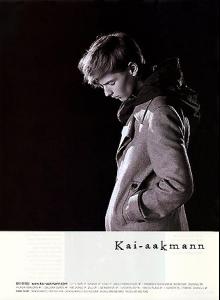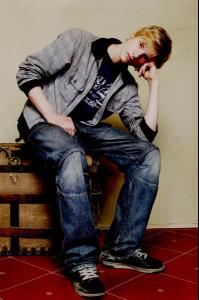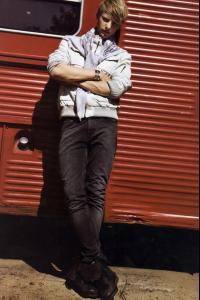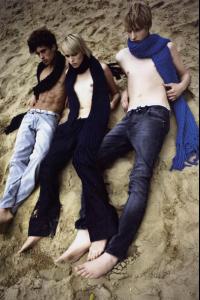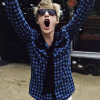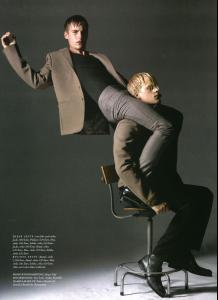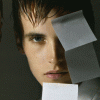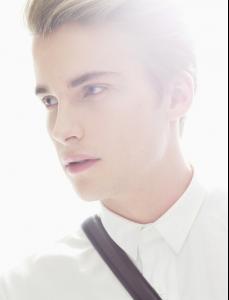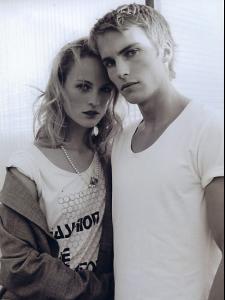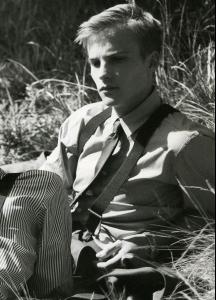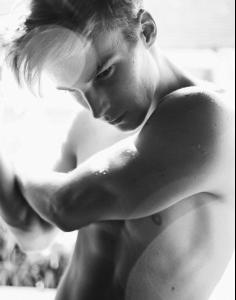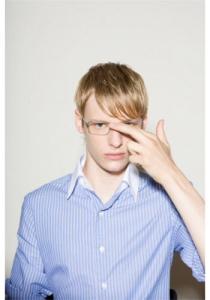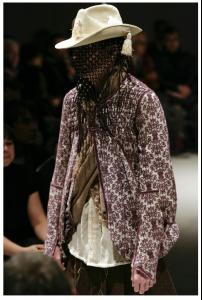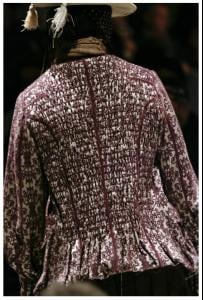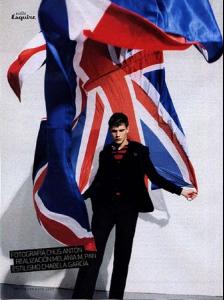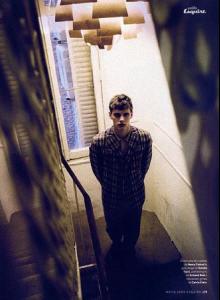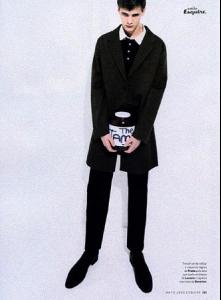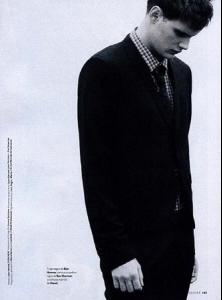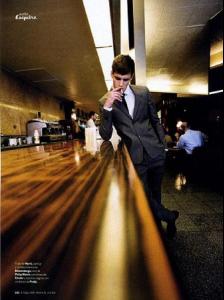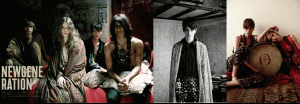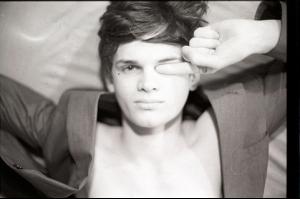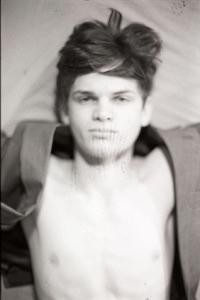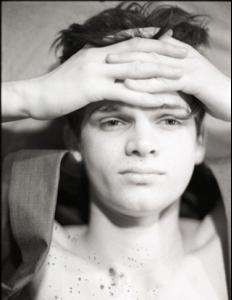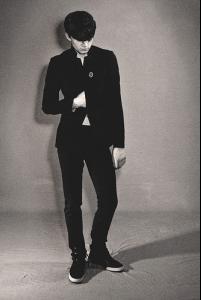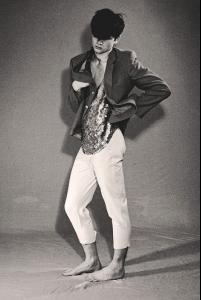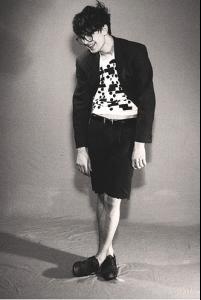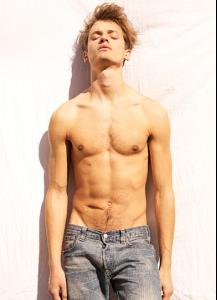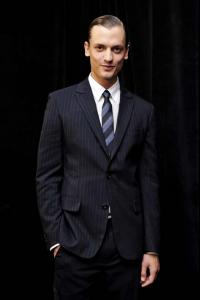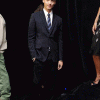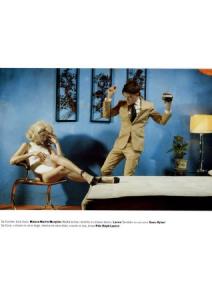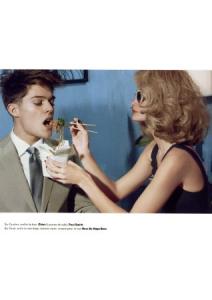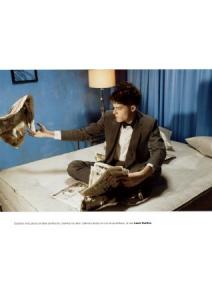Everything posted by faget
- Zdenek Zaboj
- Jakob Hybholt
-
Jakob Hybholt
PS: he also with Bravo Models & Stockholms Gruppen Models
- Jason Wilder
-
Robbie Wadge
- Jason Wilder
- Jason Wilder
- Jason Wilder
- Thomas Hoefnagels
- Zdenek Zaboj
- Alex Loomans
- Leo Kreysig
HQs /monthly_05_2009/post-18327-0-1446078925-16876_thumb.jpg" data-fileid="3609842" alt="post-18327-0-1446078925-16876_thumb.jpg" data-ratio="151.5">- Jakob Hedberg
/monthly_05_2009/post-18327-0-1446018266-95088_thumb.jpg" data-fileid="2724914" alt="post-18327-0-1446018266-95088_thumb.jpg" data-ratio="137.74">- Jakob Hedberg
- Leo Kreysig
- Leo Kreysig
- Daniel Hicks
- Craig Dickinson
- Joan Pedrola
/monthly_05_2009/post-18327-0-1446109022-28092_thumb.jpg" data-fileid="4204412" alt="post-18327-0-1446109022-28092_thumb.jpg" data-ratio="136.36">- Daniel Hicks
- Craig Dickinson
- Craig Dickinson
- Eddie Klint
/monthly_05_2009/post-18327-0-1445986816-3707_thumb.jpg" data-fileid="2297808" alt="post-18327-0-1445986816-3707_thumb.jpg" data-ratio="138.46"> Unique- Eddie Klint
Manuel SS09 /monthly_05_2009/post-18327-0-1445986815-37221_thumb.jpg" data-fileid="2297807" alt="post-18327-0-1445986815-37221_thumb.jpg" data-ratio="150.24">- Cesar Casier
Account
Navigation
Search
Configure browser push notifications
Chrome (Android)
- Tap the lock icon next to the address bar.
- Tap Permissions → Notifications.
- Adjust your preference.
Chrome (Desktop)
- Click the padlock icon in the address bar.
- Select Site settings.
- Find Notifications and adjust your preference.
Safari (iOS 16.4+)
- Ensure the site is installed via Add to Home Screen.
- Open Settings App → Notifications.
- Find your app name and adjust your preference.
Safari (macOS)
- Go to Safari → Preferences.
- Click the Websites tab.
- Select Notifications in the sidebar.
- Find this website and adjust your preference.
Edge (Android)
- Tap the lock icon next to the address bar.
- Tap Permissions.
- Find Notifications and adjust your preference.
Edge (Desktop)
- Click the padlock icon in the address bar.
- Click Permissions for this site.
- Find Notifications and adjust your preference.
Firefox (Android)
- Go to Settings → Site permissions.
- Tap Notifications.
- Find this site in the list and adjust your preference.
Firefox (Desktop)
- Open Firefox Settings.
- Search for Notifications.
- Find this site in the list and adjust your preference.