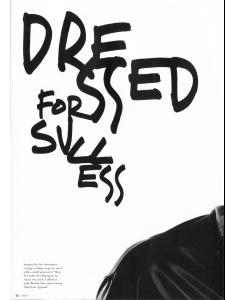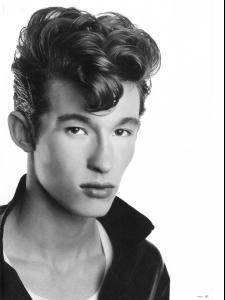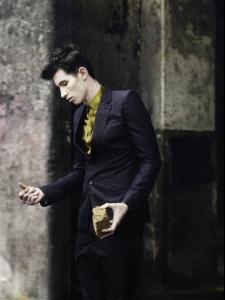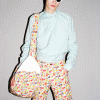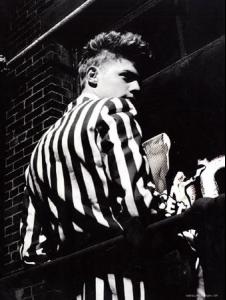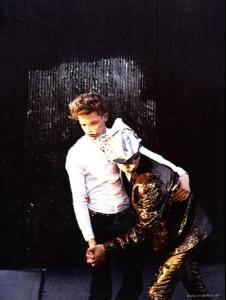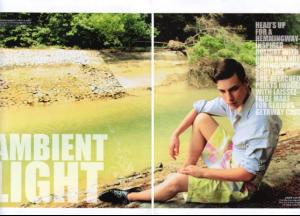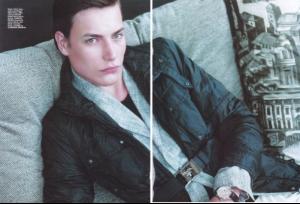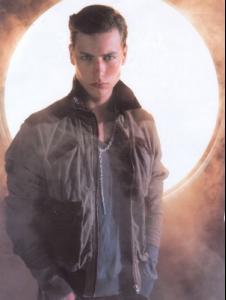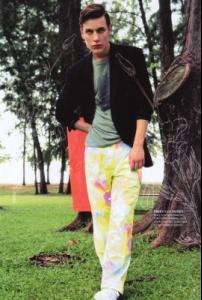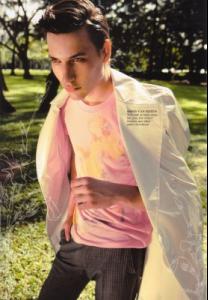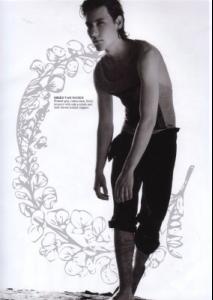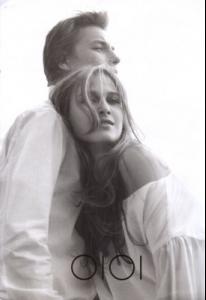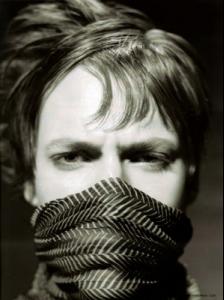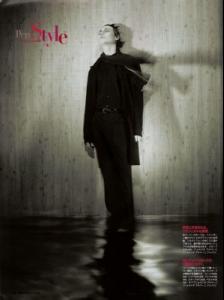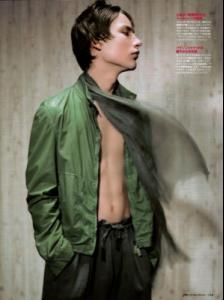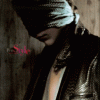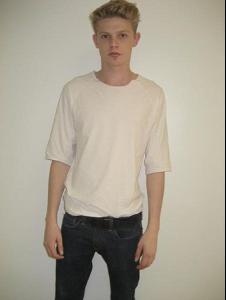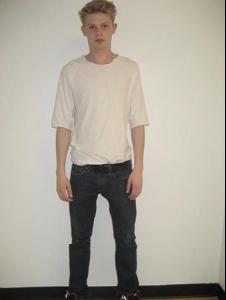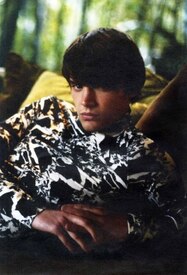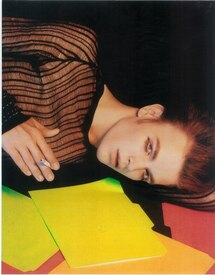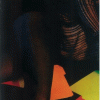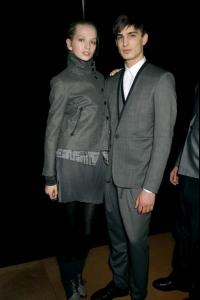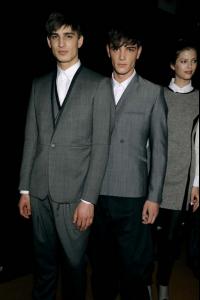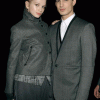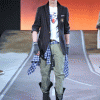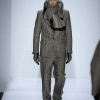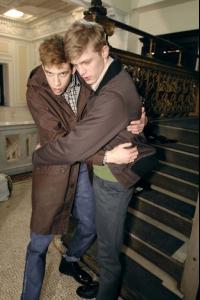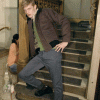Everything posted by faget
-
Callum Turner
- Jono McNamara
- Jono McNamara
David David SS09 /monthly_05_2009/post-18327-0-1446121203-65216_thumb.jpg" data-fileid="4392137" alt="post-18327-0-1446121203-65216_thumb.jpg" data-ratio="150">- Lenz Von Johnston
- Sasha Gacsal
- Sasha Gacsal
/monthly_05_2009/post-18327-0-1446027399-81624_thumb.jpg" data-fileid="2981733" alt="post-18327-0-1446027399-81624_thumb.jpg" data-ratio="134.23">- Lenz Von Johnston
- Jeremy Young
BS of Wintle FW09- Jakob Hybholt
- Daniel Hicks
- Leo Kreysig
Marni SS09 /monthly_05_2009/post-18327-0-1446079002-83217_thumb.jpg" data-fileid="3611901" alt="post-18327-0-1446079002-83217_thumb.jpg" data-ratio="149.36">- Thomas Hoefnagels
- Jason Wilder
- Jason Wilder
- Thomas Hoefnagels
BS of Rag and Bone FW09 /monthly_05_2009/post-18327-0-1446087549-25692_thumb.jpg" data-fileid="3802623" alt="post-18327-0-1446087549-25692_thumb.jpg" data-ratio="150.24">- Thomas Hoefnagels
- Thomas Hoefnagels
- Thomas Hoefnagels
Michael Bastian FW09 /monthly_05_2009/post-18327-0-1446087532-44135_thumb.jpg" data-fileid="3802311" alt="post-18327-0-1446087532-44135_thumb.jpg" data-ratio="150.48">- Thomas Hoefnagels
Dukie Brown FW09 /monthly_05_2009/post-18327-0-1446087518-6781_thumb.jpg" data-fileid="3802025" alt="post-18327-0-1446087518-6781_thumb.jpg" data-ratio="150.24">- Thomas Hoefnagels
- Thomas Hoefnagels
- Thomas Hoefnagels
Richard Chai FW09 /monthly_05_2009/post-18327-0-1446087665-96507_thumb.jpg" data-fileid="3805700" alt="post-18327-0-1446087665-96507_thumb.jpg" data-ratio="150.72">- Thomas Hoefnagels
- Thomas Hoefnagels
- Lenz Von Johnston
BS of Loden Dager FW09 /monthly_05_2009/post-18327-0-1446078819-42257_thumb.jpg" data-fileid="3607349" alt="post-18327-0-1446078819-42257_thumb.jpg" data-ratio="150.24"> - Jono McNamara
Account
Navigation
Search
Configure browser push notifications
Chrome (Android)
- Tap the lock icon next to the address bar.
- Tap Permissions → Notifications.
- Adjust your preference.
Chrome (Desktop)
- Click the padlock icon in the address bar.
- Select Site settings.
- Find Notifications and adjust your preference.
Safari (iOS 16.4+)
- Ensure the site is installed via Add to Home Screen.
- Open Settings App → Notifications.
- Find your app name and adjust your preference.
Safari (macOS)
- Go to Safari → Preferences.
- Click the Websites tab.
- Select Notifications in the sidebar.
- Find this website and adjust your preference.
Edge (Android)
- Tap the lock icon next to the address bar.
- Tap Permissions.
- Find Notifications and adjust your preference.
Edge (Desktop)
- Click the padlock icon in the address bar.
- Click Permissions for this site.
- Find Notifications and adjust your preference.
Firefox (Android)
- Go to Settings → Site permissions.
- Tap Notifications.
- Find this site in the list and adjust your preference.
Firefox (Desktop)
- Open Firefox Settings.
- Search for Notifications.
- Find this site in the list and adjust your preference.