Everything posted by BlueAcadia
-
Vintage Model IDs
Sweet!! Thanks My Friend!!!
-
Vintage covers
Arabella Sharman
-
Vintage Model IDs
Emma Campbell
-
Vintage Model IDs
Sophia Cohn
- Vintage covers
-
Vintage Model IDs
Jamona
-
Vintage Model IDs
Sam Gold
-
Vintage "missing last name" id
-
Cecilie Thomsen
-
Vintage Model IDs
OMG YAY!!
-
Vintage Model IDs
She is Cameron Ferguson @Minerva13
-
Vintage covers
Caaren Tietje
-
90' runway model ID
Kate Dillon
-
Vintage covers
NICE thank you for the new info!
-
Vintage Model IDs
Alisa Cornell
-
Yasmin Le Bon
-
Vintage covers
I put all my money on her being Kristina Semenovskaya
-
Vintage covers
Well... at least that it's not Curran!
-
Vintage covers
Awesome! Thanks for the Corrected I-D!
- Vintage covers
-
Vintage covers
- Vintage covers
-
Vintage covers
-
Vintage Runway- Need ID- 1980's
-
Vintage Model IDs
Brenda Bandes

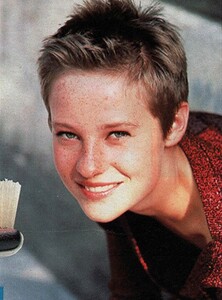
1988-10(No.178)Camille.thumb.jpg.37e4c02e6609d5cb588ff5e944b3b3f4.jpg)
11-05-1991.thumb.jpg.4654dab1e7010c8ea43d5423f2b0c941.jpg)
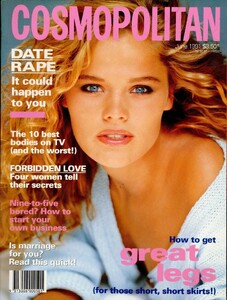

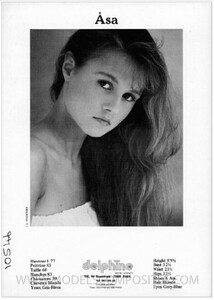
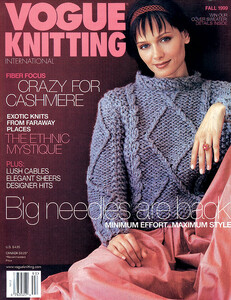
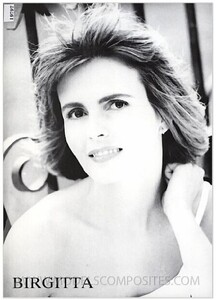
.thumb.jpg.72d71bd7b626742c2e127fd33130b626.jpg)