Everything posted by BlueAcadia
-
Vintage Model IDs
Paula Devicq
-
Vintage covers
Audrey Matson
-
Vintage Model IDs
Audrey Klebahn
-
Vintage covers
- Vintage covers
-
Vintage covers
-
Vintage covers
Yay!!! Thanks Mr. Mania!
- Vintage covers
-
Vintage Model IDs
I love that Russian sounding name! It really suits her sultry look. Though she is Canadian.
-
Vintage Model IDs
@RocketQueen@missparker7@Dayrell@Chirkomania ...and anyone else that has asked about this model!!! ** Big I-D** One we all wanted!! Alexandra Monachev AKA "Alexa" & "Alex"
-
Vintage covers
Unfortunately, those inside first pages are not as legible as had I hoped... I can't read the actual names on most of them.... 😩
-
Vintage covers
- Vintage covers
- Vintage covers
-
Vintage covers
Oh good!!, I have some of the inside first pages of these Crea that names the model! I'll find more that I can ID! They call this one "Kelly" but it's Kerrie Allen.
-
Vintage covers
Crea (Japan) 1, 2, 3, 4 5, 6, 7, 8 9, 10, 11, 12 13, 14, 15, 16 17, 18, 19, 20 21, 22, 23, 24 25, 26, 27, 28 29, 30, 31, 32 33, 34, 35
- ELLE magazine models
-
Vintage covers
- Vintage covers
Hey thanks!!!- Vintage Model IDs
Natasha Maddox- Vintage covers
- Vintage covers
- Vintage covers
- Vintage covers
- 70s Model IDs
- Vintage covers

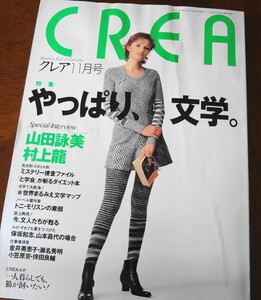
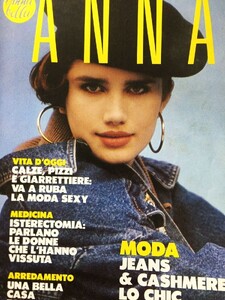
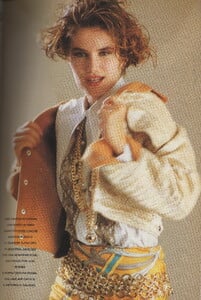
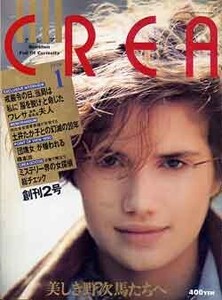
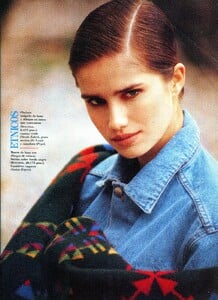
1994year3.thumb.jpg.8e374c2967834fda92ec0e94ab2e272d.jpg)
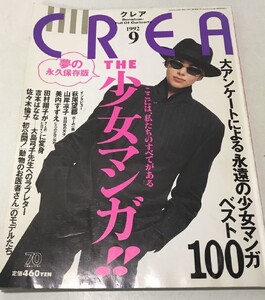
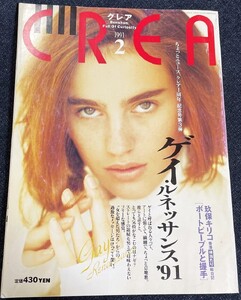
.thumb.jpg.e998fe72e419f9a3a35e8c0d58850c6f.jpg)
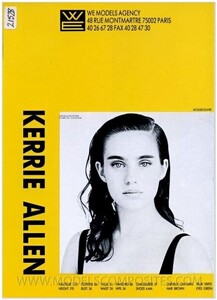
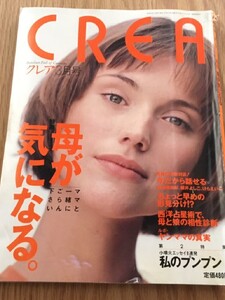
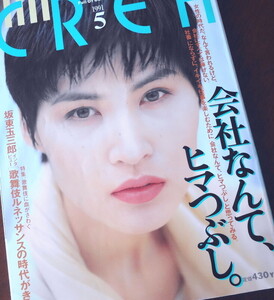
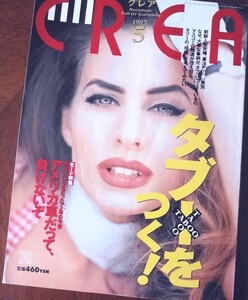

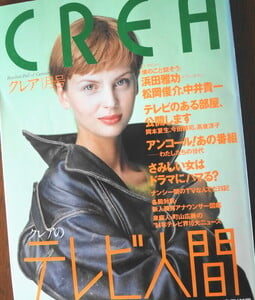
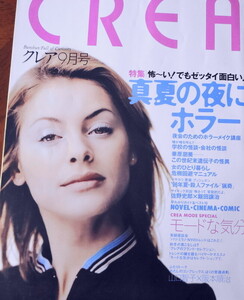
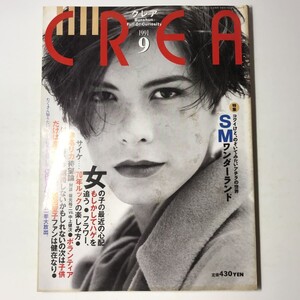
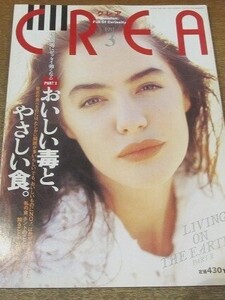
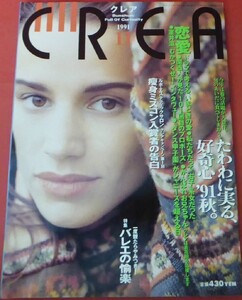
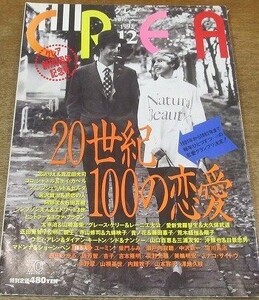
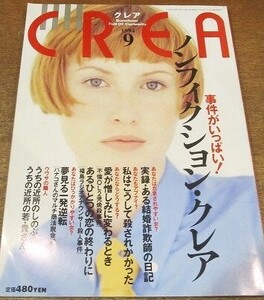
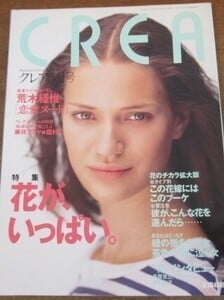
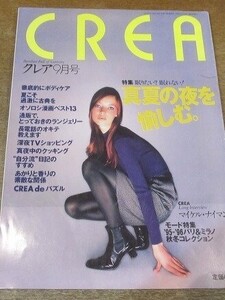
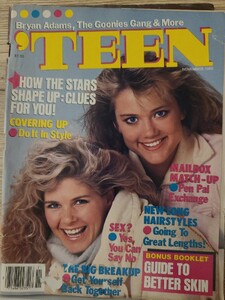
(1997).thumb.jpg.9186e85c9dd04d0d1779899b2b15ab43.jpg)
(1998).thumb.jpg.ff8127cc51b61e9a4d8214251aac3272.jpg)
(1999).thumb.jpg.9615007881d66652b3f00659f319f303.jpg)
(2000).thumb.jpg.45d039412d3e211d79c1f3058686b97d.jpg)
(2001).thumb.jpg.2b772c8887ea5ec5c24516d9fded4ec1.jpg)
(2002).thumb.jpg.7255dcf5361d8dd669938a773ba19536.jpg)
(2004).thumb.jpg.517e20b9fd325ef26377a1dc0699488f.jpg)
(2005).thumb.jpg.89cb40f3e3b8360a9753361104250a3f.jpg)
(2006).thumb.jpg.a095031422fd39d23f4a803d6c2744be.jpg)
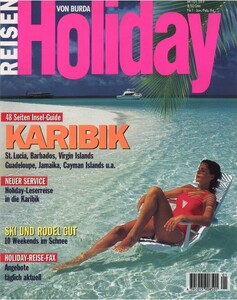
2007-7PHtbd.thumb.jpg.3da9b775e90c0e94947c73f4762ad6cc.jpg)
1992SummerPHtbd.thumb.jpg.f52d2545929b70a051153e60cfd288b4.jpg)
2000-5PHtbd.thumb.jpg.c72a8efb576833d43d9fdfafc205a249.jpg)
2002-6PHtbd.thumb.jpg.318b9a80422674de8cd93d02c8921e87.jpg)
DatetbdPHtbd.thumb.jpg.35c903bc592af1e68e97c63bb62a0a5a.jpg)
1996-6PHtbd.thumb.jpg.d19d7f3a29340070963e6e8e57fa4fd7.jpg)
1997-5PHtbd.thumb.jpg.18bd784a73202928b14beb6d9cd66da6.jpg)

datetbdPHtbd(1).thumb.jpg.e829b1f9632b4a25015a86d7c15803b7.jpg)
datetbdPHtbd(2).thumb.jpg.8cf51ce361b5117185f1054c0aef6027.jpg)
2005-1PHtbd.thumb.jpg.3f90d05c54417ac21707930390f3eec1.jpg)
2005-4PHtbd.thumb.jpg.00fc2539dc46834930814f592c8d2ca4.jpg)
2005-8PHtbd.thumb.jpg.1cd24b83f7c6ee63a8de1b96017d493b.jpg)