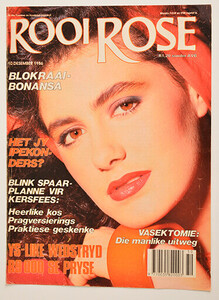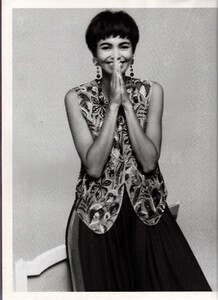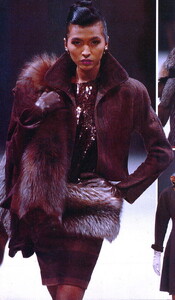Everything posted by BlueAcadia
-
Vintage Model IDs
Is that Julie Vhay? SO Gorgeous!! 😍
-
Vintage Runway- Need ID- 1980's
-
Vintage Runway- Need ID- 1980's
-
Vintage Model IDs
-
Vintage Model IDs (mainly missing posts by Mélange from 2021)
Geraldine Harmsworth
-
Vintage covers
CORRECTION: Not Lynne Wise, it's Gemma Palmero
- Vintage covers
-
Vintage covers
-
90' runway model ID
You're welcome!! I had been looking before at this model. 🤔 I agree!! Very strong resemblance!! 😯
-
Vintage Model IDs
This one is☝️ Claire Dhelens and the other 👇 is quite coincidentally, "Claire" Barachet.
- Vintage Model IDs
-
Vintage Model IDs
-
Vintage Model IDs
Jade Brown 😍
-
90' runway model ID
CORRECTION: Not Hanis Hussey! This is Jade Brown.
-
RocketQueen vintage ID
#495 Jade Brown
-
Vintage Model IDs
Both images are Jade Brown instead of Hanis Hussey They are nearly identical twins!
-
90' runway model ID
Jade Brown
-
90' runway model ID
OMG Everyone I'm sorry for all the posts!!! I got her ID!!!!!!! I think she is Australian, and she is Jade Brown
-
90' runway model ID
Okay, so indeed this is not Hanis Hussey. This ☝️ model is Identified as Hanis Hussey along with the real Hanis Hussey all over the place!! She is this 👇 model that looks like Hanis Hussey and Tove Nord had a baby. 🤔 Chirkomania's scan from ID thread:
-
90' runway model ID
Teri Takács, Saffron Alderidge & now you have me looking very carefully at my Hanis Hussey files.... 🤔
-
90' runway model ID
Yeah, I totally understand how it happened- they really do look very much alike! I don't think you will see Laetitia Scherrer with any hair color but light blonde though, so you will always see her blonde (for future reference).
-
90' runway model ID
NICE FIND!!
-
Vintage covers
- Vintage Model IDs
YOU ALWAYS FIND THE ARTICLES LIKE THIS!!!! WOOOOOOOOOOO!!!!!- Vintage Model IDs
Claudia Huidobro - Vintage Model IDs

.thumb.jpg.8f306fa55c351d611104079cfecc94e2.jpg)
.thumb.jpg.0b47bae332bf724f740f292f02379f08.jpg)
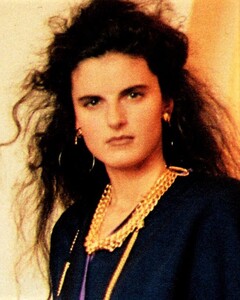
1986-8-8PHtbd-Gerda.thumb.jpg.1adf8dfd428146340350587c922749fc.jpg)